
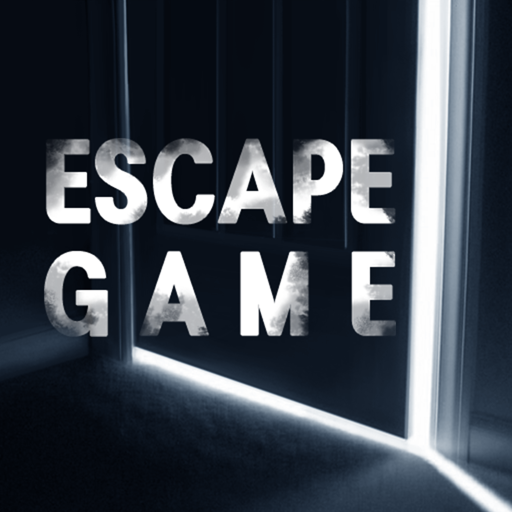
13 Puzzle Rooms: Escape game
Graj na PC z BlueStacks – Platforma gamingowa Android, która uzyskała zaufanie ponad 500 milionów graczy!
Strona zmodyfikowana w dniu: 31 lipca 2019
Play 13 Puzzle Rooms: Escape game on PC
From now on, I will give you the basics you need to escape from here. Although it might be difficult, I think you are capable of doing it. However, the previous entrant did not persevere long enough, and met his end here. Don’t let this happen to you.
This locked door is only the smallest part of the trials you will have to face. So don’t give up easily!
Featured
- Deleting an app will erase stored data.
- Dismantle suspicious items.
- Sometimes you have to combine two items.
- Do not give up! you can escape!
Developers
Facebook: https://www.facebook.com/gamedaycom
help@mgameday.com
Zagraj w 13 Puzzle Rooms: Escape game na PC. To takie proste.
-
Pobierz i zainstaluj BlueStacks na PC
-
Zakończ pomyślnie ustawienie Google, aby otrzymać dostęp do sklepu Play, albo zrób to później.
-
Wyszukaj 13 Puzzle Rooms: Escape game w pasku wyszukiwania w prawym górnym rogu.
-
Kliknij, aby zainstalować 13 Puzzle Rooms: Escape game z wyników wyszukiwania
-
Ukończ pomyślnie rejestrację Google (jeśli krok 2 został pominięty) aby zainstalować 13 Puzzle Rooms: Escape game
-
Klinij w ikonę 13 Puzzle Rooms: Escape game na ekranie startowym, aby zacząć grę



