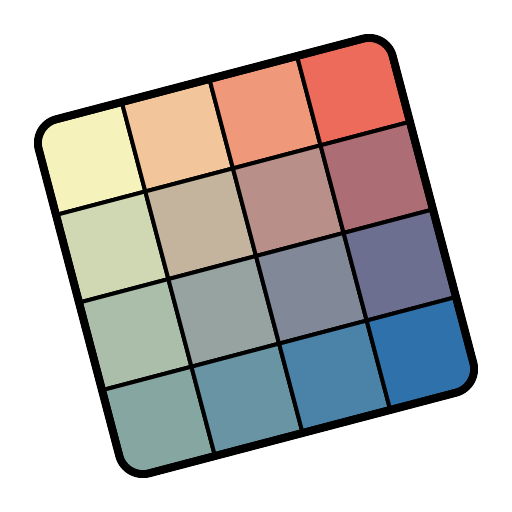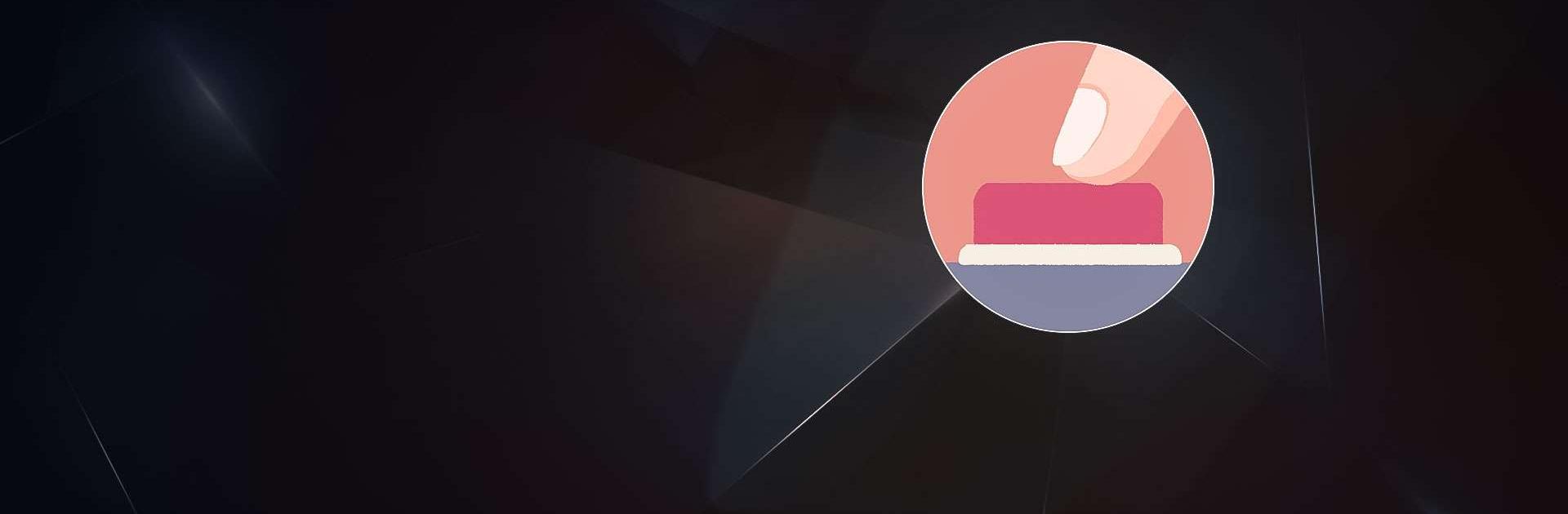

Satisgame
Graj na PC z BlueStacks – Platforma gamingowa Android, która uzyskała zaufanie ponad 500 milionów graczy!
Strona zmodyfikowana w dniu: 25 sty 2024
Play Satisgame on PC
Satisgame is a puzzle Game developed by 地鼠洞游戏. BlueStacks app player is the best platform to play this Android game on your PC or Mac for an immersive gaming experience.
Satisgame is a new game that promises to provide the ultimate relaxation experience. With the stresses of daily life, it is important to take time out to unwind, and Satisgame offers the perfect solution for this.
The game features five categories: Tidying, jigsaw puzzles, anti-stress, puzzles, and mini-games. Each category is designed to offer a unique and satisfying experience that can help to ease stress and potentially even help with symptoms of OCD.
One of the standout features of Satisgame is its ability to provide magical stress relief and comfort. Playing the game can be a great way to relax and take your mind off the stresses of daily life. The game is also constantly being updated with more levels, which means that there is always something new to discover and enjoy.
If you are someone who enjoys puzzles, then Satisgame is the perfect game for you. The game offers a wide range of puzzles to solve, from jigsaw puzzles to more challenging puzzles that require a bit more skill and strategy.
Another great feature of Satisgame is its mini-games. These games are designed to be short and sweet, providing a quick and satisfying experience that can be enjoyed in just a few minutes.
Satisgame is a great game that provides a satisfying experience for anyone looking to relax and unwind. With its unique categories and constantly updated levels, the game is sure to provide hours of fun and entertainment. So why not give it a try and experience the magical stress relief and comfort that Satisgame has to offer?
Zagraj w Satisgame na PC. To takie proste.
-
Pobierz i zainstaluj BlueStacks na PC
-
Zakończ pomyślnie ustawienie Google, aby otrzymać dostęp do sklepu Play, albo zrób to później.
-
Wyszukaj Satisgame w pasku wyszukiwania w prawym górnym rogu.
-
Kliknij, aby zainstalować Satisgame z wyników wyszukiwania
-
Ukończ pomyślnie rejestrację Google (jeśli krok 2 został pominięty) aby zainstalować Satisgame
-
Klinij w ikonę Satisgame na ekranie startowym, aby zacząć grę