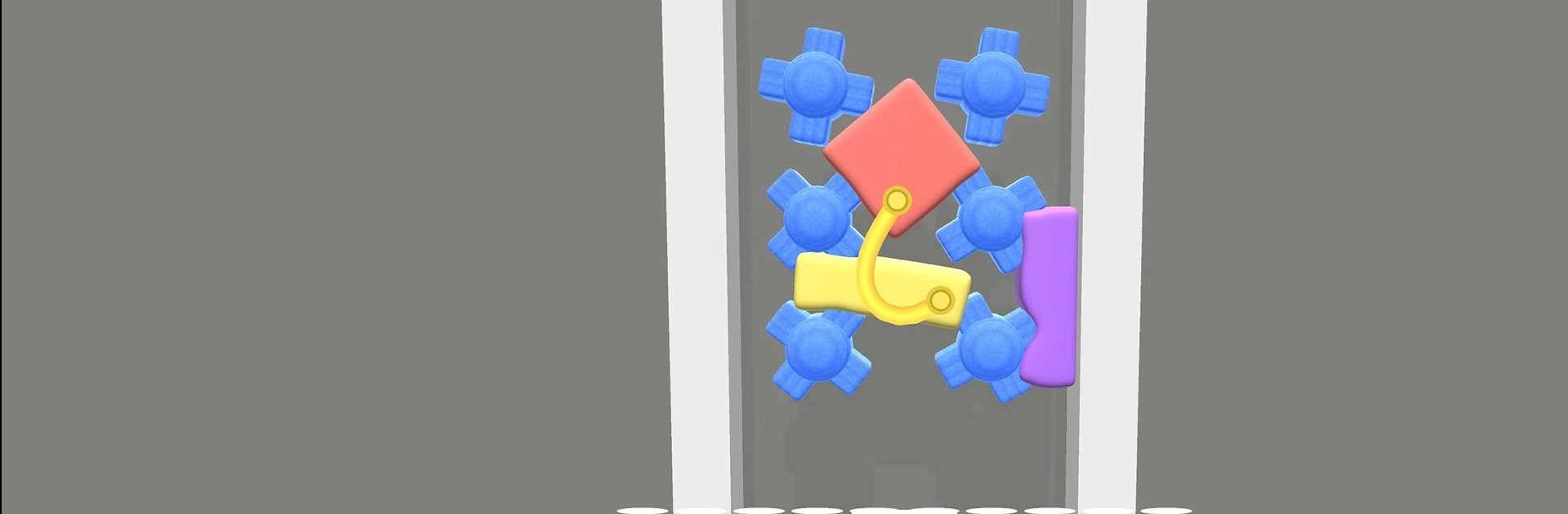

Softris
Spiele auf dem PC mit BlueStacks - der Android-Gaming-Plattform, der über 500 Millionen Spieler vertrauen.
Seite geändert am: 11.08.2023
Play Softris on PC
Softris is a Puzzle game developed by Rollic Games. BlueStacks app player is the best platform to play this Android game on your PC or Mac for an immersive gaming experience.
In Softris, you’ll get to experience the classic gameplay of Tetris, but with a jelly-like twist. Instead of hard blocks, you’ll be dealing with jelly-like pieces that will bounce when they hit the ground. This means you’ll need to think carefully about where you place the blocks to make sure they fit correctly.
The game offers various levels, each with its own unique floor design, where specific jelly blocks fit. You’ll need to arrange the blocks in the correct pattern to clear the level, so make sure to pay attention to the shape and size of the blocks. If you make a mistake, you can always rearrange the placed block by swiping the screen. However, be mindful of the blocks’ bounciness as it can affect the placement of the blocks.
Softris offers a fun and challenging twist on the classic Tetris gameplay. The jelly-like blocks add an extra layer of difficulty, making the game more engaging and exciting.
Download Softris on PC with BlueStacks and enjoy classic Tetris with a delicious twist.
Spiele Softris auf dem PC. Der Einstieg ist einfach.
-
Lade BlueStacks herunter und installiere es auf deinem PC
-
Schließe die Google-Anmeldung ab, um auf den Play Store zuzugreifen, oder mache es später
-
Suche in der Suchleiste oben rechts nach Softris
-
Klicke hier, um Softris aus den Suchergebnissen zu installieren
-
Schließe die Google-Anmeldung ab (wenn du Schritt 2 übersprungen hast), um Softris zu installieren.
-
Klicke auf dem Startbildschirm auf das Softris Symbol, um mit dem Spielen zu beginnen



