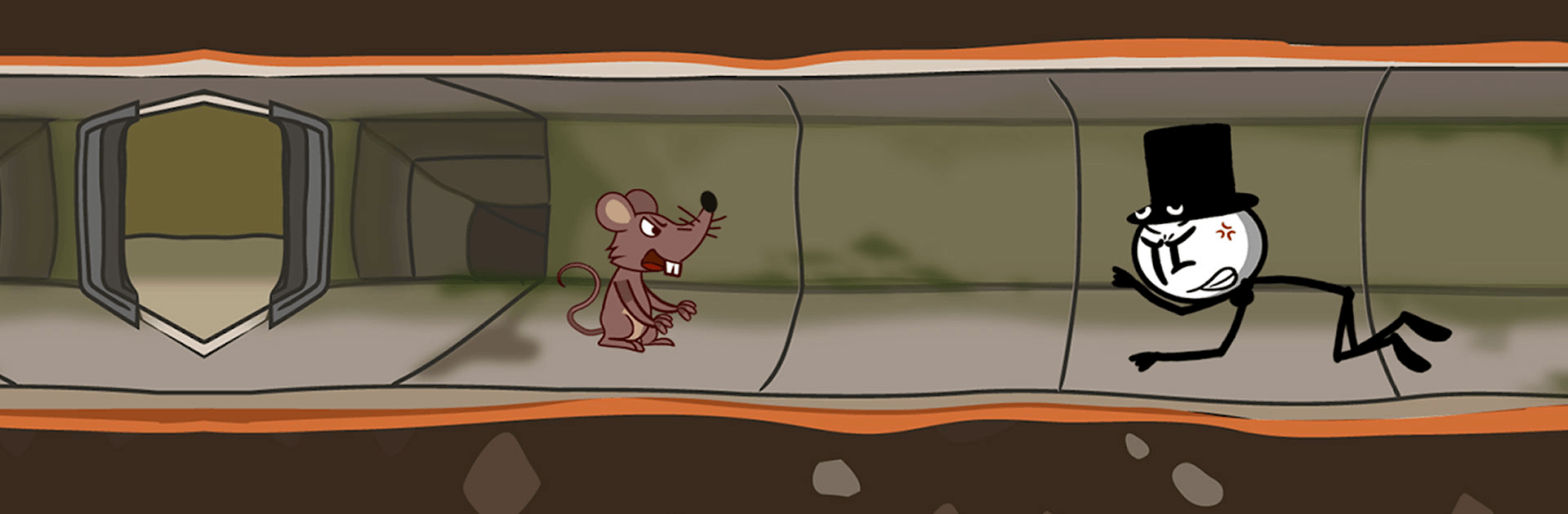
Vượt ngục: Người Que Kì Thú
Chơi trên PC với BlueStacks - Nền tảng chơi game Android, được hơn 500 triệu game thủ tin tưởng.
Trang đã được sửa đổi vào: 8 thg 12, 2023
Play Prison Break: Stickman Story on PC
Prison Break: Stickman Story is a Puzzle game developed by FARM STUDIO. BlueStacks app player is the best platform to play this Android game on your PC or Mac for an immersive gaming experience.
In the intriguing world of Prison Break: Stickman Story, players get to step into the shoes of a mastermind escape artist who draws inspiration from the legendary gentleman thief, Arsène Lupin. Dubbing himself Lupin 19th, this stickman character has an unusual hobby: he’s fascinated by the art of prison-breaking, and he’s set his sights on escaping from some of the world’s most formidable prisons. These jails are not just simple enclosures; each one boasts unique challenges, traps, and obstacles, making every escape plan a thrilling adventure.
The core of the game revolves around making choices. At each level, players are presented with multiple decisions to make. Each choice could either lead our hero to freedom or result in comically unfortunate outcomes. The beauty of the game lies in its simplicity; it’s all about making a decision, watching the story unfold, and waiting for the consequences of your actions. It’s this blend of strategy and humor that ensures every play-through is unique and entertaining.
Prison Break: Stickman Story is designed to be accessible to everyone. Its straightforward gameplay, combined with its hilarious scenarios, makes it a game that can be enjoyed by players of all ages. Whether you’re strategizing the best escape route or just curious to see what funny outcome awaits a wrong decision, there’s always something to keep you engaged.
Download Prison Break: Stickman Story on PC with BlueStacks and unravel the thrilling tales of Lupin 19th’s daring escapes.
Chơi Vượt ngục: Người Que Kì Thú trên PC. Rất dễ để bắt đầu
-
Tải và cài đặt BlueStacks trên máy của bạn
-
Hoàn tất đăng nhập vào Google để đến PlayStore, hoặc thực hiện sau
-
Tìm Vượt ngục: Người Que Kì Thú trên thanh tìm kiếm ở góc phải màn hình
-
Nhấn vào để cài đặt Vượt ngục: Người Que Kì Thú trong danh sách kết quả tìm kiếm
-
Hoàn tất đăng nhập Google (nếu bạn chưa làm bước 2) để cài đặt Vượt ngục: Người Que Kì Thú
-
Nhấn vào icon Vượt ngục: Người Que Kì Thú tại màn hình chính để bắt đầu chơi
