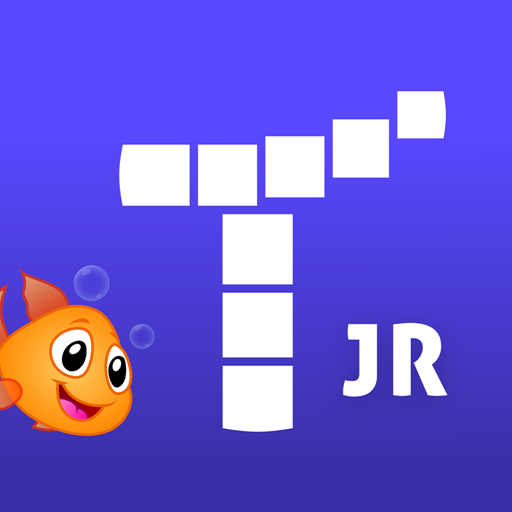Merge Object Viewer
Graj na PC z BlueStacks – Platforma gamingowa Android, która uzyskała zaufanie ponad 500 milionów graczy!
Strona zmodyfikowana w dniu: Nov 22, 2024
Play Merge Object Viewer on PC
Upload, view, and share 3D objects on MERGE Cube! Whether it’s a sculpture of Michelangelo's David or an original work of 3D art that you created, MERGE makes it easy turn your models into holograms you can hold in the palm of your hand!
See the Object Viewer getting started guide to learn how to upload your own 3D objects on MERGE Cube.
HOW TO USE OBJECT VIEWER
-Launch the app
-Allow camera and photo access
-Enter your model code (upload your own model at www.MINIVERSE.io, or use a code shared by your friend)
-Wait for Model to download
-Make sure you can see the cube through your phone
-Hold your device with one hand and hold the cube with your other hand, or use the optional stand in the package
-Hold your 3D object in the palm of your hand!
If you have any questions or suggestions, we would love to hear from you! Contact us at any time at support@MergeVR.com.
ABOUT MERGE
We're virtual and augmented reality specialists that push the boundaries of imagination, merging the physical and digital worlds to build toys, games, and universes that are fun, educational, accessible and appropriate for everyone, ages 10+. Learn more at www.MergeVR.com/about
Zagraj w Merge Object Viewer na PC. To takie proste.
-
Pobierz i zainstaluj BlueStacks na PC
-
Zakończ pomyślnie ustawienie Google, aby otrzymać dostęp do sklepu Play, albo zrób to później.
-
Wyszukaj Merge Object Viewer w pasku wyszukiwania w prawym górnym rogu.
-
Kliknij, aby zainstalować Merge Object Viewer z wyników wyszukiwania
-
Ukończ pomyślnie rejestrację Google (jeśli krok 2 został pominięty) aby zainstalować Merge Object Viewer
-
Klinij w ikonę Merge Object Viewer na ekranie startowym, aby zacząć grę