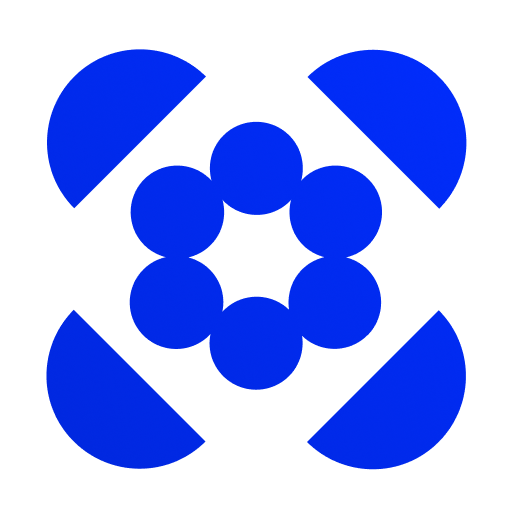Merge HoloGlobe
Chơi trên PC với BlueStacks - Nền tảng chơi game Android, được hơn 500 triệu game thủ tin tưởng.
Trang đã được sửa đổi vào: 30 tháng 11, 2021
Play Merge HoloGlobe on PC
Merge HoloGlobe brings real-time NOAA and NASA satellite data and simulations to the Merge Cube, providing stunning views of the Earth and its many processes and systems into the palm of your hand!
HoloGlobe is a hands-on resource for K-12 students, educators, and citizen scientists who want to learn more about Earth using real scientific data, including rainfall, cloud coverage, ocean and land temperature, wildfires, snowfall, and more all over the world.
HOW TO USE HOLOGLOBE:
- Be sure you have internet access (wifi is recommended to avoid cellular data charges)
- Launch the app
- Allow camera and photo access
- Place the Merge Cube in front of the device camera, and the app will detect the cube
- Select the view you would like to see on Earth
- Rotate the cube in your hand to see all angles
- Switch views to see other satellite data
- Select the info icon to learn more about each view
HOW TO EXPLORE IN VR MODE:
- Launch the app
- Allow camera and photo access
- Select the VR icon
- Place your smartphone in your Merge AR/VR Headset
- Make sure you can see the cube through your screen
- Rotate the cube in your hand to see all angles
- Gaze at the icons or use the Merge input buttons to select from menu options
Privacy Policy:
https://MergeEDU.com/privacy-policy
Terms of Use:
https://MergeEDU.com/terms-of-use
Chơi Merge HoloGlobe trên PC. Rất dễ để bắt đầu
-
Tải và cài đặt BlueStacks trên máy của bạn
-
Hoàn tất đăng nhập vào Google để đến PlayStore, hoặc thực hiện sau
-
Tìm Merge HoloGlobe trên thanh tìm kiếm ở góc phải màn hình
-
Nhấn vào để cài đặt Merge HoloGlobe trong danh sách kết quả tìm kiếm
-
Hoàn tất đăng nhập Google (nếu bạn chưa làm bước 2) để cài đặt Merge HoloGlobe
-
Nhấn vào icon Merge HoloGlobe tại màn hình chính để bắt đầu chơi