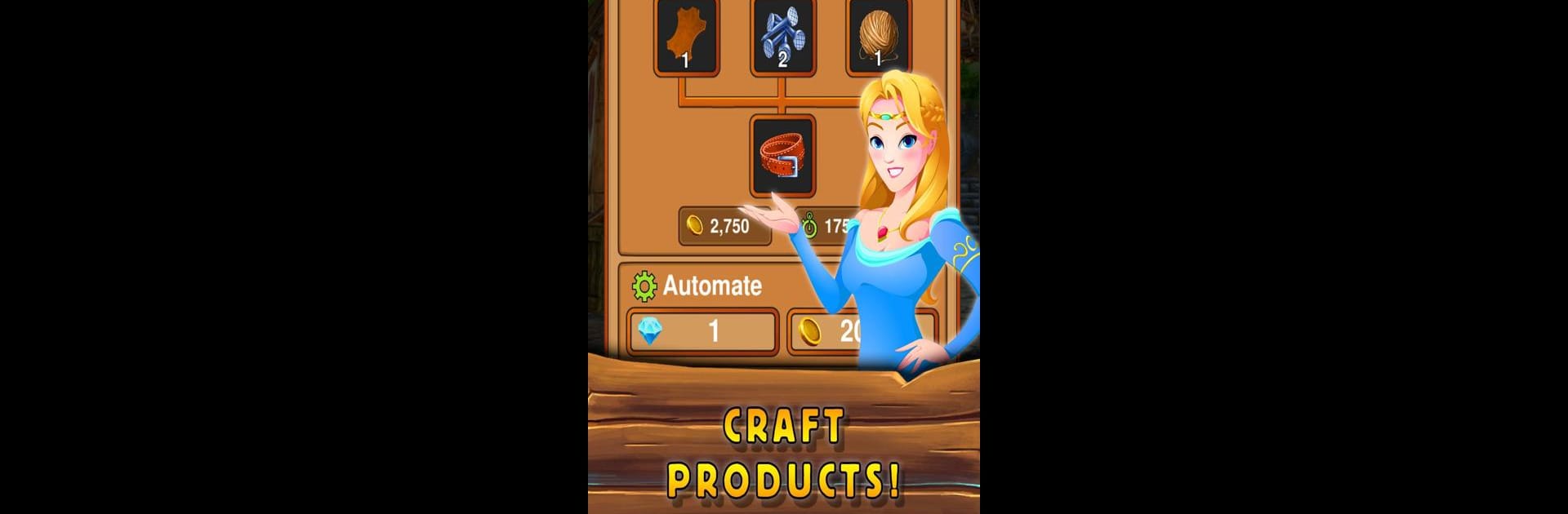

Idle Crafting Kingdom
Graj na PC z BlueStacks – Platforma gamingowa Android, która uzyskała zaufanie ponad 500 milionów graczy!
Strona zmodyfikowana w dniu: 24 sierpnia 2018
Play Idle Crafting Kingdom on PC or Mac
Explore a whole new adventure with Idle Crafting Kingdom, a Simulation game created by MetalPop Games. Experience great gameplay with BlueStacks, the most popular gaming platform to play Android games on your PC or Mac.
About the Game
Idle Crafting Kingdom drops you into a charming world where building, crafting, and a bit of strategy go a long way. You’ll start with a humble setup, turning basic resources into valuable goods and watching your little world grow into an empire. Whether you’re all about perfecting your production lines or just want to see your fortune pile up while you do other stuff, MetalPop Games makes sure there’s always something new to tinker with.
Game Features
-
Production Sites Galore
Snag new buildings and production areas to get your resource operation rolling. Each one brings fresh ways to gather and process materials. -
Complex Crafting Chains
It’s not just chopping wood and walking away—you’ll combine, transform, and refine a bunch of resources into something way more valuable. -
Quests and Cool Rewards
Tackle quirky challenges and earn some pretty powerful rewards to boost your growing kingdom. There’s always another goal on the horizon. -
Storage Upgrades
Ran out of room? Upgrade your storage facilities so you never have to worry about losing valuable stock or slowing down production. -
Estate Building
Customize and build up a personal estate, making your mark as the top merchant in the entire realm. -
Idle Gameplay with Depth
You don’t have to babysit progress—things keep ticking when you’re away. But if you want to jump in and optimize, there’s plenty to tweak. -
Accessibility-Friendly
The game thoughtfully includes an accessibility mode for visually impaired players, which you can toggle easily right from the main menu.
It’s recommended to try Idle Crafting Kingdom on BlueStacks for smooth controls and a broader view of your growing empire—all from your PC screen.
Make your gaming sessions memorable with precise controls that give you an edge in close combats and visuals that pop up, bringing every character to life.
Zagraj w Idle Crafting Kingdom na PC. To takie proste.
-
Pobierz i zainstaluj BlueStacks na PC
-
Zakończ pomyślnie ustawienie Google, aby otrzymać dostęp do sklepu Play, albo zrób to później.
-
Wyszukaj Idle Crafting Kingdom w pasku wyszukiwania w prawym górnym rogu.
-
Kliknij, aby zainstalować Idle Crafting Kingdom z wyników wyszukiwania
-
Ukończ pomyślnie rejestrację Google (jeśli krok 2 został pominięty) aby zainstalować Idle Crafting Kingdom
-
Klinij w ikonę Idle Crafting Kingdom na ekranie startowym, aby zacząć grę





