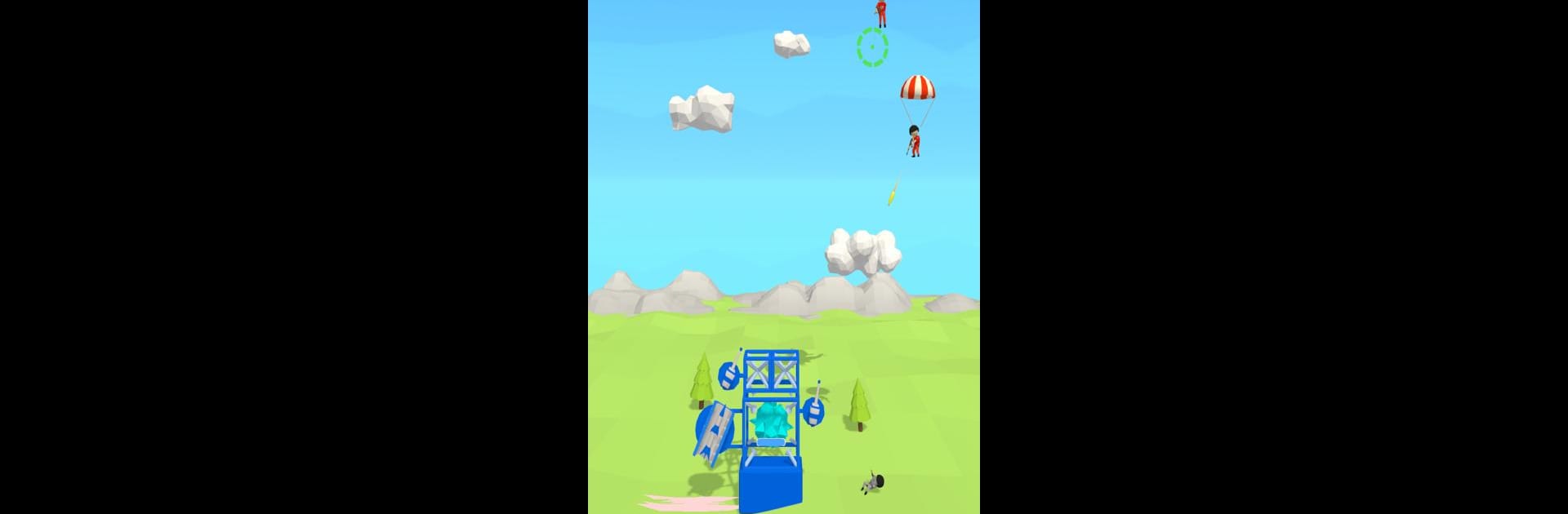

Sentry Tower
Graj na PC z BlueStacks – Platforma gamingowa Android, która uzyskała zaufanie ponad 500 milionów graczy!
Strona zmodyfikowana w dniu: 27 lip 2022
Play Sentry Tower on PC or Mac
Step into the World of Sentry Tower, a thrilling Arcade game from the house of Navy Spade. Play this Android game on BlueStacks App Player and experience immersive gaming on PC or Mac.
About the Game
Sentry Tower drops you straight into a fast-paced arcade battleground where you’re the mastermind behind an ever-growing tower. Wave after wave, you’ll fend off waves of relentless red stickmen, racing to upgrade your tower before they get the best of you. Expect plenty of action, some tough choices, and that “just one more round” feeling as you fight to outlast each enemy swarm.
Game Features
-
Tense Arcade Combat
Every round gets your adrenaline going as you battle against streams of red enemy stickmen trying to crash through your defenses. Quick reactions and sharp decisions are part of the fun. -
Resource Management
Knock out foes and scoop up resources from the battlefield. Use what you collect to get cool new upgrades and keep your tower a step ahead. -
Upgrade and Customize
Whether it’s making your tower taller, sturdier, or just packing it with more firepower, you’ll unlock new components and strengthen old ones as you go. It’s all about finding what works best for your play style. -
Endless Tower Building
There’s always room to grow! As you survive longer, the challenge ramps up, and so does the potential for wilder, more powerful towers. -
Smooth on BlueStacks
If you’re looking for crisp controls and a bigger view, the game runs brilliantly on BlueStacks—making your arcade session even more enjoyable.
Make your gaming sessions memorable with precise controls that give you an edge in close combats and visuals that pop up, bringing every character to life.
Zagraj w Sentry Tower na PC. To takie proste.
-
Pobierz i zainstaluj BlueStacks na PC
-
Zakończ pomyślnie ustawienie Google, aby otrzymać dostęp do sklepu Play, albo zrób to później.
-
Wyszukaj Sentry Tower w pasku wyszukiwania w prawym górnym rogu.
-
Kliknij, aby zainstalować Sentry Tower z wyników wyszukiwania
-
Ukończ pomyślnie rejestrację Google (jeśli krok 2 został pominięty) aby zainstalować Sentry Tower
-
Klinij w ikonę Sentry Tower na ekranie startowym, aby zacząć grę
