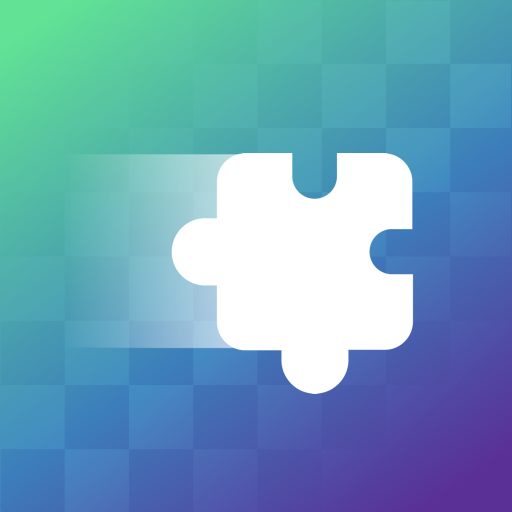Magnus Chess Academy
Chơi trên PC với BlueStacks - Nền tảng chơi game Android, được hơn 500 triệu game thủ tin tưởng.
Trang đã được sửa đổi vào: 16 thg 11, 2022
Play Magnus Chess Academy on PC
ㅤ
We combine cutting-edge education with entertainment, offering you the most fun way to learn chess! Play through our interactive lessons, puzzles, and mini-games. Learn the game in 10 minutes...and get hooked!
YOUR COACH MAGNUS CARLSEN: 5-TIME WORLD CHESS CHAMPION
- Magnus will not only guide and teach you throughout the app but also challenge you for a game to check your progress. Can you beat eight-year-old Magnus? How about at 30?
- Follow a structured plan tailored to your skill level to optimize your training.
LESSONS
- Designed by Magnus and his star-studded team of chess, education, and game design experts.
- Learn by doing. Solve mind-expanding exercises and track your performance.
MINI-GAMES
- Bite-sized and exciting games designed to reinforce your chess learning.
- Each mini-game has dozens of levels, ranging from beginner to advanced, making sure you will find a challenging fit to improve your skills and have fun!
PLAY OTHERS ONLINE
- Try out that new opening or tactic you’ve learned.
- Play against real people all around the globe. It’s time to put your skills to the test!
PUZZLES
- Solve thousands of unique, entertaining, and high-quality chess puzzles covering all the key tactical motifs in chess.
- Train tactics at your own speed in timed/untimed modes.
----------------------------
ABOUT US
Made by Chess Lovers - For Chess Lovers
ㅤ
Facebook: https://www.facebook.com/playmagnus
Twitter: https://twitter.com/playmagnus
Instagram: https://www.instagram.com/playmagnus
YouTube: https://www.youtube.com/playmagnusofficial
Website: https://www.playmagnus.com
ㅤ
----------------------------
TERMS OF USE
https://company.playmagnus.com/terms
ㅤ
PRIVACY POLICY
https://company.playmagnus.com/privacy
Chơi Magnus Chess Academy trên PC. Rất dễ để bắt đầu
-
Tải và cài đặt BlueStacks trên máy của bạn
-
Hoàn tất đăng nhập vào Google để đến PlayStore, hoặc thực hiện sau
-
Tìm Magnus Chess Academy trên thanh tìm kiếm ở góc phải màn hình
-
Nhấn vào để cài đặt Magnus Chess Academy trong danh sách kết quả tìm kiếm
-
Hoàn tất đăng nhập Google (nếu bạn chưa làm bước 2) để cài đặt Magnus Chess Academy
-
Nhấn vào icon Magnus Chess Academy tại màn hình chính để bắt đầu chơi