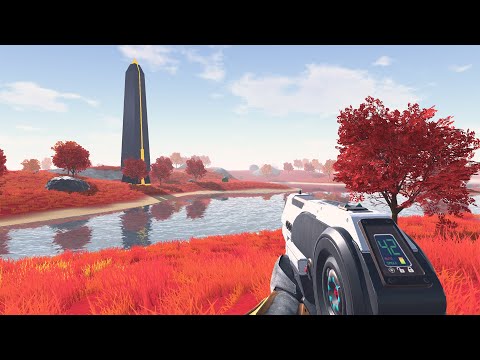THE GALAXY: SURVIVOR
Graj na PC z BlueStacks – Platforma gamingowa Android, która uzyskała zaufanie ponad 500 milionów graczy!
Strona zmodyfikowana w dniu: 4 lut 2019
Play The Galaxy: Survivor on PC
Are you ready to take your skills at battle royale games to another dimension? You better be, as you are about to enter in the new title of the gender, with dozens of opponents to take down and hundreds of possibilities to choose from. Play The Galaxy: Survivor on PC and Mac with BlueStacks and enjoy amazing graphics with truly open world freedom. Craft your own weapons, build your base and elaborate the most sophisticate tactics to end up as the great survivor. Five planets of different colors, with different creatures in each of them await for you and all your abilities. Fly to the planet of your choosing, develop your basics there and find ores, plants and other materials to build the tools you believe you need in order to survive. There is no right or wrong in The Galaxy, and only those who manage to survive can prove they did what they had to do in order to get there. Download The Galaxy: Survivor on PC with BlueStacks and take part at this incredible new way of playing Battle Royale!
Zagraj w THE GALAXY: SURVIVOR na PC. To takie proste.
-
Pobierz i zainstaluj BlueStacks na PC
-
Zakończ pomyślnie ustawienie Google, aby otrzymać dostęp do sklepu Play, albo zrób to później.
-
Wyszukaj THE GALAXY: SURVIVOR w pasku wyszukiwania w prawym górnym rogu.
-
Kliknij, aby zainstalować THE GALAXY: SURVIVOR z wyników wyszukiwania
-
Ukończ pomyślnie rejestrację Google (jeśli krok 2 został pominięty) aby zainstalować THE GALAXY: SURVIVOR
-
Klinij w ikonę THE GALAXY: SURVIVOR na ekranie startowym, aby zacząć grę