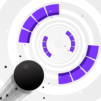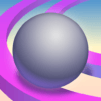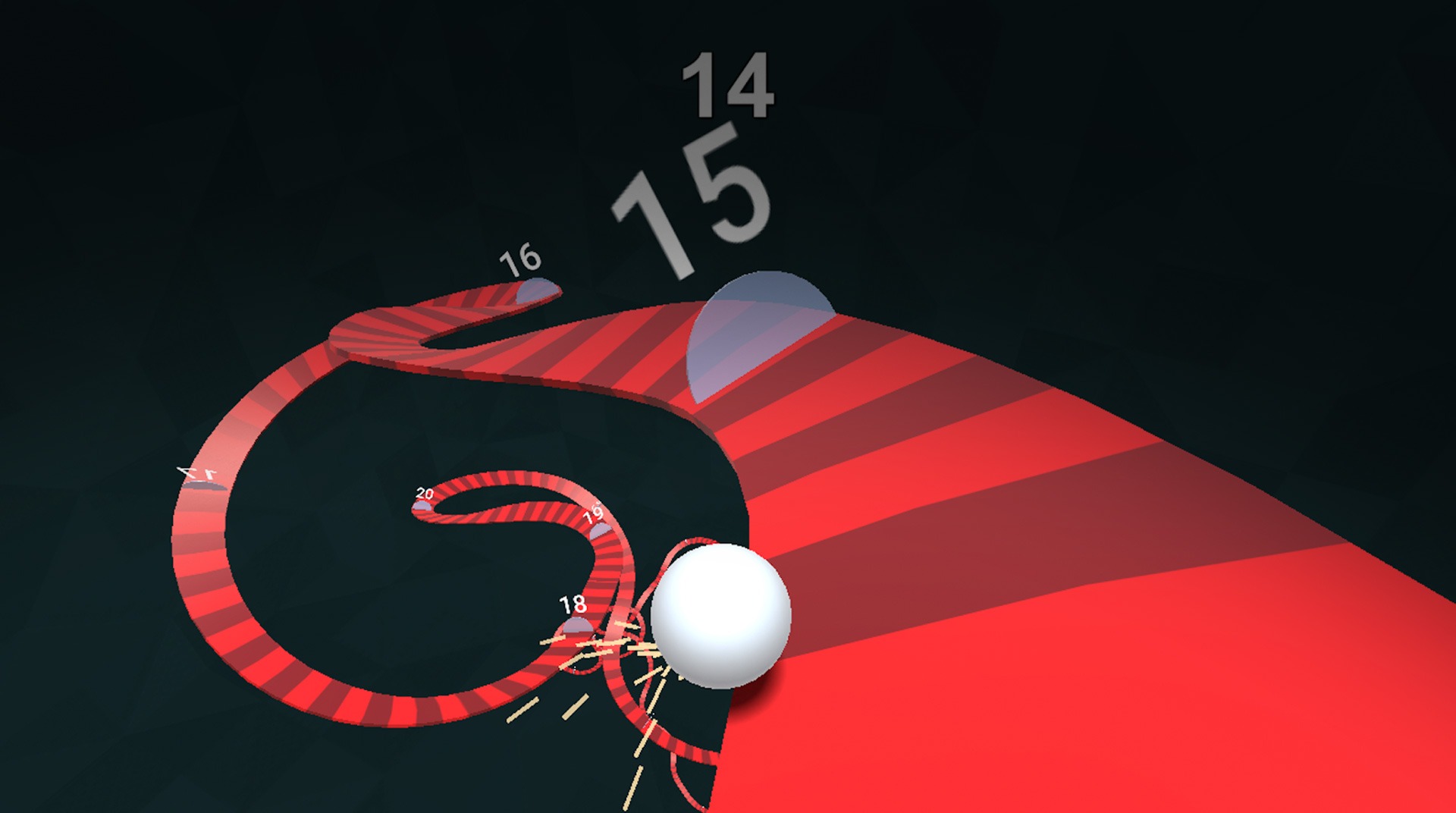
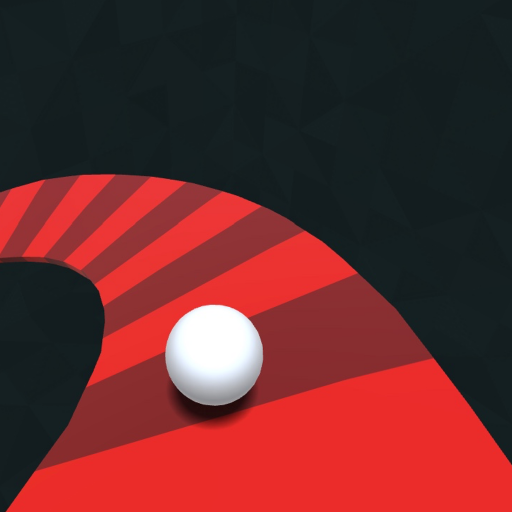
Twisty Road!
Spiele auf dem PC mit BlueStacks - der Android-Gaming-Plattform, der über 500 Millionen Spieler vertrauen.
Seite geändert am: 8. Dezember 2019
Play Twisty Road! on PC or Mac
Are you prepared to roll along the road of shatter glass and countless obstacles? What? Why would you do so, you ask? To gain the highest number of points possible, of course, why would that be? Humpf… Anyway, play Twisty Road! on PC and Mac with BlueStacks and see how far you can get without crumbling down and putting all your effort and progress to lose. Play Twisty Road! on PC and Mac on BlueStacks and see how brave and courageous you can be to jump off the road and skip ahead. But be careful: if you fall, then it’s game over, and all you can do is start over again, something you will probably be willing to do, as Twisty Road! is one of the most addictive games of all times. Are you up for the challenge or you believe you don’t even stand a chance? Play Twisty Road! on PC with BlueStacks and see it by yourself!
Spiele Twisty Road! auf dem PC. Der Einstieg ist einfach.
-
Lade BlueStacks herunter und installiere es auf deinem PC
-
Schließe die Google-Anmeldung ab, um auf den Play Store zuzugreifen, oder mache es später
-
Suche in der Suchleiste oben rechts nach Twisty Road!
-
Klicke hier, um Twisty Road! aus den Suchergebnissen zu installieren
-
Schließe die Google-Anmeldung ab (wenn du Schritt 2 übersprungen hast), um Twisty Road! zu installieren.
-
Klicke auf dem Startbildschirm auf das Twisty Road! Symbol, um mit dem Spielen zu beginnen