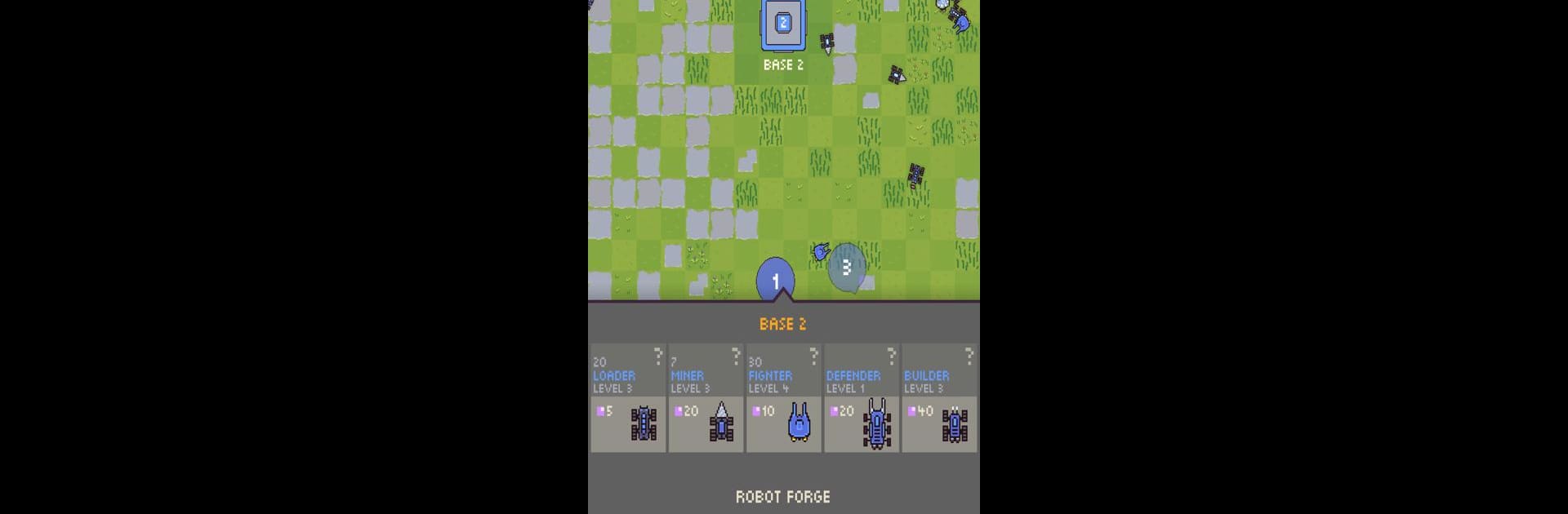

Robot Colony
Graj na PC z BlueStacks – Platforma gamingowa Android, która uzyskała zaufanie ponad 500 milionów graczy!
Strona zmodyfikowana w dniu: 25 listopada 2020
Play Robot Colony on PC or Mac
Step into the World of Robot Colony, a thrilling Strategy game from the house of 717 pixels. Play this Android game on BlueStacks App Player and experience immersive gaming on PC or Mac.
About the Game
In Robot Colony, you step into the shoes of a commander overseeing a buzzing outpost of clever little bots. It’s strategy at its core, with a splash of simulation, all about managing an ever-growing, ever-busy robot crew. Whether you’re planning defenses, exploring dangerous terrain, or keeping your machines well-oiled and running, every moment’s packed with decisions that actually matter. If coordinating a mechanical colony while fending off monster-sized bugs sounds like your kind of challenge, you’ll feel right at home here.
Game Features
- Strategic Robot Management: Guide your own team of hardworking robots as they collect resources, scout out the unknown, and patch up (or expand) your base. Figuring out what needs doing—and when—keeps things lively.
- Base Building & Repairs: Keep your colony in top shape by repairing structures or building new facilities. There’s always something that needs attention, especially with massive bugs lurking around.
- Resource Gathering: Send your robots to hunt down all kinds of vital materials scattered across the landscape. It’s got that addictive loop where you’re always finding just enough to keep things running and growing.
- Giant Bug Attacks: Not everything’s peaceful here—towering, creepy-crawly insects want a piece of your base. Organize your defenses and watch your team work together to push back incoming threats.
- Simple, One-Hand Play: The controls are intuitive, letting you play comfortably on the go—one hand free, the other managing that swarm of bots.
- Offline Gameplay: No need to stress about a connection—everything works offline so you can pick up and play whenever you like.
- Smooth Experience with BlueStacks: If you’re more of a PC person, try running Robot Colony on BlueStacks for that extra bit of comfort with mouse and keyboard.
Ready to lead your robots and grow the colony? There’s always something happening, so you’ll never be bored looking after your mechanical crew.
Get ready for a buttery smooth, high-performance gaming action only on BlueStacks.
Zagraj w Robot Colony na PC. To takie proste.
-
Pobierz i zainstaluj BlueStacks na PC
-
Zakończ pomyślnie ustawienie Google, aby otrzymać dostęp do sklepu Play, albo zrób to później.
-
Wyszukaj Robot Colony w pasku wyszukiwania w prawym górnym rogu.
-
Kliknij, aby zainstalować Robot Colony z wyników wyszukiwania
-
Ukończ pomyślnie rejestrację Google (jeśli krok 2 został pominięty) aby zainstalować Robot Colony
-
Klinij w ikonę Robot Colony na ekranie startowym, aby zacząć grę



