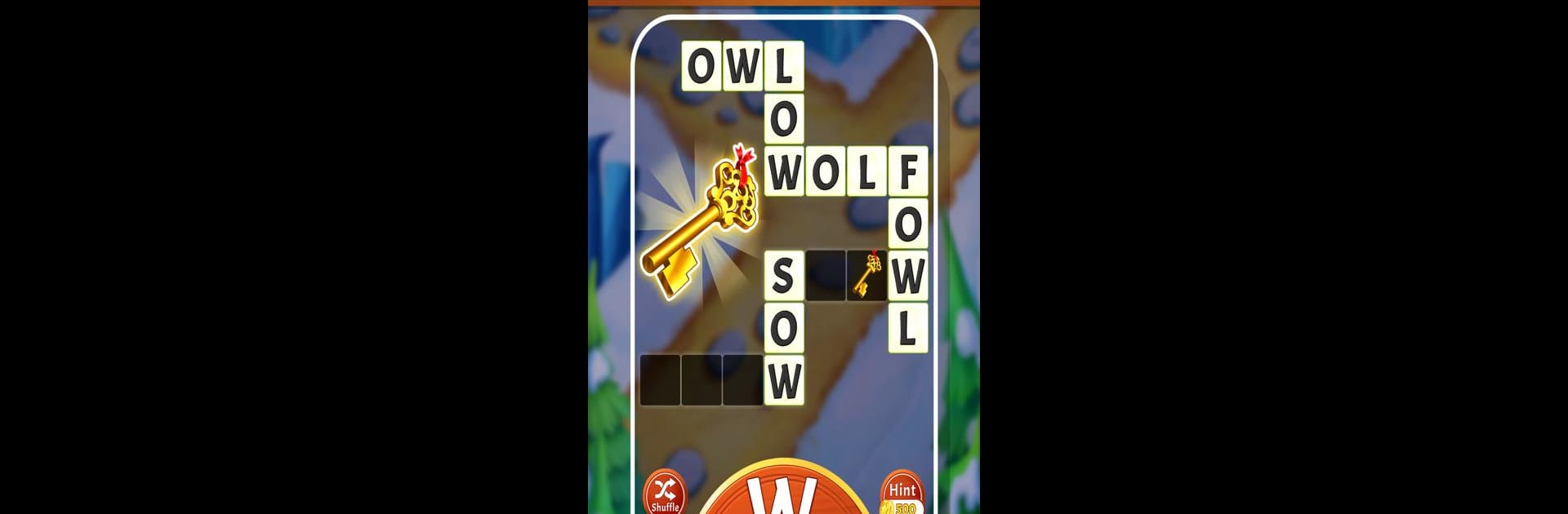
Game of Words: Word Puzzles
Graj na PC z BlueStacks – Platforma gamingowa Android, która uzyskała zaufanie ponad 500 milionów graczy!
Strona zmodyfikowana w dniu: Apr 1, 2025
Play Game of Words: Word Puzzles on PC or Mac
Step into the World of Game of Words: Word Puzzles, a thrilling Word game from the house of DreamLoft. Play this Android game on BlueStacks App Player and experience immersive gaming on PC or Mac.
About the Game
Game of Words: Word Puzzles by DreamLoft puts a fresh spin on classic word challenges. Whether you’re a long-time fan of the Word genre or just want a laid-back way to flex your brain after a busy day, this game’s got you covered. Expect to get hooked as you swipe through stacks of jumbled letters, sharpening your skills one puzzle at a time.
Game Features
-
Thousands of Levels
You won’t be running out of puzzles anytime soon, with over 10,000 word games lined up. Each level ramps things up a bit, so it stays interesting without becoming overwhelming. -
Blended Gameplay
Looking for something that’s more than a basic word search? This game mixes the thrill of word searches with the twisty fun of scrambles, keeping your attention locked in. -
Spelling & Grammar Challenges
It’s not just about finding words. Game of Words tosses in grammar mini-games that unlock as you progress, so your English skills get a real workout. -
Rewards and Upgrades
Solving puzzles doesn’t just boost your brainpower—you’ll also pick up rewards, fix up your own cozy home, and collect adorable pets along the way. -
Play at Your Pace
Prefer to race through levels, or just relax and let the words flow? You can play with or without the extra features, depending on your mood. -
Progressive Difficulty
Early rounds start simple, but before you know it, you’ll face puzzles with up to eight-letter words—plenty to keep even experts guessing. -
Smooth Swipe Controls
Just swipe across letter tiles to link up words. It’s simple to pick up, whether you’re sneaking in a quick game or settling in for a longer session.
For those who like playing word games on PC, Game of Words: Word Puzzles runs smoothly using BlueStacks.
Ready to top the leaderboard? We bet you do. Let precise controls and sharp visuals optimized on BlueStacks lead you to victory.
Zagraj w Game of Words: Word Puzzles na PC. To takie proste.
-
Pobierz i zainstaluj BlueStacks na PC
-
Zakończ pomyślnie ustawienie Google, aby otrzymać dostęp do sklepu Play, albo zrób to później.
-
Wyszukaj Game of Words: Word Puzzles w pasku wyszukiwania w prawym górnym rogu.
-
Kliknij, aby zainstalować Game of Words: Word Puzzles z wyników wyszukiwania
-
Ukończ pomyślnie rejestrację Google (jeśli krok 2 został pominięty) aby zainstalować Game of Words: Word Puzzles
-
Klinij w ikonę Game of Words: Word Puzzles na ekranie startowym, aby zacząć grę




