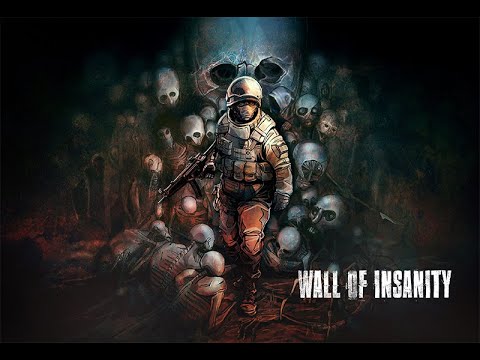Wall of insanity
Graj na PC z BlueStacks – Platforma gamingowa Android, która uzyskała zaufanie ponad 500 milionów graczy!
Strona zmodyfikowana w dniu: Oct 23, 2025
Play Wall of insanity on PC or Mac
Bring your A-game to Wall of insanity, the Action game sensation from Ray Spark. Give your gameplay the much-needed boost with precise game controls, high FPS graphics, and top-tier features on your PC or Mac with BlueStacks.
About the Game
Wall of insanity drops you right into a pretty bleak and eerie place—the kind where every shadow feels like it’s hiding trouble. It’s an Action game from Ray Spark that’ll keep you on edge as you unravel what happened to a missing police squad after a routine operation goes sideways. If you like your games with mysterious stories, moody atmospheres, and serious tension, this one’s worth a look. Things get wild quickly, and you might find yourself questioning everything you see.
Game Features
-
Intense Combat
You’ll rely on fast reflexes and smart thinking to survive firefights. Every encounter feels tense, and keeping your aim steady under pressure is the key to seeing another day. -
Dark, Atmospheric World
The environments are filled with a sense of dread and suspense. There’s always a new corner to explore—and plenty of creepy vibes to go with it. -
Challenging Enemy Encounters
Between crafty traps and unpredictable foes, things can turn dangerous in a second. Studying enemy patterns and picking the right moment to strike makes a huge difference, sometimes saving both your ammo and your skin. -
Resource Management and Exploration
Finding new weapons and supplies isn’t just helpful—it’s essential. Scouring the world for hidden resources, documents, and secret stashes keeps things interesting and gives you a fighting chance. -
Flexible Controls and Graphics Options
The controls are straightforward, with gamepad support if you want a different feel. Plus, you can tweak the graphics settings to get the look and performance that works best for you, especially if you’re playing through BlueStacks.
Ready to top the leaderboard? We bet you do. Let precise controls and sharp visuals optimized on BlueStacks lead you to victory.
Zagraj w Wall of insanity na PC. To takie proste.
-
Pobierz i zainstaluj BlueStacks na PC
-
Zakończ pomyślnie ustawienie Google, aby otrzymać dostęp do sklepu Play, albo zrób to później.
-
Wyszukaj Wall of insanity w pasku wyszukiwania w prawym górnym rogu.
-
Kliknij, aby zainstalować Wall of insanity z wyników wyszukiwania
-
Ukończ pomyślnie rejestrację Google (jeśli krok 2 został pominięty) aby zainstalować Wall of insanity
-
Klinij w ikonę Wall of insanity na ekranie startowym, aby zacząć grę