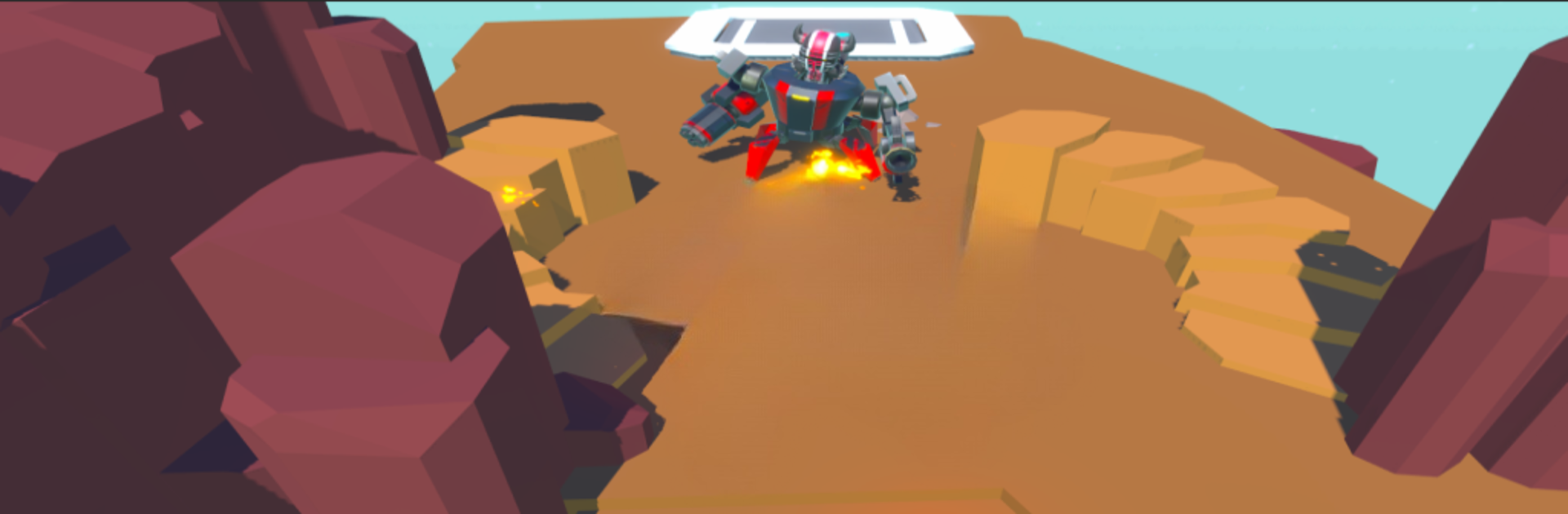
Little Robot
Chơi trên PC với BlueStacks - Nền tảng chơi game Android, được hơn 500 triệu game thủ tin tưởng.
Trang đã được sửa đổi vào: Sep 4, 2025
Play Little Robot on PC or Mac
Step into the World of Little Robot, a thrilling Arcade game from the house of Yso Corp. Play this Android game on BlueStacks App Player and experience immersive gaming on PC or Mac.
About the Game
Little Robot tosses you straight into some wildly fun arcade action. Ever wanted to lead an unstoppable crew of quirky robots? Here’s your shot. In this game by Yso Corp, you’ll smash through enemy bots, take control of their circuits, and watch your robotic posse grow with every move. It’s fast, a little chaotic, and totally addictive—get ready to see just how big your robot army can get.
Game Features
-
Robot Takeover
Bash your way through enemy robots, and then flip the script by making them join your squad. Every enemy you defeat boosts your crew and ups the chaos. -
Growing Robot Army
There’s no cap on how many bots can join your side—your army keeps expanding the more enemies you outsmart and outfight. It turns the usual arcade battle into an all-out robot swarm. -
Dynamic Battles
No two rounds feel the same. Every play session throws new enemy layouts and fresh challenges at you, so you’re always on your toes. -
Quick, Satisfying Rounds
Gameplay is short and punchy—perfect for sneaking in a few matches wherever. Or, if you’re using BlueStacks, kick back and go on a robot-recruiting rampage with a bigger screen and sharper controls. -
Instant Action
No waiting around or tricky tutorials. Fire it up and you’re in the thick of things right away, smashing bots and recruiting your new minions.
Get ready for a buttery smooth, high-performance gaming action only on BlueStacks.
Chơi Little Robot trên PC. Rất dễ để bắt đầu
-
Tải và cài đặt BlueStacks trên máy của bạn
-
Hoàn tất đăng nhập vào Google để đến PlayStore, hoặc thực hiện sau
-
Tìm Little Robot trên thanh tìm kiếm ở góc phải màn hình
-
Nhấn vào để cài đặt Little Robot trong danh sách kết quả tìm kiếm
-
Hoàn tất đăng nhập Google (nếu bạn chưa làm bước 2) để cài đặt Little Robot
-
Nhấn vào icon Little Robot tại màn hình chính để bắt đầu chơi

