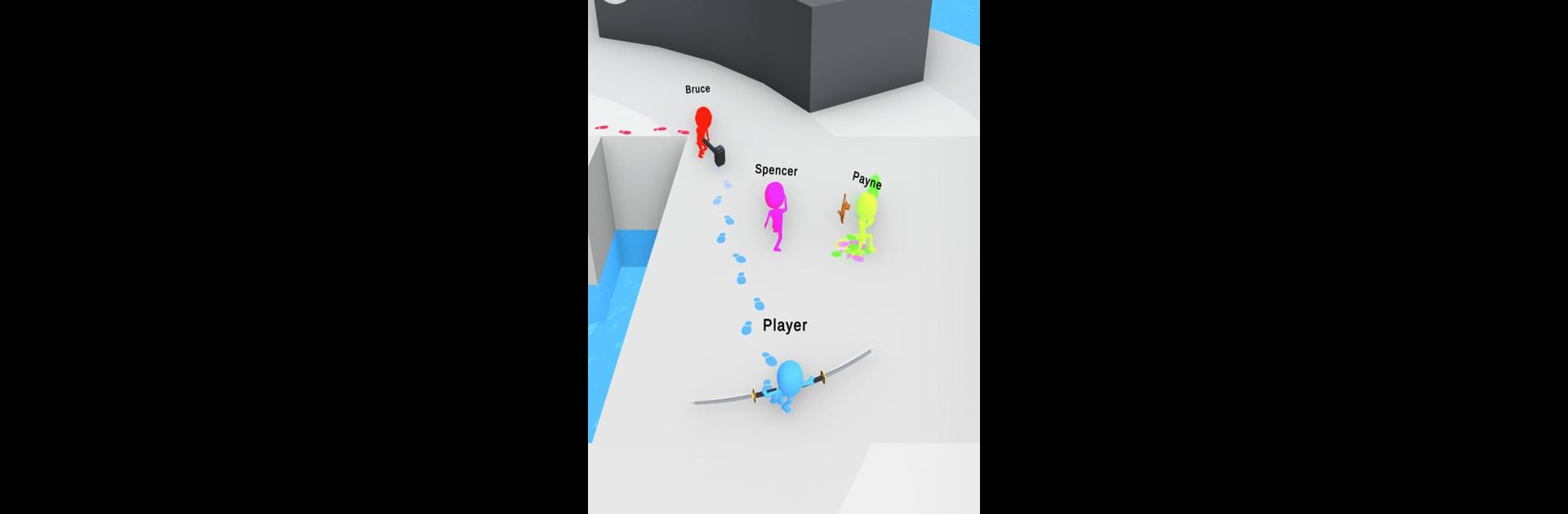

Slash Royal
Graj na PC z BlueStacks – Platforma gamingowa Android, która uzyskała zaufanie ponad 500 milionów graczy!
Strona zmodyfikowana w dniu: 26 lipca 2021
Play Slash Royal on PC or Mac
Step into the World of Slash Royal, a thrilling Action game from the house of Yso Corp. Play this Android game on BlueStacks App Player and experience immersive gaming on PC or Mac.
About the Game
Ready to put your reflexes to the test? Slash Royal drops you into wild, action-packed arenas where it’s every player for themselves. There’s no time for hesitation—grab a weapon, keep your wits about you, and make fast decisions if you want to walk away victorious. Whether you’re here to blow off some steam or flex your skills against other contenders, Yso Corp mixes fast moves and quick thinking for a truly thrilling time.
Game Features
-
Intense Battle Arenas
Each match throws you into a uniquely designed battlefield, so you’ll never know quite what to expect. Different layouts keep things interesting and make you adapt on the fly every round. -
Weapon Variety
Find your favorite tools of destruction—from classic swords to wild, game-changing gear. Pick up whatever you spot and see if it suits your style (or just go for the biggest one you can carry). -
Climbing And Movement
It’s not just about swinging your weapon. You’ll need to dash, jump, and even climb your way to the best vantage points. Want the high ground? Go get it. -
Last Player Standing
This isn’t tag—once you’re out, you’re out. Every decision counts as you try to outlast everyone else, and there’s nothing quite like being the final survivor. -
Easy To Jump Into
Slash Royal keeps things straightforward, so you can get right to the action without memorizing a million rules. Just pick up and play. -
Smooth On PC With BlueStacks
If you like using your PC for action games, playing on BlueStacks gives you another way to join the chaos with solid performance and familiar controls.
Start your journey now. Download the game on BlueStacks, invite your friends, and march on a new adventure.
Zagraj w Slash Royal na PC. To takie proste.
-
Pobierz i zainstaluj BlueStacks na PC
-
Zakończ pomyślnie ustawienie Google, aby otrzymać dostęp do sklepu Play, albo zrób to później.
-
Wyszukaj Slash Royal w pasku wyszukiwania w prawym górnym rogu.
-
Kliknij, aby zainstalować Slash Royal z wyników wyszukiwania
-
Ukończ pomyślnie rejestrację Google (jeśli krok 2 został pominięty) aby zainstalować Slash Royal
-
Klinij w ikonę Slash Royal na ekranie startowym, aby zacząć grę



