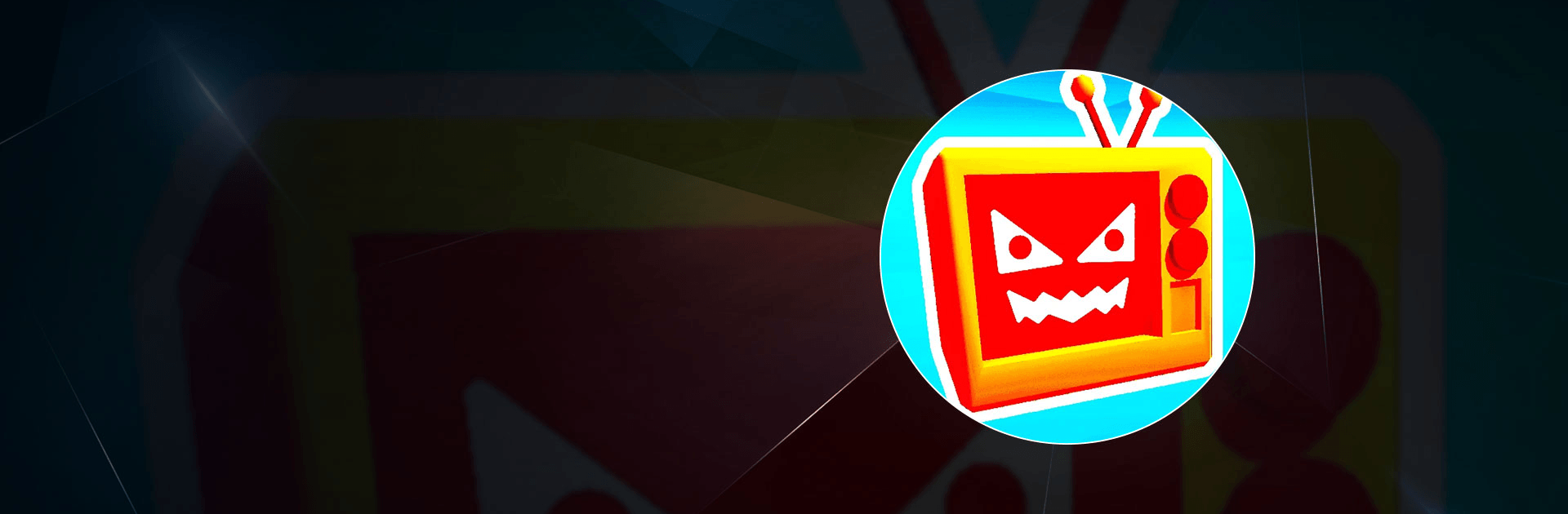
TV Invasion
Graj na PC z BlueStacks – Platforma gamingowa Android, która uzyskała zaufanie ponad 500 milionów graczy!
Strona zmodyfikowana w dniu: Dec 19, 2025
Play TV Invasion on PC or Mac
Join millions to experience TV Invasion, an exciting Action game from Yso Corp. With BlueStacks App Player, you are always a step ahead of your opponent, ready to outplay them with faster gameplay and better control with the mouse and keyboard on your PC or Mac.
About the Game
Ever wondered what’d happen if your TV decided to fight back? TV Invasion drops you right into the chaos! Grab your remote (literally) and face off against an onslaught of rebellious televisions that definitely aren’t here for movie night. It’s action-packed mayhem from Yso Corp, where your quick thinking—and even quicker button-mashing—could give you that slim edge you need to survive wave after wave of zany TV troublemakers.
Game Features
-
Remote Control Powers
Your trusty remote isn’t just for flipping channels. Each button unleashes a different power, so flick, mash, and strategize your way through the madness. Pick your moves fast—those TVs aren’t waiting! -
Tactical Action
It’s not just about smashing buttons; you’ve gotta know when to strike and which button to push. Different enemies react to different attacks, so a bit of planning can really change the game. -
Wild Boss Battles
Just when you think you’ve got the upper hand, giant boss TVs crash the party. These big guys bring the chaos, forcing you to step up your skills and reflexes. -
Upgrades Galore
Each win unlocks fresh rewards, letting you beef up your remote with new abilities or extra punch. Pretty soon, you’ll look forward to every new wave—for the upgrades if nothing else. -
New Surprises Every Round
TV Invasion keeps things unpredictable, tossing new enemies and curveballs at you as you advance. No two sessions ever feel quite the same.
Playing TV Invasion on BlueStacks just makes the action smoother, so you can focus on saving the world rather than fighting your controls.
Make your gaming sessions memorable with precise controls that give you an edge in close combats and visuals that pop up, bringing every character to life.
Zagraj w TV Invasion na PC. To takie proste.
-
Pobierz i zainstaluj BlueStacks na PC
-
Zakończ pomyślnie ustawienie Google, aby otrzymać dostęp do sklepu Play, albo zrób to później.
-
Wyszukaj TV Invasion w pasku wyszukiwania w prawym górnym rogu.
-
Kliknij, aby zainstalować TV Invasion z wyników wyszukiwania
-
Ukończ pomyślnie rejestrację Google (jeśli krok 2 został pominięty) aby zainstalować TV Invasion
-
Klinij w ikonę TV Invasion na ekranie startowym, aby zacząć grę

