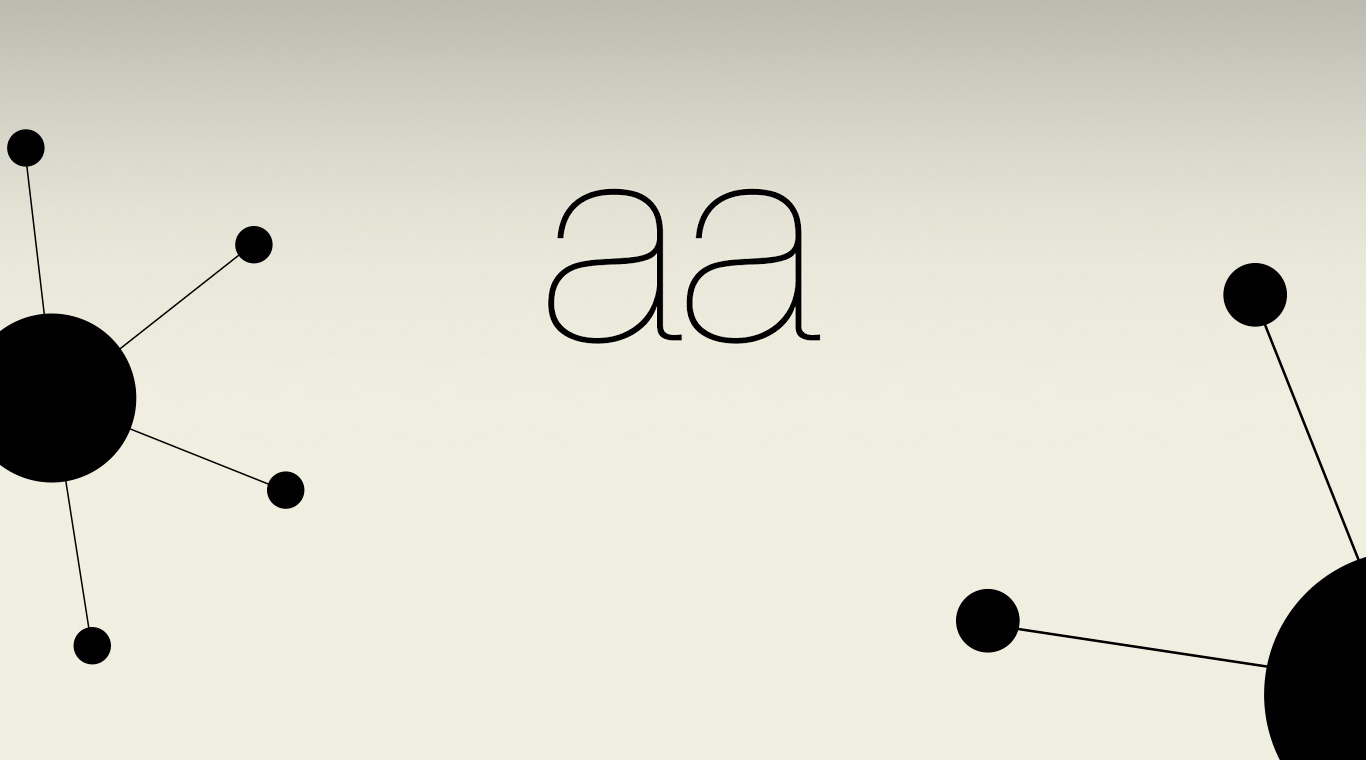
aa
Chơi trên PC với BlueStacks - Nền tảng chơi game Android, được hơn 500 triệu game thủ tin tưởng.
Trang đã được sửa đổi vào: Dec 23, 2025
Play AA on PC or Mac
In the middle of space, a large energy orb spins by itself. The only job you have is to stick this great orb with as many laser swords as you possibly can. The catch is that these swords cannot overlap or your game will be over. Every level gives you a new goal with a certain number of swords that must be shot into the large, spinning orb. Unlike other games that rely on luck as much as skill, AA 3D relies solely on your skill and aim.
Trying to make some of these precise shots on a tiny mobile device can seem almost impossible at times. Avoid costly mistakes by downloading the new BlueStacks Android Emulator from the link above. The larger playing area will help you to better see where your next laser sword must go, and the precision control of your computer mouse will help you aim better. Enjoy the fun and 3D graphics of AA 3D on PC by downloading the free BlueStacks app today.
Chơi aa trên PC. Rất dễ để bắt đầu
-
Tải và cài đặt BlueStacks trên máy của bạn
-
Hoàn tất đăng nhập vào Google để đến PlayStore, hoặc thực hiện sau
-
Tìm aa trên thanh tìm kiếm ở góc phải màn hình
-
Nhấn vào để cài đặt aa trong danh sách kết quả tìm kiếm
-
Hoàn tất đăng nhập Google (nếu bạn chưa làm bước 2) để cài đặt aa
-
Nhấn vào icon aa tại màn hình chính để bắt đầu chơi
