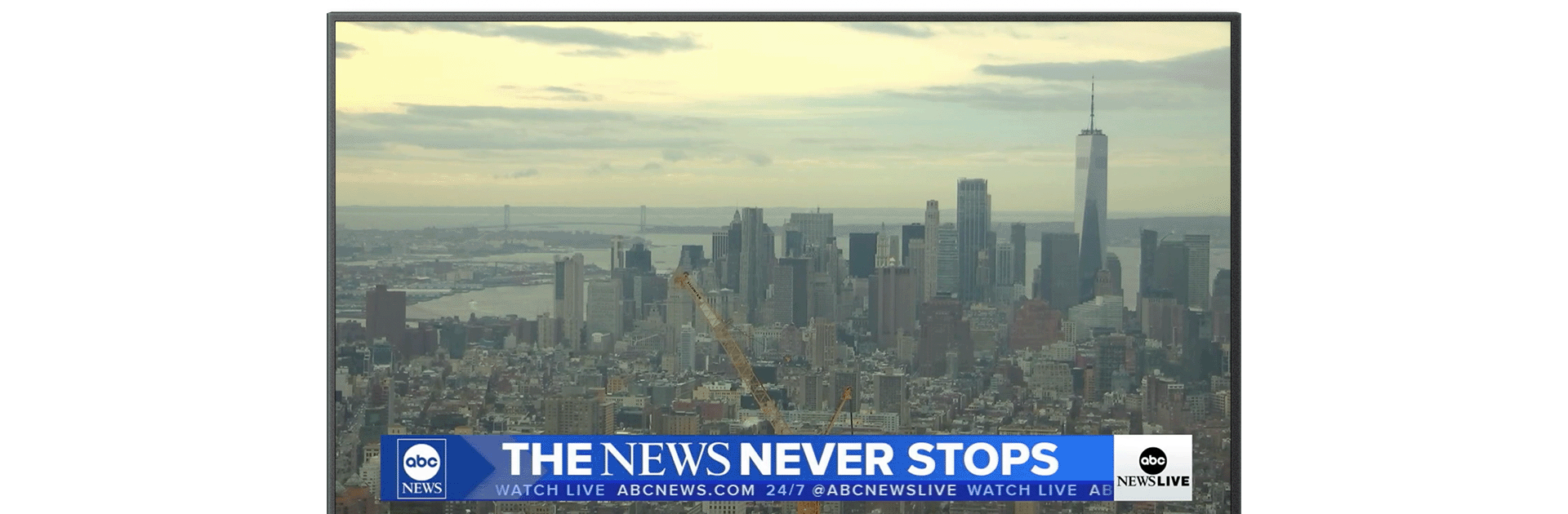
ABC News: Breaking News Live
Chơi trên PC với BlueStacks - Nền tảng chơi game Android, được hơn 500 triệu game thủ tin tưởng.
Trang đã được sửa đổi vào: Sep 19, 2025
Run ABC News: Breaking News Live on PC or Mac
Why limit yourself to your small screen on the phone? Run ABC News: Breaking News Live, an app by Disney, best experienced on your PC or Mac with BlueStacks, the world’s #1 Android emulator.
ABC News: Breaking News Live makes it really simple to stay on top of what’s happening, whether you care about national headlines, politics, or just want to catch up with what’s going on around the world. On PC with BlueStacks, it feels smooth hopping between stories since everything’s laid out pretty clean and easy to read. Right on the main screen, there’s this breaking news bar and some live blogs, so it’s easy to see what’s new as soon as it happens, without digging around. The push notifications are customizable, too—so if someone only wants alerts for certain topics, like election updates or major weather stuff, it’s totally doable.
What stands out is all the live video; there’s a 24/7 streaming channel, plus on-demand clips and even whole episodes from shows like World News Tonight and Nightline. There’s plenty of in-depth segments and interviews if someone wants more than quick headlines. For big moments (especially during elections), the coverage and analysis are right there, updated in real time. The interface is bright but offers a dark mode, and it’s pretty quick when loading stories or videos. News about everything from entertainment to health is easy to find, and switching between U.S. or global focus feels quick. Podcasts are tucked in if listening is more the thing. It’s pretty much built for keeping up with what matters—no hunting around or waiting for endless ads. Just the news, the way most folks want it.
Eager to take your app experience to the next level? Start right away by downloading BlueStacks on your PC or Mac.
Chơi ABC News: Breaking News Live trên PC. Rất dễ để bắt đầu
-
Tải và cài đặt BlueStacks trên máy của bạn
-
Hoàn tất đăng nhập vào Google để đến PlayStore, hoặc thực hiện sau
-
Tìm ABC News: Breaking News Live trên thanh tìm kiếm ở góc phải màn hình
-
Nhấn vào để cài đặt ABC News: Breaking News Live trong danh sách kết quả tìm kiếm
-
Hoàn tất đăng nhập Google (nếu bạn chưa làm bước 2) để cài đặt ABC News: Breaking News Live
-
Nhấn vào icon ABC News: Breaking News Live tại màn hình chính để bắt đầu chơi



