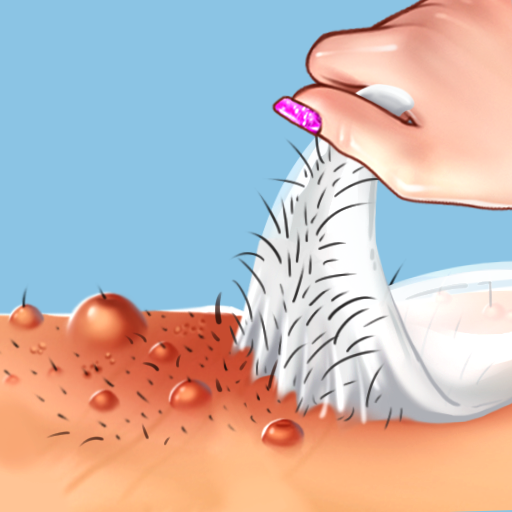Tile Cat 3 - Puzzle Match
Graj na PC z BlueStacks – Platforma gamingowa Android, która uzyskała zaufanie ponad 500 milionów graczy!
Strona zmodyfikowana w dniu: 24 lis 2023
Play Tile Cat 3 - Puzzle Match on PC
🐾🐾🐾How to play Cat Tile 3 - Puzzle Match ʕ≧ᴥ≦ʔ:
★First, you need to choose 3 of the same tiles and match these tiles in the box. Remember, this box has a limited capacity of 7 tiles; if you put more tiles into it, you’ll fail.
★ There are numerous layers of tiles. Only when the upper layer is cleared, the tiles on the lower layer can be revealed. Pay attention to every tile you choose.
★A reminder: you can use three boosts (undo, shuffle, remove) anytime needed to pass a hard level.
🐾🐾🐾 What else you can do in Cat Tile 3 - Puzzle Match (=•́ܫ•̀=)?
♥ Decorate a comfy cat house
♥ Collect multiple stunning cat characters.
♥ Earn rewards with a lucky wheel and daily login gifts.
♥ Enjoy a cute and chilling Neko theme
♥ Heal with ASMR Sound and BGM
Get your paws on and purr-lay more than 250 levels in Cat Tile 3 - Puzzle Match NOW.
Zagraj w Tile Cat 3 - Puzzle Match na PC. To takie proste.
-
Pobierz i zainstaluj BlueStacks na PC
-
Zakończ pomyślnie ustawienie Google, aby otrzymać dostęp do sklepu Play, albo zrób to później.
-
Wyszukaj Tile Cat 3 - Puzzle Match w pasku wyszukiwania w prawym górnym rogu.
-
Kliknij, aby zainstalować Tile Cat 3 - Puzzle Match z wyników wyszukiwania
-
Ukończ pomyślnie rejestrację Google (jeśli krok 2 został pominięty) aby zainstalować Tile Cat 3 - Puzzle Match
-
Klinij w ikonę Tile Cat 3 - Puzzle Match na ekranie startowym, aby zacząć grę