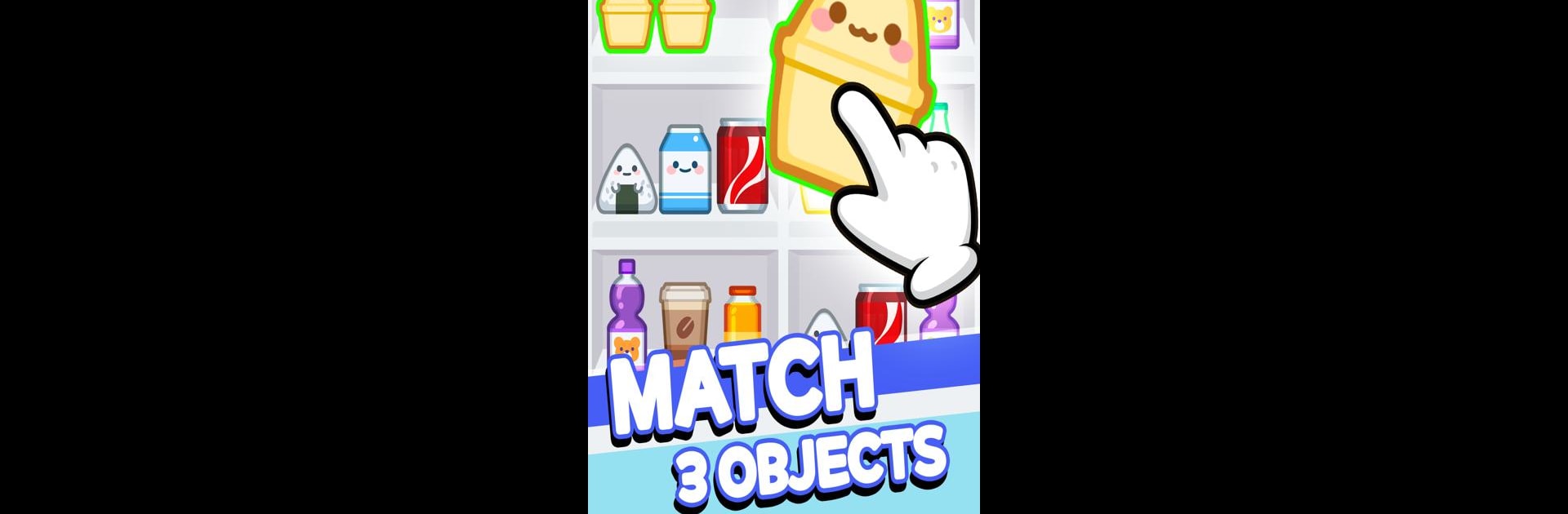

Supermarket Sort -Triple Goods
Spiele auf dem PC mit BlueStacks - der Android-Gaming-Plattform, der über 500 Millionen Spieler vertrauen.
Seite geändert am: Apr 20, 2025
Play Supermarket Sort -Triple Goods on PC or Mac
Supermarket Sort -Triple Goods is a Puzzle game developed by ACTIONFIT. BlueStacks app player is the best Android emulator to play this Android game on your PC or Mac for an immersive gaming experience.
About the Game
Love organizing your fridge after a trip to the market? Then “Supermarket Sort -Triple Goods” by ACTIONFIT is your new go-to puzzle game! Dive into a world where you categorize snacks, drinks, and fruits in adorable 2D cupboards. Simply drag and drop these items onto shelves for triple matches to progress. Expect excitement as you unlock new products and empty the market fridges!
Game Features
- Hyper-Cutie 2D Items: Delight in sorting beautifully designed, whimsical groceries.
- Simple and Engaging: A straightforward sort game that’s perfect for quick fun or extended play.
- Immersive Environments: Choose from realistic fridges and market scenes for a more engaging experience.
- Detailed Art Style: Select your favorite convenience store themes to personalize your game.
Experience the joy of sorting and become a master of market organization with “Supermarket Sort -Triple Goods” on BlueStacks!
Spiele Supermarket Sort -Triple Goods auf dem PC. Der Einstieg ist einfach.
-
Lade BlueStacks herunter und installiere es auf deinem PC
-
Schließe die Google-Anmeldung ab, um auf den Play Store zuzugreifen, oder mache es später
-
Suche in der Suchleiste oben rechts nach Supermarket Sort -Triple Goods
-
Klicke hier, um Supermarket Sort -Triple Goods aus den Suchergebnissen zu installieren
-
Schließe die Google-Anmeldung ab (wenn du Schritt 2 übersprungen hast), um Supermarket Sort -Triple Goods zu installieren.
-
Klicke auf dem Startbildschirm auf das Supermarket Sort -Triple Goods Symbol, um mit dem Spielen zu beginnen




