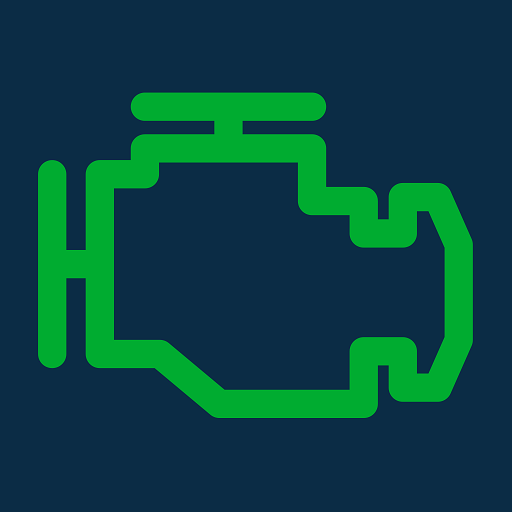MyFuelLog2 Utrzymanie pojazdów i historia wydatków
Graj na PC z BlueStacks – Platforma gamingowa Android, która uzyskała zaufanie ponad 500 milionów graczy!
Strona zmodyfikowana w dniu: 19 lutego 2020
Play MyFuelLog2 - Car maintenance & Gas log on PC
📌 Download now and you don't have to worry about deadlines anymore!
This is the best Fuel App of the store.
It can manage all the deadlines of your car and help you save on gas and maintenance costs.
New Search for EV charge stations worldwide.
These are some of the features that you will also find in the free version:
- Can backup/restore data to cloud Google/Dropbox/OneDrive/Box or phone's memory
- View fill-ups made and the place of the service stations
- Manage BI-FUEL vehicles
- Provides statistics on a weekly / monthly / annual base
- Ability to manage all your vehicles
- Track the costs of services
- Keep track of the costs of your travels
- Can import data from MyFuelLog, Fuelio, aCar, My Cars, Fuellog car management, Road trip (iOS), Fuel buddy, Carango, Drivvo, Spritmonitor and csv
- Produces detailed and beautiful graphs
- Can compare your vehicles and generate graphs
- Keep track of vehicle maintenance with reminders
- Export in PDF, Excel or CSV
- Produces tax form in PDF format
- Easy take photos of your receipt, trips and more
- Has a diary of events with place, photos and more
- Generate reports with charts in pdf
- Can visualize your fill-ups on Google map
- Can switch between gallons/liters when doing fill-ups
- Can switch between currency when doing fill-ups
- Can get the last currencies values from network
- Can search for EV stations worldwide
Translated into: English, German, French, Italian, Russian, Spanish, Portuguese, Dutch, Czech, Polish, Hungarian
I love to read your comments and criticisms
Zagraj w MyFuelLog2 Utrzymanie pojazdów i historia wydatków na PC. To takie proste.
-
Pobierz i zainstaluj BlueStacks na PC
-
Zakończ pomyślnie ustawienie Google, aby otrzymać dostęp do sklepu Play, albo zrób to później.
-
Wyszukaj MyFuelLog2 Utrzymanie pojazdów i historia wydatków w pasku wyszukiwania w prawym górnym rogu.
-
Kliknij, aby zainstalować MyFuelLog2 Utrzymanie pojazdów i historia wydatków z wyników wyszukiwania
-
Ukończ pomyślnie rejestrację Google (jeśli krok 2 został pominięty) aby zainstalować MyFuelLog2 Utrzymanie pojazdów i historia wydatków
-
Klinij w ikonę MyFuelLog2 Utrzymanie pojazdów i historia wydatków na ekranie startowym, aby zacząć grę