
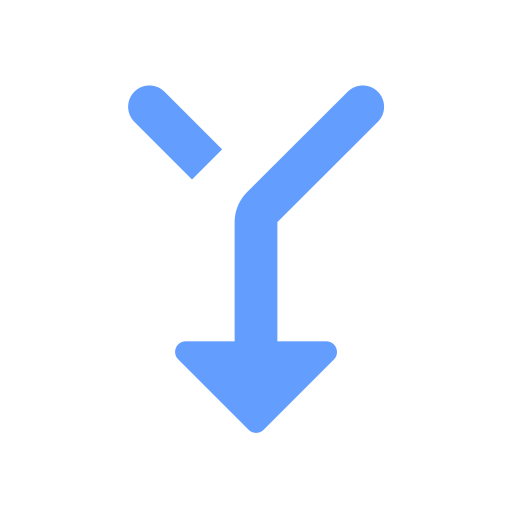
Split APKs Installer (SAI)
500M + oyuncunun güvendiği Android Oyun Platformu, BlueStacks ile PC'de oynayın.
Sayfa Değiştirilme tarihi: 21 Ocak 2020
Run Split APKs Installer (SAI) on PC or Mac
Get freedom from your phone’s obvious limitations. Use Split APKs Installer (SAI), made by polychromaticfox, a Tools app on your PC or Mac with BlueStacks, and level up your experience.
About the App
Split APKs Installer (SAI) by polychromaticfox is a handy tool designed to seamlessly install apps with split APKs support. Its intuitive interface allows for smooth app installation via standard Android API, root access, or Shizuku. You’ll also find simple backup and export features for more control over your app management.
App Features
- Advanced APK Installation
-
Supports split APKs, giving you the flexibility to install complex apps with ease.
-
Multiple Installation Methods
-
Choose from standard Android API, root access, or Shizuku for versatile installation options based on your device’s setup.
-
Backup and Export
-
Effortlessly back up and export your apps for safe-keeping or transfer, all within the app.
-
Open-Source Availability
- Explore its open-source code on GitHub, perfect for tech enthusiasts.
Note: SAI only handles user-provided files and may not support all devices due to specific ROM issues. Consider trying it on BlueStacks if needed for broader compatibility.
Switch to BlueStacks and make the most of your apps on your PC or Mac.
Split APKs Installer (SAI) oyununu PC'de oyna. Başlamak çok kolay.
-
BlueStacks'i PC'nize İndirin ve Yükleyin
-
Play Store'a erişmek için Google girişi yapın ya da daha sonraya bırakın.
-
Sağ üst köşeye Split APKs Installer (SAI) yazarak arayın.
-
Split APKs Installer (SAI) uygulamasını arama sonuçlarından indirmek için tıklayın.
-
(iEğer Adım 2'yi atladıysanız) Split APKs Installer (SAI) uygulamasını yüklemek için Google'a giriş yapın.
-
Oynatmaya başlatmak için ekrandaki Split APKs Installer (SAI) ikonuna tıklayın.



