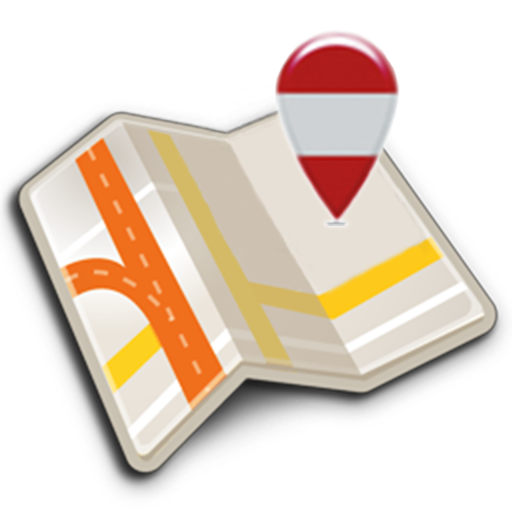Offline Maps for Travelers - Aerostat Maps
Graj na PC z BlueStacks – Platforma gamingowa Android, która uzyskała zaufanie ponad 500 milionów graczy!
Strona zmodyfikowana w dniu: 11 grudnia 2019
Play Offline Maps for Travelers - Aerostat Maps on PC
Advantages of offline maps:
• Save money in roaming
• Work fast even with bad Internet connection.
• You can study the map if there is no Internet: in the subway, on the plane
All functions work without the Internet:
• Fast offline map with travel guide
• All tourist attractions on the map
• Wiki descriptions for attractions
• Address search
• Search by category (airports, metro stations, train stations, hotels, etc.)
• Save and edit favorite locations
• Automotive and pedestrian GPS navigation in the paid version
Zagraj w Offline Maps for Travelers - Aerostat Maps na PC. To takie proste.
-
Pobierz i zainstaluj BlueStacks na PC
-
Zakończ pomyślnie ustawienie Google, aby otrzymać dostęp do sklepu Play, albo zrób to później.
-
Wyszukaj Offline Maps for Travelers - Aerostat Maps w pasku wyszukiwania w prawym górnym rogu.
-
Kliknij, aby zainstalować Offline Maps for Travelers - Aerostat Maps z wyników wyszukiwania
-
Ukończ pomyślnie rejestrację Google (jeśli krok 2 został pominięty) aby zainstalować Offline Maps for Travelers - Aerostat Maps
-
Klinij w ikonę Offline Maps for Travelers - Aerostat Maps na ekranie startowym, aby zacząć grę