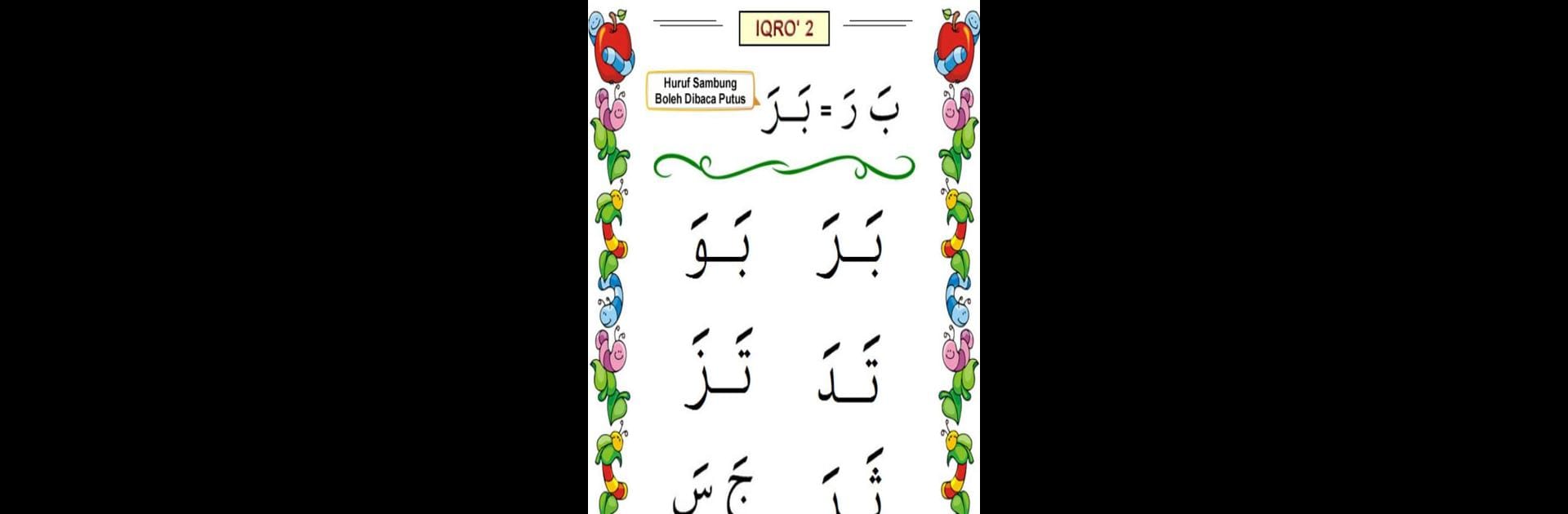

Belajar Iqro dengan Audio
Chơi trên PC với BlueStacks - Nền tảng chơi game Android, được hơn 500 triệu game thủ tin tưởng.
Trang đã được sửa đổi vào: 19 tháng 1, 2020
Run Belajar Iqro dengan Audio on PC or Mac
Multitask effortlessly on your PC or Mac as you try out Belajar Iqro dengan Audio, a Education app by AiraSoft on BlueStacks.
About the App
Looking to help your child (or maybe even yourself) get started with reading the Qur’an? Belajar Iqro dengan Audio by AiraSoft is here to make that journey simpler—and a bit more colorful. The app’s packed with bright visuals, kid-friendly audio, and easy steps that guide you through the basics, no matter your age. Whether you’re learning your first Arabic letters or brushing up on your recitation, the path feels less intimidating.
App Features
-
Beginner-Friendly Levels
The lessons are broken down into six levels, Iqro’ 1 through Iqro’ 6 (with the last one on its way). Each stage takes you a bit further, starting with individual letters and moving up to more advanced recitation concepts. -
Engaging Audio Guidance
Hear how the words should sound—each lesson comes with audio read by kids, making it especially approachable for beginners who want to follow along and practice pronunciation. -
Colorful Visuals and Simple Design
Visuals aren’t just eye candy. The app uses bright images and clear colors to hold attention, especially for younger learners, while the layout keeps everything uncluttered and straightforward. -
Step-by-Step Arabic Letter Learning
Start with the basic Hijaiyah alphabet and slowly build your reading skills, moving through different types of sounds, connecting letters, and common recitation rules as you go. -
Flexible Device Compatibility
Designed for smartphones and tablets, Belajar Iqro dengan Audio adjusts itself to different screen sizes, so lessons look good wherever you decide to study—even if you’re running Android 2.3.3 or using something more current. -
Progress for All Ages
Although it’s especially friendly for children, adults new to Qur’an reading will find the step-by-step style just as useful. No need to feel left out if you’re picking up these skills later. -
Subtle Integration with BlueStacks
Prefer using apps on your computer? Belajar Iqro dengan Audio works smoothly with BlueStacks, so you can go through lessons on a bigger screen at your own pace.
Switch to BlueStacks and make the most of your apps on your PC or Mac.
Chơi Belajar Iqro dengan Audio trên PC. Rất dễ để bắt đầu
-
Tải và cài đặt BlueStacks trên máy của bạn
-
Hoàn tất đăng nhập vào Google để đến PlayStore, hoặc thực hiện sau
-
Tìm Belajar Iqro dengan Audio trên thanh tìm kiếm ở góc phải màn hình
-
Nhấn vào để cài đặt Belajar Iqro dengan Audio trong danh sách kết quả tìm kiếm
-
Hoàn tất đăng nhập Google (nếu bạn chưa làm bước 2) để cài đặt Belajar Iqro dengan Audio
-
Nhấn vào icon Belajar Iqro dengan Audio tại màn hình chính để bắt đầu chơi

