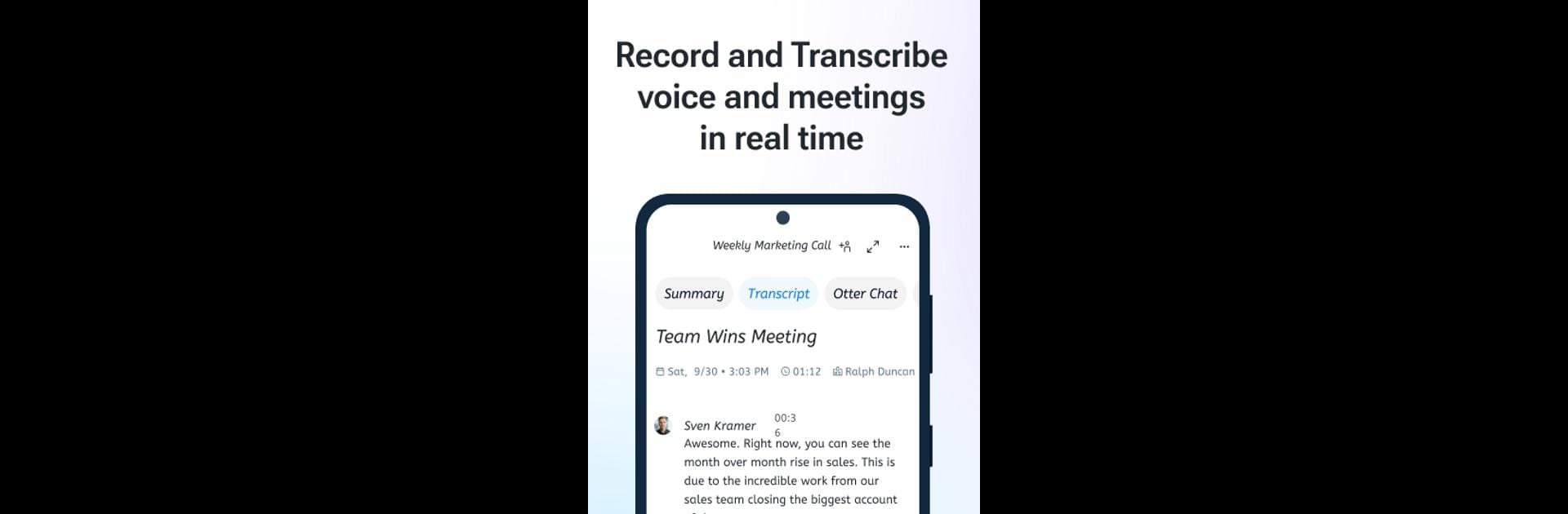

OtterAI Transcribe Voice Notes
Chơi trên PC với BlueStacks - Nền tảng chơi game Android, được hơn 500 triệu game thủ tin tưởng.
Trang đã được sửa đổi vào: May 19, 2025
Run OtterAI Transcribe Voice Notes on PC or Mac
Let BlueStacks turn your PC, Mac, or laptop into the perfect home for OtterAI Transcribe Voice Notes, a fun Productivity app from Otter.ai.
About the App
Juggling meetings, trying to keep up with note-taking, and making sure action items don’t slip through the cracks? OtterAI Transcribe Voice Notes by Otter.ai is here to make your work life a whole lot simpler. Powered by some smart AI, this handy app transcribes conversations, meetings, lectures—you name it—in real time, so you can focus on actually being present. Whether you’re capturing a quick voice memo, need detailed records from a Zoom meeting, or just want a searchable transcript to remember what was said, OtterAI’s got your back.
App Features
-
AI-Powered Meeting Assistant
Let the app automatically record audio, take notes, and summarize the highlights of your conversations, meetings, or interviews without lifting a finger. -
Real-Time Transcription
Watch your words turn into written notes as you speak. Every spoken detail is transformed into a searchable transcript instantly, perfect for live meetings, in-person chats, or even podcasts. -
Share, Collaborate, and Assign Tasks
Working in a team? You can invite others to view or contribute, add comments, assign follow-up tasks, and keep everyone on the same page with live-shared transcripts. -
Highlight and Edit with Ease
Quickly highlight major points, fix text if something was mistranscribed, and tag speakers for even more organized records. Handy if you want to find that quote later. -
Smart Organization and Export Tools
Keep your recordings and notes organized in personal folders. Move what matters most to your clipboard or export as PDF, TXT, SRT, or MP3—great for sharing elsewhere. -
Flexible Import and Calendar Sync
Bring in audio or video files from various formats, sync with your calendar to auto-title meetings, and get reminders so nothing’s missed. You can even pull in contacts to make sharing smoother. -
Playback and Advanced Search
Search through your transcripts by keyword. Adjustable playback speeds let you review audio your way, and tapping a word jumps straight to that moment in the recording. -
Automated Slide Capture and Photo Insert
Snap a shot of a whiteboard or let the AI grab slides from your virtual meeting—visual notes go right into the transcript. -
Cloud Backup and Cross-Device Access
Your notes and audio can be securely backed up and accessed from any device, which comes in super handy—especially if you like catching up on your laptop with BlueStacks. -
Accessibility Friendly
Real-time captions help make meetings and conversations more inclusive for everyone.
If you’re all about staying organized and never want to worry about missing a detail, OtterAI Transcribe Voice Notes brings those tools together in one smooth, easy-to-use package.
BlueStacks gives you the much-needed freedom to experience your favorite apps on a bigger screen. Get it now.
Chơi OtterAI Transcribe Voice Notes trên PC. Rất dễ để bắt đầu
-
Tải và cài đặt BlueStacks trên máy của bạn
-
Hoàn tất đăng nhập vào Google để đến PlayStore, hoặc thực hiện sau
-
Tìm OtterAI Transcribe Voice Notes trên thanh tìm kiếm ở góc phải màn hình
-
Nhấn vào để cài đặt OtterAI Transcribe Voice Notes trong danh sách kết quả tìm kiếm
-
Hoàn tất đăng nhập Google (nếu bạn chưa làm bước 2) để cài đặt OtterAI Transcribe Voice Notes
-
Nhấn vào icon OtterAI Transcribe Voice Notes tại màn hình chính để bắt đầu chơi
