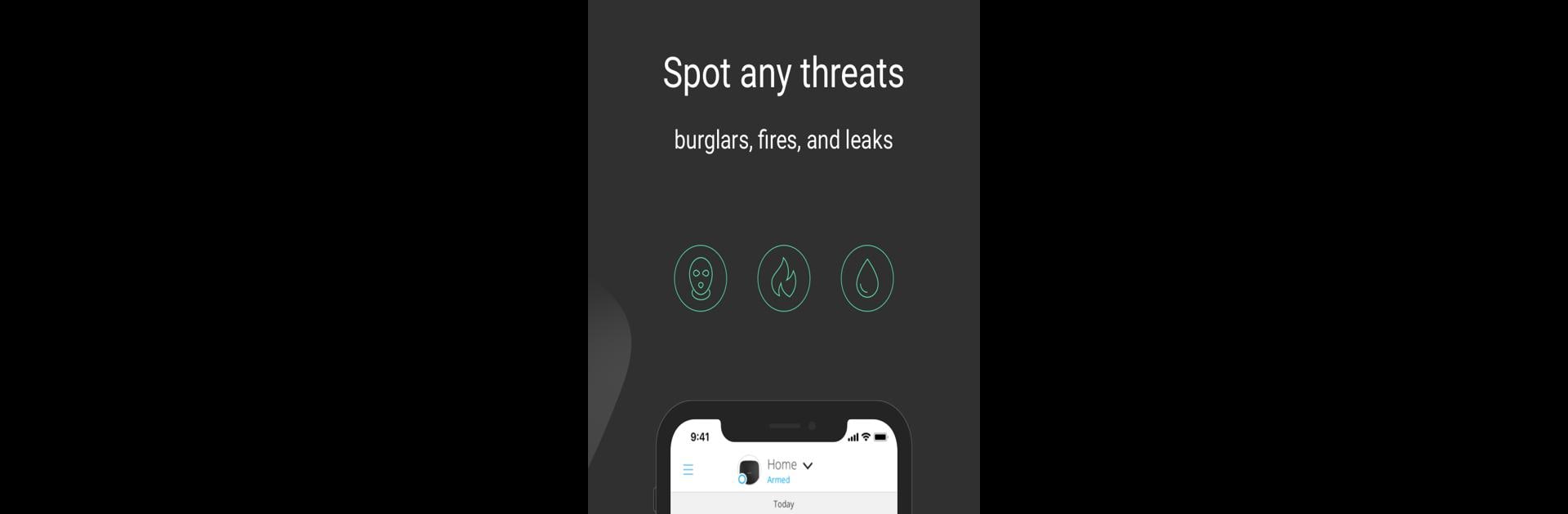

Ajax Security System
Graj na PC z BlueStacks – Platforma gamingowa Android, która uzyskała zaufanie ponad 500 milionów graczy!
Strona zmodyfikowana w dniu: 16 stycznia 2020
Run Ajax Security System on PC or Mac
What’s better than using Ajax Security System by Ajax Systems Inc? Well, try it on a big screen, on your PC or Mac, with BlueStacks to see the difference.
Ajax Security System on PC (using BlueStacks) is all about giving you serious control over your home’s safety right from your screen. The app lets users connect and set up their Ajax alarm system, and it’s surprisingly easy to check on everything — from whether the doors are locked to what’s happening on the cameras. Any time something unusual happens, notifications are instant, and the system can even let in a professional security response if things look bad. What really stands out are the options for customizing what your sensors do. Want to get a photo every time there’s motion? Done. Need to add roommates, babysitters, or family members and set what each person can do? No problem. There’s a full log of recent alerts, plus the ability to tweak schedules and reactions, so the system isn’t just for emergencies but also everyday living.
The smart home side is there too, like turning off lights when arming the system, or programming the gates to open remotely. The installation is fast, mostly scanning a QR code and putting the detector up, so you don’t have to run wires or get into anything techy. And for anyone worried about reliability, the app works even if the internet goes down for a while, since there are backup ways to stay connected, and it uses some fancy technology to block jamming and cyber threats. The video part supports a bunch of popular cameras, and adding them is pretty painless. Everything’s laid out clearly and, running this on a PC, it’s just really convenient to have all that info and control without extra hassle. Anyone who actually wants to keep tabs on their place and automate some home routines could get good use out of this.
BlueStacks brings your apps to life on a bigger screen—seamless and straightforward.
Zagraj w Ajax Security System na PC. To takie proste.
-
Pobierz i zainstaluj BlueStacks na PC
-
Zakończ pomyślnie ustawienie Google, aby otrzymać dostęp do sklepu Play, albo zrób to później.
-
Wyszukaj Ajax Security System w pasku wyszukiwania w prawym górnym rogu.
-
Kliknij, aby zainstalować Ajax Security System z wyników wyszukiwania
-
Ukończ pomyślnie rejestrację Google (jeśli krok 2 został pominięty) aby zainstalować Ajax Security System
-
Klinij w ikonę Ajax Security System na ekranie startowym, aby zacząć grę



