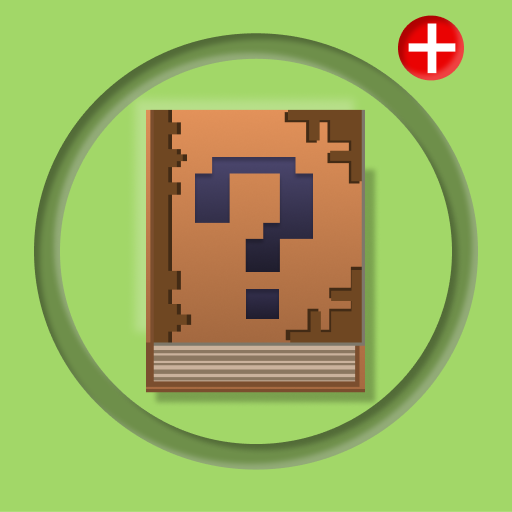Mods for Minecraft PE
Graj na PC z BlueStacks – Platforma gamingowa Android, która uzyskała zaufanie ponad 500 milionów graczy!
Strona zmodyfikowana w dniu: 2 czerwca 2020
Play Mods for Minecraft PE on PC
Some mods contain built-in addons (mods), which gameplay is even more interesting.
Just browse which mod you like, then click Install, ALL IS DONE. Remember that you need BlockLauncher and the official Minecraft Pocket Edition to apply the mod.
Here you will find:
- Weapons for Minecraft PE
-Cars
-Animals
-Magic
-Fashion
-Addons
Monsters
-Weapon
BlockLauncher may be required for some application features.
🚩 DISCLAIMER: This is an unofficial application for Minecraft Pocket Edition. This application is not affiliated with Mojang AB. Minecraft name, Minecraft brand and Minecraft assets are the property of Mojang AB or their respected owner. All rights reserved. According to http://account.mojang.com/documents/brand_guidelines
All files submitted for download in this application are subject to a free distribution license.
If you believe that we have violated your intellectual property rights or any other agreements, write to us at AleganGames@gmail.com and we will immediately take the necessary measures.
Zagraj w Mods for Minecraft PE na PC. To takie proste.
-
Pobierz i zainstaluj BlueStacks na PC
-
Zakończ pomyślnie ustawienie Google, aby otrzymać dostęp do sklepu Play, albo zrób to później.
-
Wyszukaj Mods for Minecraft PE w pasku wyszukiwania w prawym górnym rogu.
-
Kliknij, aby zainstalować Mods for Minecraft PE z wyników wyszukiwania
-
Ukończ pomyślnie rejestrację Google (jeśli krok 2 został pominięty) aby zainstalować Mods for Minecraft PE
-
Klinij w ikonę Mods for Minecraft PE na ekranie startowym, aby zacząć grę