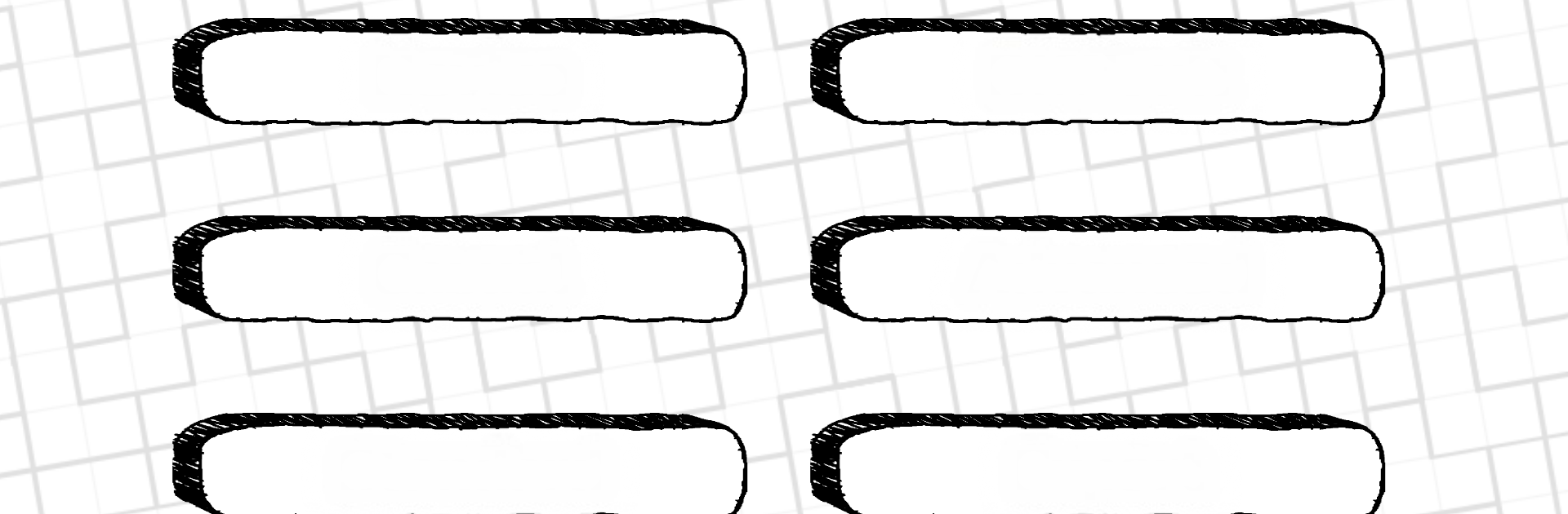
Suguru
Chơi trên PC với BlueStacks - Nền tảng chơi game Android, được hơn 500 triệu game thủ tin tưởng.
Trang đã được sửa đổi vào: Jul 7, 2025
Play Suguru on PC or Mac
From the innovators and creators at Aliaksandr Uvarau, Suguru is another fun addition to the World of Puzzle games. Go beyond your mobile screen and play it bigger and better on your PC or Mac. An immersive experience awaits you.
About the Game
Looking for a puzzle that’s easy to learn but super hard to put down? Suguru might just be your new obsession. This one’s all about filling in numbers, paying close attention to patterns and logic—no wild guessing or weird tricks. At first glance, Suguru tends to look pretty friendly, but don’t be fooled: it’ll have your brain working overtime if you want to solve the trickier grids. Whether you’re up for a quick brain teaser or you live for those “aha!” moments after some serious head-scratching, Suguru brings the perfect mix of frustration and satisfaction.
Game Features
-
6000 Unique Levels: No shortage of puzzles here. With a whopping 6000 handcrafted levels, you won’t run out of challenges anytime soon. Each batch of difficulty gives you another 1000 new ways to test your puzzle chops.
-
Multiple Difficulty Tiers: Just getting started? Try the “Novice” levels—nice and gentle. Looking for a challenge? Crank things up and see how far you can get. The setup is perfect for beginners, veterans, and everyone in between.
-
Simple But Deep Rules: Each group of cells needs to be filled with numbers 1 through N. There’s a twist, though: no same numbers next to each other, not even diagonally. What sounds simple starts feeling a whole lot more complex the further you go.
-
Addictively Satisfying Puzzles: There’s something about cracking a tough Suguru grid that just feels good. Easy to pick up, tough to master—just the right recipe for getting hooked.
-
Ideal for Brain Training: Whether you’ve got a few minutes or a whole evening, Suguru is awesome for flexing your logic muscles and keeping your mind sharp.
-
Play on PC with BlueStacks: Prefer solving puzzles on a bigger screen? You can play Suguru with BlueStacks and make the most of keyboard controls. It’s an easy way to enjoy this puzzle game with a fresh perspective.
Make your gaming sessions memorable with precise controls that give you an edge in close combats and visuals that pop up, bringing every character to life.
Chơi Suguru trên PC. Rất dễ để bắt đầu
-
Tải và cài đặt BlueStacks trên máy của bạn
-
Hoàn tất đăng nhập vào Google để đến PlayStore, hoặc thực hiện sau
-
Tìm Suguru trên thanh tìm kiếm ở góc phải màn hình
-
Nhấn vào để cài đặt Suguru trong danh sách kết quả tìm kiếm
-
Hoàn tất đăng nhập Google (nếu bạn chưa làm bước 2) để cài đặt Suguru
-
Nhấn vào icon Suguru tại màn hình chính để bắt đầu chơi


