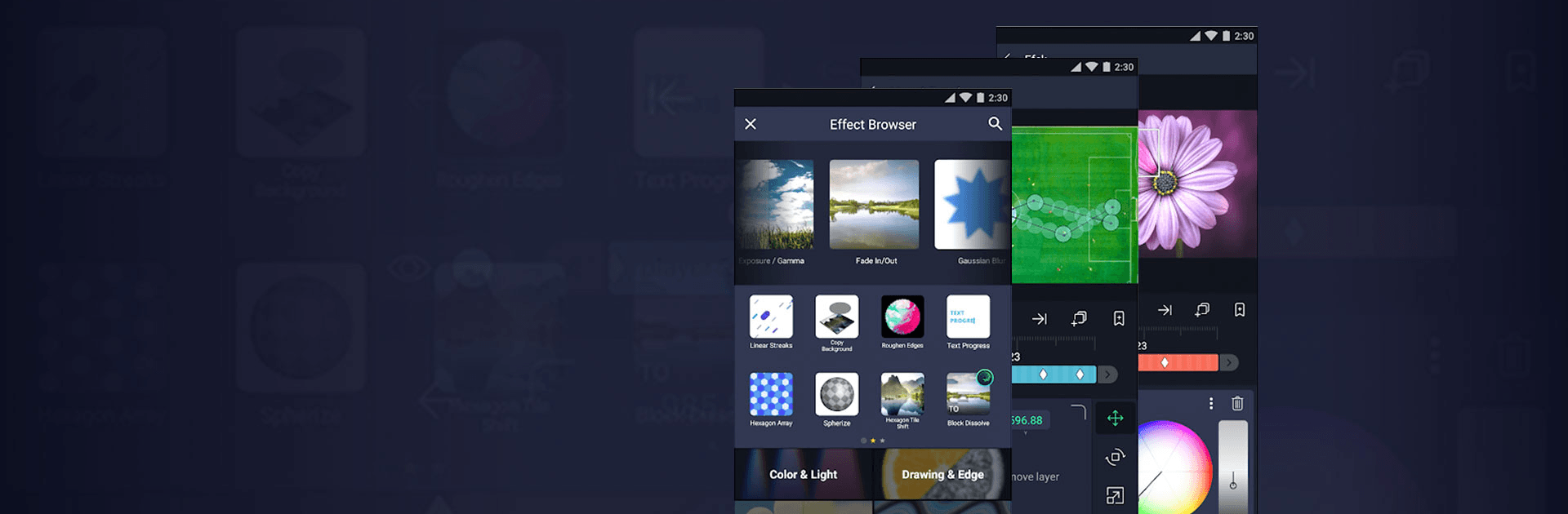

Alight Motion
Chơi trên PC với BlueStacks - Nền tảng chơi game Android, được hơn 500 triệu game thủ tin tưởng.
Trang đã được sửa đổi vào: May 7, 2025
Run Alight Motion on PC or Mac
Upgrade your experience. Try Alight Motion, the fantastic Video Players & Editors app from Alight Motion, from the comfort of your laptop, PC, or Mac, only on BlueStacks.
About the App
Ready to bring your creative videos and animations to life? Alight Motion has you covered with an impressive set of tools for motion graphics, animation, and video editing—seriously, there’s a lot you can do here. Whether you’re working on a quick edit for social media or crafting more complex visuals, this app helps you pull off pro-level results without the stress. And if you’re the kind who loves tinkering on a bigger screen, using Alight Motion through BlueStacks makes all the details way easier to handle.
App Features
-
Layered Editing
Stack visuals, audio, and images in multiple layers to pull together everything you need in one place. It’s like working with digital Legos, just less painful if you step on them. -
Vector and Bitmap Tools
Tweak vector graphics right inside the app, alongside your usual photos and videos. Edit, resize, and adjust without losing sharpness—handy if you’re picky about the little details. -
Custom Visual Effects
Choose from over 160 effect building blocks, or mix and match to create your own wild visuals. Want to blur, glow, distort, or experiment with animation? Knock yourself out. -
Keyframe Animations
Make things move with precise keyframe controls on pretty much any property. Smooth motion, dynamic transformations—anything you want, animated your way. -
Layer Parenting and Rigging
Link up layers like parent and child to simplify character animations or coordinate joint movements. Once you start, you’ll never want to go back to manual tweaking. -
Camera Movement
Set up camera pans, zooms, focus blurs, and even atmospheric fog for pro-level motion shots and really slick transitions. -
Layer Grouping and Masks
Group layers to keep projects organized. Masks let you edit just the parts you want, so you can get creative without wrecking everything else. -
Color & Gradient Options
Adjust colors on the fly, add gradients and experiment with fills, borders, shadows, and strokes. Go bold, go subtle—your call. -
Animation Easing & Velocity Blur
Fine-tune how your animations ramp up and down for that perfect look. Acceleration, slowdowns, motion blur—all the polish is at your fingertips. -
Flexible Exporting & Sharing
Send out your finished work as MP4s, GIFs, image sequences, or just single frames. You can even bundle up projects for sharing or reuse bits you love in new creations. -
Text and Custom Fonts
Drop in text with plenty of font options, or add your own style to titles and motion graphics. -
Copy and Save Elements
Copy-paste layers or just their styles, and stash your favorite effects or assets for other projects. Work smart, not hard.
Alight Motion delivers a pro editing suite inside your device, backed by a crew always rolling out updates and new treats. Give it a shot—creativity’s less about limits, more about options, anyway.
Ready to experience Alight Motion on a bigger screen, in all its glory? Download BlueStacks now.
Chơi Alight Motion trên PC. Rất dễ để bắt đầu
-
Tải và cài đặt BlueStacks trên máy của bạn
-
Hoàn tất đăng nhập vào Google để đến PlayStore, hoặc thực hiện sau
-
Tìm Alight Motion trên thanh tìm kiếm ở góc phải màn hình
-
Nhấn vào để cài đặt Alight Motion trong danh sách kết quả tìm kiếm
-
Hoàn tất đăng nhập Google (nếu bạn chưa làm bước 2) để cài đặt Alight Motion
-
Nhấn vào icon Alight Motion tại màn hình chính để bắt đầu chơi



