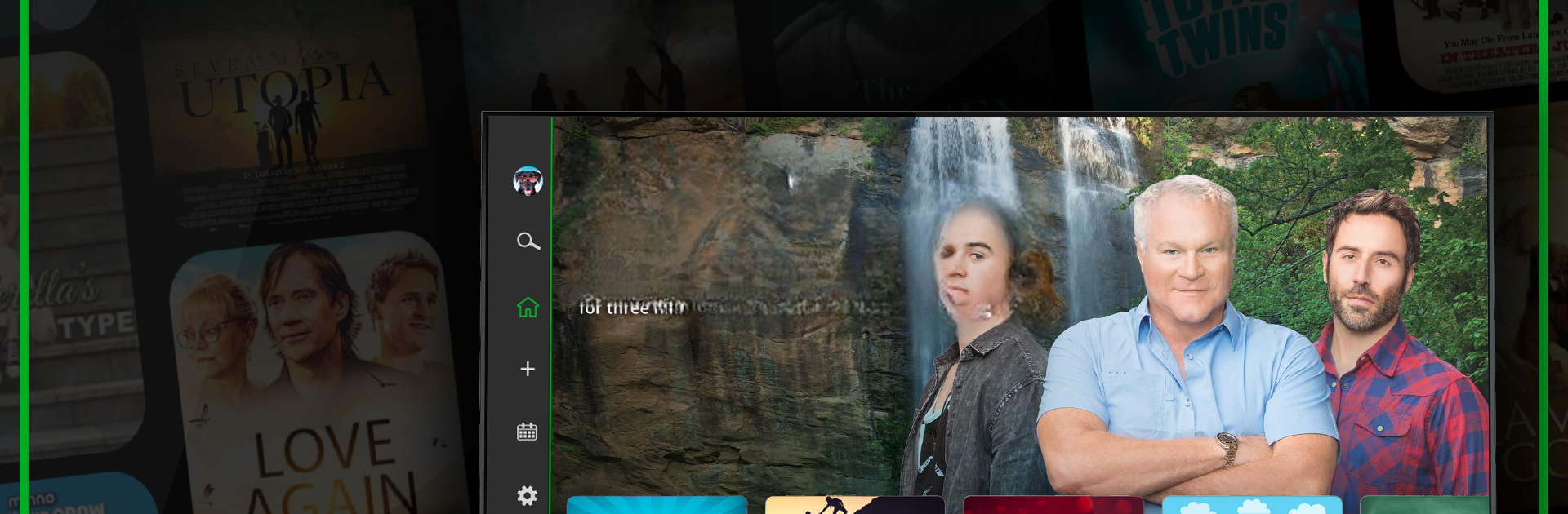
Living Scriptures
Spiele auf dem PC mit BlueStacks - der Android-Gaming-Plattform, der über 500 Millionen Spieler vertrauen.
Seite geändert am: Aug 22, 2025
Run Living Scriptures on PC or Mac
What’s better than using Living Scriptures by Living Scriptures? Well, try it on a big screen, on your PC or Mac, with BlueStacks to see the difference.
About the App
Looking for something uplifting to watch with your family? Living Scriptures brings you a huge collection of faith-based movies, shows, and cartoons—all carefully picked so you don’t have to worry about what pops up on the screen. Whether you’re relaxing at home or on the go, you can stream a variety of wholesome, inspiring content straight from your device. Just log in with your Living Scriptures account and you’re good to go.
App Features
-
Streaming On the Go
Watch your favorite faith-building shows and movies anywhere you have an internet connection. Your Living Scriptures library travels with you, whether you’re at home or out and about. -
Family-Friendly Content
The app offers a wide range of wholesome videos for all ages, including animated series for kids and thought-provoking dramas for adults. Everything is hand-selected to align with your values. -
Easy Access
Just sign in with your Living Scriptures account—no fussing with complicated menus. Your personalized selections and recently watched shows are easy to find. -
Quality Viewing Experience
All shows and movies are streamed in their original aspect ratios, so you get to see everything as intended by the creators. -
Watch Across Devices
Whether on your phone, tablet, or even playing through BlueStacks for a bigger screen, your Living Scriptures library is always available—just log in and start watching. -
Regular Content Updates
Discover new entertainment options added regularly, so there’s always something fresh to enjoy with your family.
Ready to experience Living Scriptures on a bigger screen, in all its glory? Download BlueStacks now.
Spiele Living Scriptures auf dem PC. Der Einstieg ist einfach.
-
Lade BlueStacks herunter und installiere es auf deinem PC
-
Schließe die Google-Anmeldung ab, um auf den Play Store zuzugreifen, oder mache es später
-
Suche in der Suchleiste oben rechts nach Living Scriptures
-
Klicke hier, um Living Scriptures aus den Suchergebnissen zu installieren
-
Schließe die Google-Anmeldung ab (wenn du Schritt 2 übersprungen hast), um Living Scriptures zu installieren.
-
Klicke auf dem Startbildschirm auf das Living Scriptures Symbol, um mit dem Spielen zu beginnen



