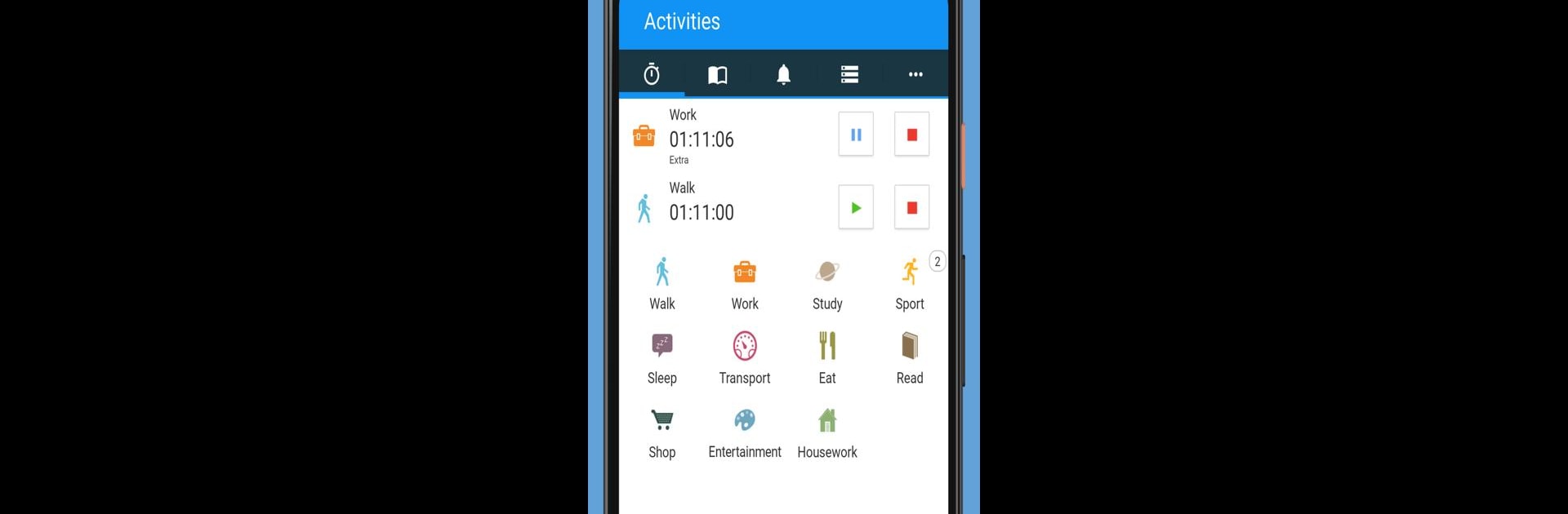
aTimeLogger - Time Tracker
Graj na PC z BlueStacks – Platforma gamingowa Android, która uzyskała zaufanie ponad 500 milionów graczy!
Strona zmodyfikowana w dniu: Jul 3, 2025
Run aTimeLogger - Time Tracker on PC or Mac
Get freedom from your phone’s obvious limitations. Use aTimeLogger – Time Tracker, made by BGCI, a Productivity app on your PC or Mac with BlueStacks, and level up your experience.
About the App
Ever wonder where all your time actually goes? aTimeLogger – Time Tracker, from BGCI, is designed to help you keep tabs on your day—whether you’re wrapped up in work, keeping fit, managing the kids, or just trying to stay on top of everything life throws at you. The app makes it easy to track your activities and see exactly how you’re spending your hours, so you can make better choices (or just be amazed at how much you juggle). No complicated setup, just tracking your real life, your way.
App Features
-
Effortless Tracking
Log everything you do with just a couple of taps—work, breaks, workouts, anything goes. The interface keeps things simple, so you won’t get bogged down. -
Goal Setting
Set specific goals for different activities and keep an eye on your progress as you work through your day or week. -
Pause/Resume Anytime
Step away from a task or pick up where you left off, thanks to quick pause and resume features. Because sometimes you do get interrupted. -
Works with Tasker & Locale
aTimeLogger plays nice with Tasker and Locale for automatic activity tracking, so you can let the app handle the details when you’re busy. -
Track Multiple Things at Once
Have a couple activities happening at the same time? No problem. Track them simultaneously and keep everything organized. -
Visual Stats
Get a clear look at where your time goes, thanks to a load of handy graphs and pie charts—daily, weekly, or monthly. The numbers make more sense when you can actually see them. -
Reports Your Way
Easily export your data in CSV or HTML formats, perfect for looking at the bigger picture or sharing with others. -
Customize Activities
Pick from a giant library of icons so your activity list actually makes sense to you—no more generic labels. -
Wearable Friendly
aTimeLogger even supports Android Wear, making it super convenient to log time right from your wrist. -
Smooth PC Experience
For anyone using BlueStacks, keeping tabs on your schedule gets even easier while working at your computer.
BlueStacks brings your apps to life on a bigger screen—seamless and straightforward.
Zagraj w aTimeLogger - Time Tracker na PC. To takie proste.
-
Pobierz i zainstaluj BlueStacks na PC
-
Zakończ pomyślnie ustawienie Google, aby otrzymać dostęp do sklepu Play, albo zrób to później.
-
Wyszukaj aTimeLogger - Time Tracker w pasku wyszukiwania w prawym górnym rogu.
-
Kliknij, aby zainstalować aTimeLogger - Time Tracker z wyników wyszukiwania
-
Ukończ pomyślnie rejestrację Google (jeśli krok 2 został pominięty) aby zainstalować aTimeLogger - Time Tracker
-
Klinij w ikonę aTimeLogger - Time Tracker na ekranie startowym, aby zacząć grę




