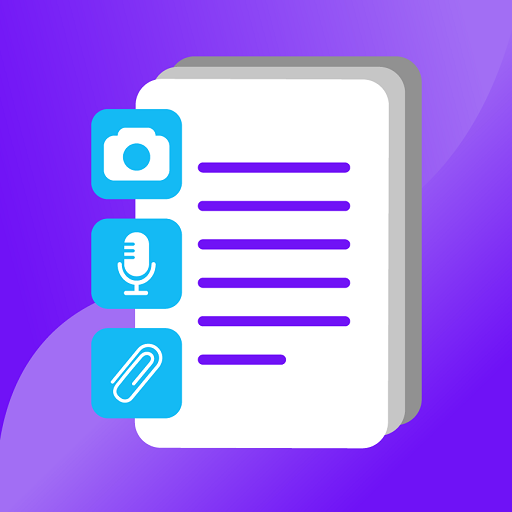GPT Chatbot i AI Asystent +
Graj na PC z BlueStacks – Platforma gamingowa Android, która uzyskała zaufanie ponad 500 milionów graczy!
Strona zmodyfikowana w dniu: 12 kwi 2023
Play GPT Chatbot & AI Assistant + on PC
Chatbot with GPT, revolutionary application for chatting with Open Advanced AI language model now powered by GPT-3.5 Turbo API
AMAZING CHATBOT
AI Mate has numerous real-life applications that can make our lives easier and more efficient. For example: Generate photos & high-quality content for blogs, articles, and social media posts, Learn new knowledge, Solve homework, Translation, Personal Assistants ...
With this AI Chat App, you can talk to a highly intelligent GPT Chatbot that can understand and answer your queries in real time better than most of today's chatbots
VARIETY OF USE CASES
- Create photos for posts, content & art...
- Write essays, emails, CVs...
- Translate and practice listening to the language
- Do homework
- Rewrite the text
- Find recipes
- Generate new ideas
- Retrieve information
- Create contents
- Answer any questions
- Personalized experience
- Open Chatbot AI suggestion
Try it now and let AI Mate surprise you!
SUPPORT
Website: https://www.youpro.store/AIMate
Support Email: AmazinproService@gmail.com
Terms of use: https://www.youpro.store/ai-mate-terms-of-use
Privacy policy: https://www.youpro.store/ai-mate-privacy-policy
For complete access to all GPT Chatbot features, you will need to allow access to the following:
* Microphone & Photo Gallery – help to save photos after generating, voice to text, text to voice
*Notifications – Notify to User for new updates of this Chat App
Payments and Renewal:
* To be Pro Account of AI Chat App, Users can choose to buy 1 or 6 months and 1 year packages at a very reasonable price.
Zagraj w GPT Chatbot i AI Asystent + na PC. To takie proste.
-
Pobierz i zainstaluj BlueStacks na PC
-
Zakończ pomyślnie ustawienie Google, aby otrzymać dostęp do sklepu Play, albo zrób to później.
-
Wyszukaj GPT Chatbot i AI Asystent + w pasku wyszukiwania w prawym górnym rogu.
-
Kliknij, aby zainstalować GPT Chatbot i AI Asystent + z wyników wyszukiwania
-
Ukończ pomyślnie rejestrację Google (jeśli krok 2 został pominięty) aby zainstalować GPT Chatbot i AI Asystent +
-
Klinij w ikonę GPT Chatbot i AI Asystent + na ekranie startowym, aby zacząć grę