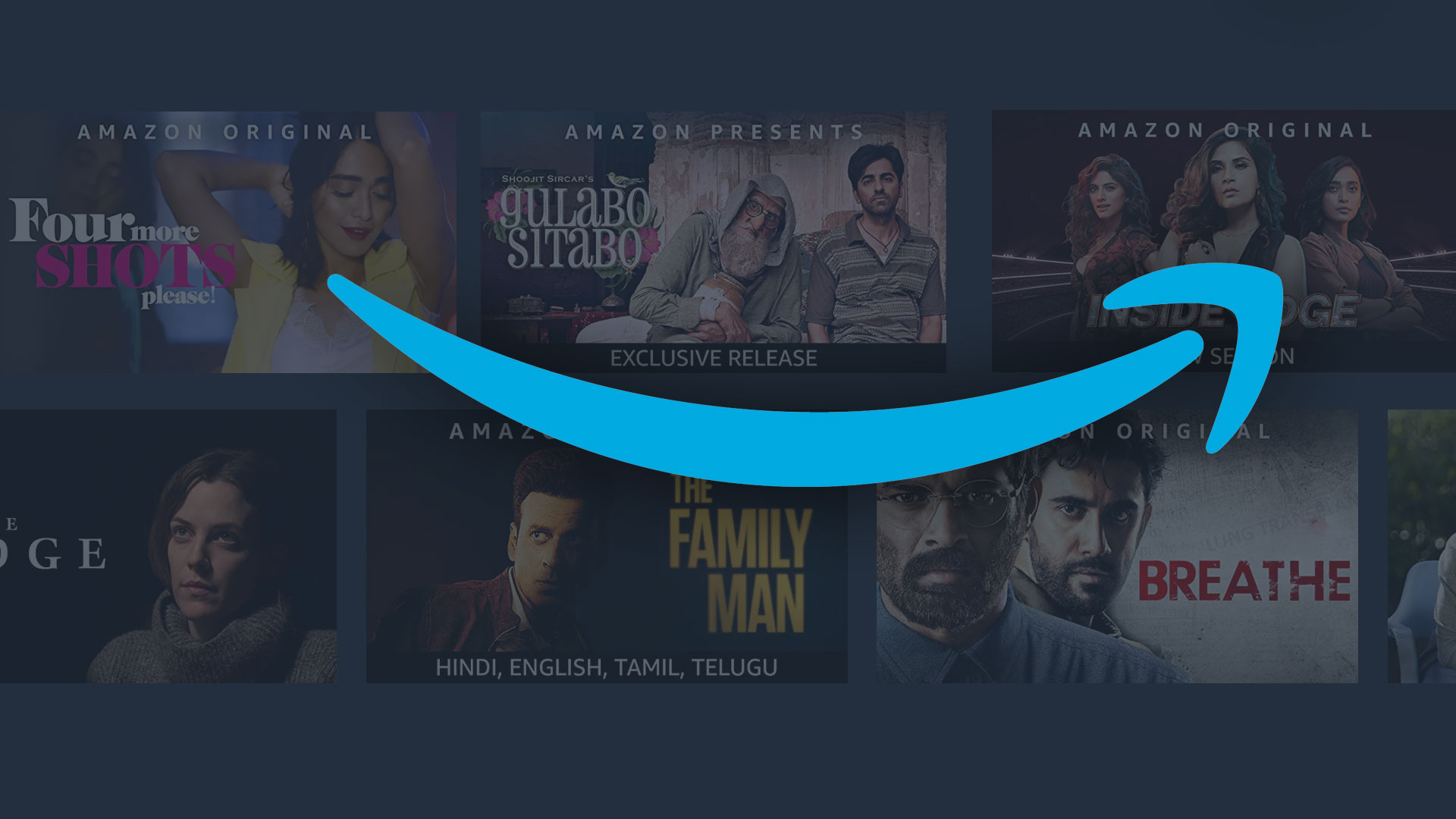
Amazon Prime Video
Chơi trên PC với BlueStacks - Nền tảng chơi game Android, được hơn 500 triệu game thủ tin tưởng.
Trang đã được sửa đổi vào: 15 thg 12, 2023
Run Amazon Prime Video on PC
Amazon Prime Video is an Entertainment app developed by Amazon Mobile LLC. BlueStacks app player is the best platform to play this Android app on your PC or Mac for an immersive gaming experience.
Payment will be charged to your iTunes Account at confirmation of purchase, and your subscription will renew each month at the then-current rate unless auto-renew is turned off at least 24 hours before the end of the current period.
Enjoy a wide variety of films, TV shows, and sporting events, including Amazon Originals like Lord of the Rings: The Rings of Power, The Boys, The Marvelous Mrs. Maisel, and Tom Clancy’s Jack Ryan, and personalized recommendations.
Videos can be downloaded and watched at a later time. Get the latest films and television series on DVD or buy them online. Multiple user profiles open the door to tailor-made media. Download the free tvOS app to view on your Apple TV.
The renewal fee for your chosen plan will be automatically deducted from your account within the last 24 hours of each plan period. Go to “My Account” or “iTunes” at any time to manage your subscription and disable automatic renewal.
Download Amazon Prime Video on PC with BlueStacks and watch your favorite TV shows and movies whenever you want.
Chơi Amazon Prime Video trên PC. Rất dễ để bắt đầu
-
Tải và cài đặt BlueStacks trên máy của bạn
-
Hoàn tất đăng nhập vào Google để đến PlayStore, hoặc thực hiện sau
-
Tìm Amazon Prime Video trên thanh tìm kiếm ở góc phải màn hình
-
Nhấn vào để cài đặt Amazon Prime Video trong danh sách kết quả tìm kiếm
-
Hoàn tất đăng nhập Google (nếu bạn chưa làm bước 2) để cài đặt Amazon Prime Video
-
Nhấn vào icon Amazon Prime Video tại màn hình chính để bắt đầu chơi
