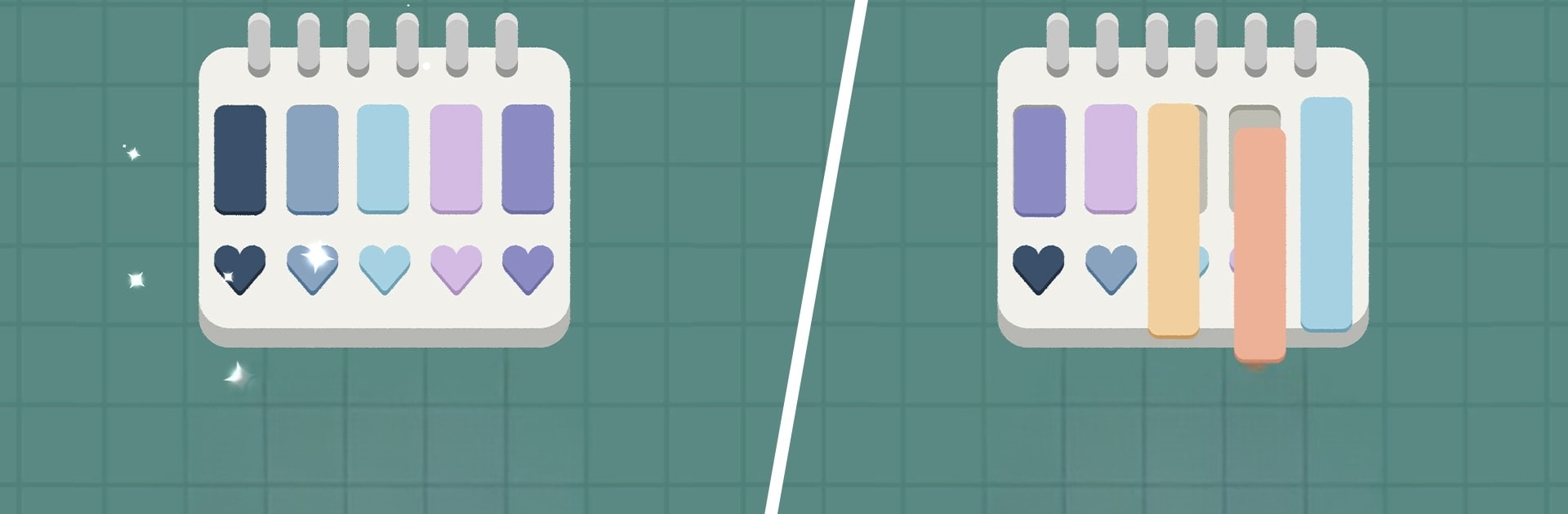

Satisday ASMR: Organizing game
Graj na PC z BlueStacks – Platforma gamingowa Android, która uzyskała zaufanie ponad 500 milionów graczy!
Strona zmodyfikowana w dniu: Apr 25, 2025
Play Satisday ASMR: Organizing game on PC or Mac
Satisday ASMR: Organizing game brings the Casual genre to life, and throws up exciting challenges for gamers. Developed by TVC Global., Ltd, this Android game is best experienced on BlueStacks, the World’s #1 app player for PC and Mac users.
About the Game
Satisday ASMR: Organizing Game by TVC Global., Ltd is a soothing casual game crafted for those seeking relaxation, especially individuals who find comfort in organizing. Expect a calming experience filled with the joys of arranging, decorating, and creating order in a cozy virtual space. Whether you love puzzles or enjoy tidying, this game offers hours of satisfying, stress-free gameplay.
Game Features
-
Drag and Rotate: Get hands-on with interactive elements—drag items and rotate them to fit perfectly into place for that ultimate tidy-up satisfaction.
-
Organize Your Way: Showcase your creative flair by coloring and decorating as you like, bringing your unique vision to life.
-
Anti-Stress Gameplay: Indulge in healing puzzles and sorting challenges accompanied by soothing ASMR sounds that relax your mind.
-
ASMR Relaxation: Enjoy calming sounds and chill vibes that help ease stress and potentially soothe OCD symptoms.
Jump into Satisday ASMR on BlueStacks for a serene, organizing adventure!
Slay your opponents with your epic moves. Play it your way on BlueStacks and dominate the battlefield.
Zagraj w Satisday ASMR: Organizing game na PC. To takie proste.
-
Pobierz i zainstaluj BlueStacks na PC
-
Zakończ pomyślnie ustawienie Google, aby otrzymać dostęp do sklepu Play, albo zrób to później.
-
Wyszukaj Satisday ASMR: Organizing game w pasku wyszukiwania w prawym górnym rogu.
-
Kliknij, aby zainstalować Satisday ASMR: Organizing game z wyników wyszukiwania
-
Ukończ pomyślnie rejestrację Google (jeśli krok 2 został pominięty) aby zainstalować Satisday ASMR: Organizing game
-
Klinij w ikonę Satisday ASMR: Organizing game na ekranie startowym, aby zacząć grę




