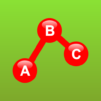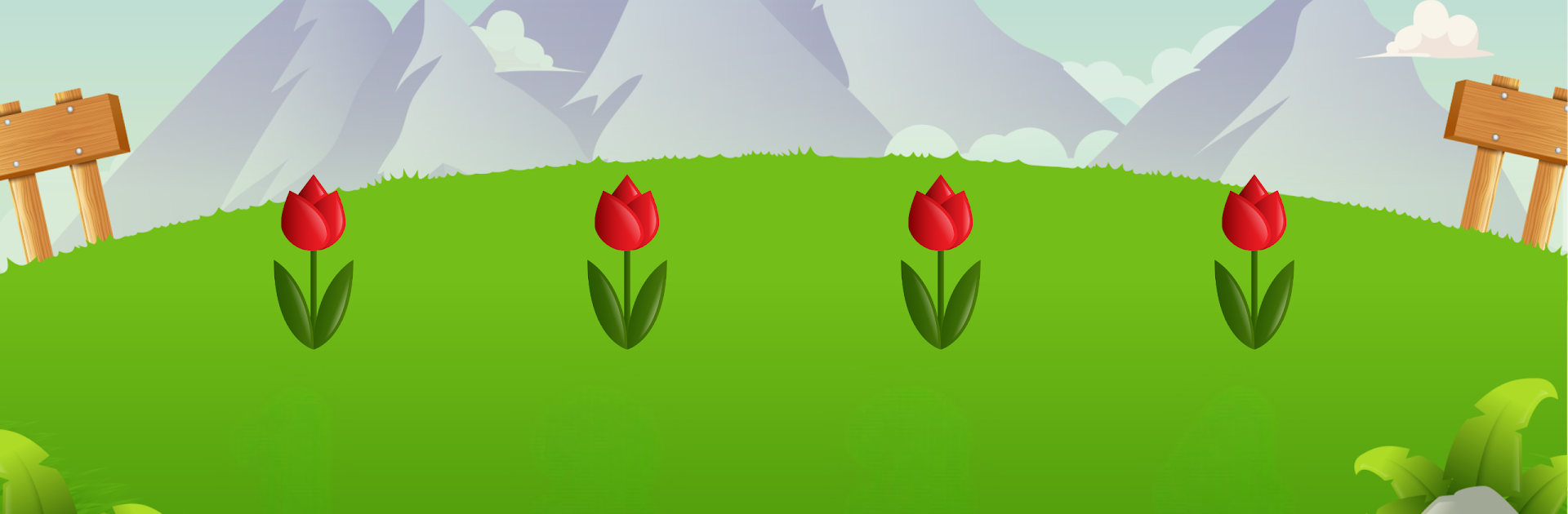
Kids Numbers and Math
Chơi trên PC với BlueStacks - Nền tảng chơi game Android, được hơn 500 triệu game thủ tin tưởng.
Trang đã được sửa đổi vào: May 17, 2025
Play Kids Numbers and Math on PC or Mac
Bring your A-game to Kids Numbers and Math, the Educational game sensation from Intellijoy Educational Games for Kids. Give your gameplay the much-needed boost with precise game controls, high FPS graphics, and top-tier features on your PC or Mac with BlueStacks.
About the Game
Kids Numbers and Math is a playful and hands-on way for little ones to get comfortable with numbers. Designed by Intellijoy Educational Games for Kids, this educational gem keeps learning straightforward and stress-free. Whether your child loves puzzles or just figuring things out on their own, the activities here are both simple and engaging—perfect for those first math adventures.
Game Features
-
Simple Number Activities
Young learners can jump right into recognizing and identifying numbers, so counting doesn’t feel like a chore. -
Custom Number Ranges
Parents get a say here: choose how high (up to 20) you want your child to count while keeping things manageable for their age. -
Addition and Subtraction Practice
No worksheets required! Kids can test their budding addition and subtraction skills at their own pace. -
Find the Match
Matching numbers or solving simple math puzzles adds a little twist and makes practice feel like a game. -
Bug Collection Puzzles
As they play, kids earn pieces to complete friendly bug puzzles—a rewarding way to keep them coming back for more. -
No Overwhelm, Just Learning
The app keeps things calm. There’s no overload of bright lights or frantic sounds, so the environment stays kid-friendly and parent-approved. -
Works Smoothly on BlueStacks
Want a more comfortable, bigger-screen experience? BlueStacks lets kids use Kids Numbers and Math right on your PC.
Make your gaming sessions memorable with precise controls that give you an edge in close combats and visuals that pop up, bringing every character to life.
Chơi Kids Numbers and Math trên PC. Rất dễ để bắt đầu
-
Tải và cài đặt BlueStacks trên máy của bạn
-
Hoàn tất đăng nhập vào Google để đến PlayStore, hoặc thực hiện sau
-
Tìm Kids Numbers and Math trên thanh tìm kiếm ở góc phải màn hình
-
Nhấn vào để cài đặt Kids Numbers and Math trong danh sách kết quả tìm kiếm
-
Hoàn tất đăng nhập Google (nếu bạn chưa làm bước 2) để cài đặt Kids Numbers and Math
-
Nhấn vào icon Kids Numbers and Math tại màn hình chính để bắt đầu chơi