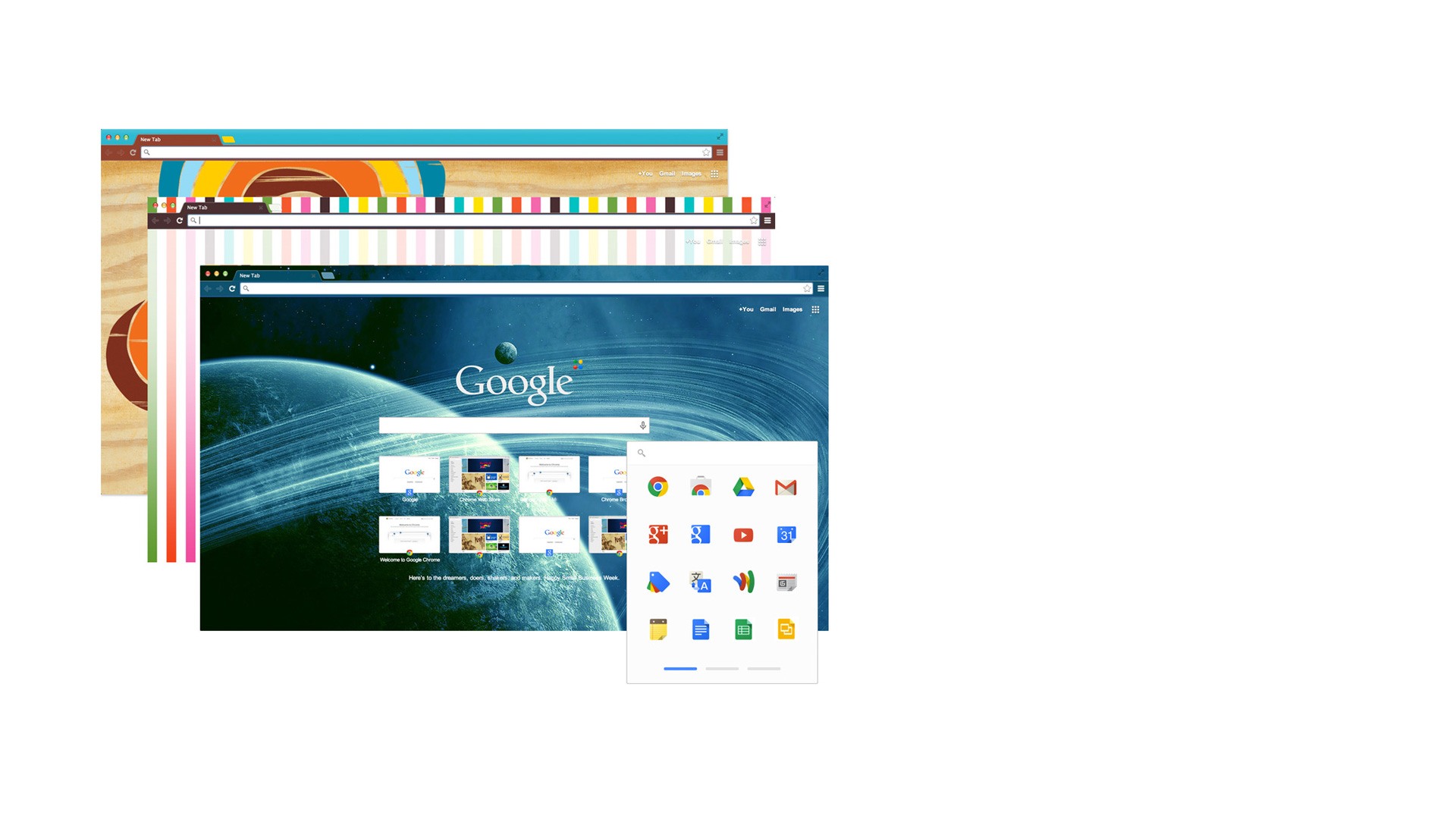
Google Chrome
Chơi trên PC với BlueStacks - Nền tảng chơi game Android, được hơn 500 triệu game thủ tin tưởng.
Trang đã được sửa đổi vào: Sep 9, 2025
Run Google Chrome on PC or Mac
What’s better than using Google Chrome by Google LLC? Well, try it on a big screen, on your PC or Mac, with BlueStacks to see the difference.
About the App
Google Chrome by Google LLC is your go-to app for a fast, secure, and smooth browsing experience on Android. This intuitive browser offers personalized news, quick links, and built-in Google tools like Search and Translate. Whether you’re catching up on news or diving into social media, Chrome brings it all to your fingertips.
App Features
-
Speedy Browsing with Autofill
Zoom through the internet with personalized search results that pop up as you type. Autofill has your back when you need to fill forms quickly. -
Private Browsing, Your Way
Flip into Incognito mode to explore without leaving a trace, syncing seamlessly across all devices. -
Cross-Device Syncing
Sign in to access bookmarks, passwords, and more on your other devices, keeping your essentials right at hand. -
Quick Content Access
Tap your favorite sites or start a Google Search directly from any webpage with the “Tap to Search” feature. -
Safety First
Google Safe Browsing is on guard, alerting you to dangerous sites and files. -
Offline Access & Voice Control
Experience fast downloads with an easy tap and browse offline. Navigate hands-free using Google Voice Search for a seamless journey. -
Instant Translation
With Google Translate, switch entire webpages to your language in a snap.
Feel free to enhance this experience on BlueStacks!
Eager to take your app experience to the next level? Start right away by downloading BlueStacks on your PC or Mac.
Chơi Google Chrome trên PC. Rất dễ để bắt đầu
-
Tải và cài đặt BlueStacks trên máy của bạn
-
Hoàn tất đăng nhập vào Google để đến PlayStore, hoặc thực hiện sau
-
Tìm Google Chrome trên thanh tìm kiếm ở góc phải màn hình
-
Nhấn vào để cài đặt Google Chrome trong danh sách kết quả tìm kiếm
-
Hoàn tất đăng nhập Google (nếu bạn chưa làm bước 2) để cài đặt Google Chrome
-
Nhấn vào icon Google Chrome tại màn hình chính để bắt đầu chơi



