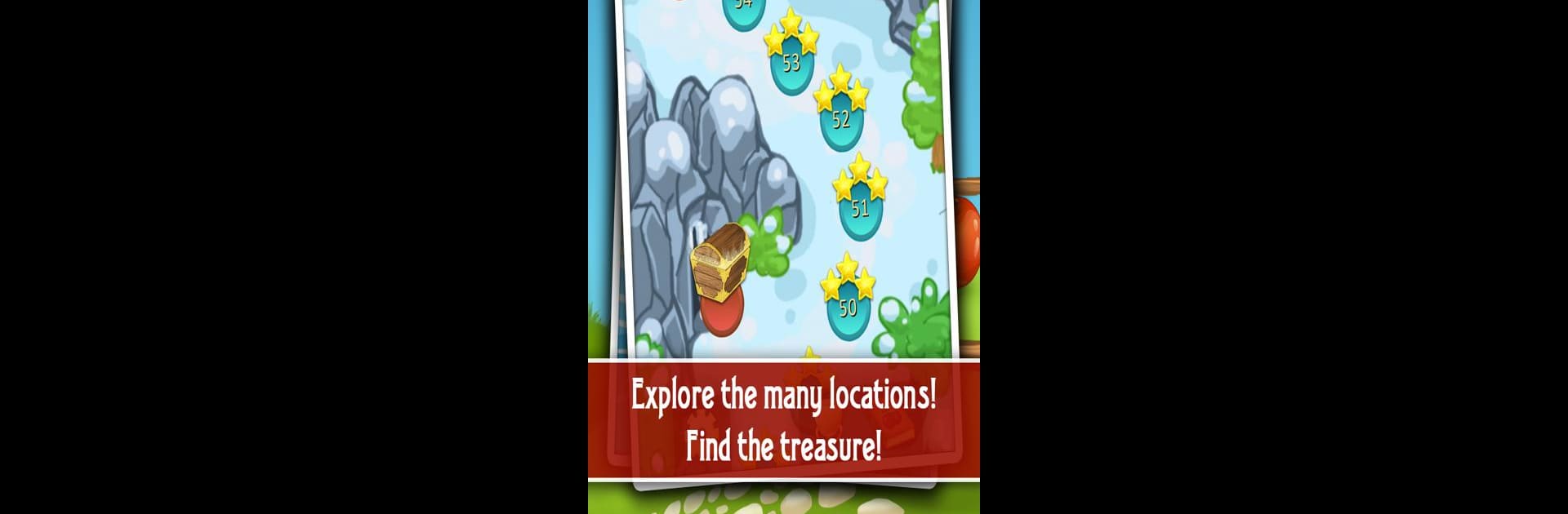
Farm Adventure Match
Chơi trên PC với BlueStacks - Nền tảng chơi game Android, được hơn 500 triệu game thủ tin tưởng.
Trang đã được sửa đổi vào: Jun 6, 2018
Play Farm Adventure Match on PC or Mac
Explore a whole new adventure with Farm Adventure Match, a Puzzle game created by Anima_Games. Experience great gameplay with BlueStacks, the most popular gaming platform to play Android games on your PC or Mac.
Farm Adventure Match is one of those match-3 puzzle games, but it’s got this whole farm twist where you’re helping Amy and her cat Ernie collect vegetables and fruit. Every level drops you into a field, and the idea is to swap things around so you line up three of the same crops — classic match-3 style. But there’s always something getting in the way, like weeds, crates, or these cables, and clearing those actually ends up being a big part of the challenge. The farm setup keeps things feeling a little more relaxed than some of the more frantic puzzle games, though the obstacles definitely make you think a few moves ahead.
There are loads of levels, somewhere over a hundred, so it feels like there’s always another board to solve. Every so often, you run into these treasure stages that mix things up for a bit of a different pace. It’s not just doing the same thing over and over. Playing on PC with BlueStacks gives it a smooth feel and it’s easier to see everything on a big screen, so it’s pretty comfortable for longer sessions. It’s free, so trying it out isn’t a big deal – it’s just a nice, simple game with enough little twists to keep people pushing through the levels. If someone’s looking for a match-3 game that feels familiar but not too cookie-cutter, this is an easy pick.
Get ready for a buttery smooth, high-performance gaming action only on BlueStacks.
Chơi Farm Adventure Match trên PC. Rất dễ để bắt đầu
-
Tải và cài đặt BlueStacks trên máy của bạn
-
Hoàn tất đăng nhập vào Google để đến PlayStore, hoặc thực hiện sau
-
Tìm Farm Adventure Match trên thanh tìm kiếm ở góc phải màn hình
-
Nhấn vào để cài đặt Farm Adventure Match trong danh sách kết quả tìm kiếm
-
Hoàn tất đăng nhập Google (nếu bạn chưa làm bước 2) để cài đặt Farm Adventure Match
-
Nhấn vào icon Farm Adventure Match tại màn hình chính để bắt đầu chơi
