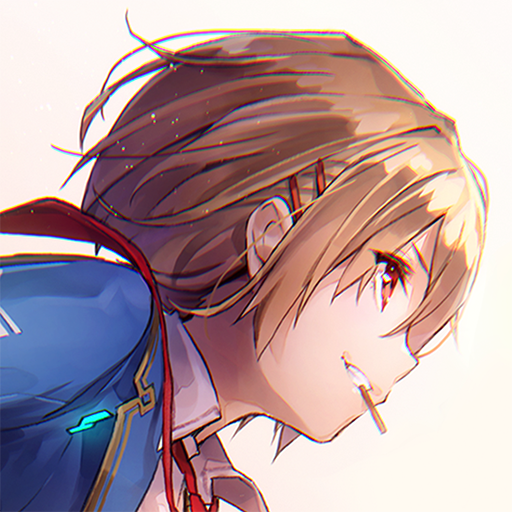Fate/Grand Order (English)
Graj na PC z BlueStacks – Platforma gamingowa Android, która uzyskała zaufanie ponad 500 milionów graczy!
Strona zmodyfikowana w dniu: Mar 31, 2025
Play Fate/Grand Order (English) on PC or Mac
Fate/Grand Order (English) is a Role Playing game developed by Aniplex Inc. BlueStacks app player is the best platform to play this Android game on your PC or Mac for an immersive gaming experience.
Since Chaldea ruptured a hole in the space-time continuum, a series of turbulent events have occurred, leaving humanity at crossroads. You have been summoned to fight for humanity and change the course of history in this game.
About the Game
Fate/Grand Order (English) blends mystery and action to deliver an engaging experience. With its intriguing storyline, the game introduces numerous heroes from different eras—allowing you to choose and upgrade their abilities as you win.
Gameplay Overview
This game offers multiple events and quests, including Chaldea Gate, Orleans, Fuyuki, and more. Going into battle, you have to team up and form a party with Heroic spirits to uncover Earth’s greatest mysteries and defeat your enemies.
Implement unique battle strategies as you engage in character quests to win battles and claim exciting rewards.
Game Features
- Anime-themed graphics
- Smooth and fluid gameplay mechanics
- Over 100 famous Japanese voiceover artists
How to Play?
Download Fate/Grand Order (English) for free from the Google Play Store or Apple App Store on the BlueStacks app player.
Zagraj w Fate/Grand Order (English) na PC. To takie proste.
-
Pobierz i zainstaluj BlueStacks na PC
-
Zakończ pomyślnie ustawienie Google, aby otrzymać dostęp do sklepu Play, albo zrób to później.
-
Wyszukaj Fate/Grand Order (English) w pasku wyszukiwania w prawym górnym rogu.
-
Kliknij, aby zainstalować Fate/Grand Order (English) z wyników wyszukiwania
-
Ukończ pomyślnie rejestrację Google (jeśli krok 2 został pominięty) aby zainstalować Fate/Grand Order (English)
-
Klinij w ikonę Fate/Grand Order (English) na ekranie startowym, aby zacząć grę