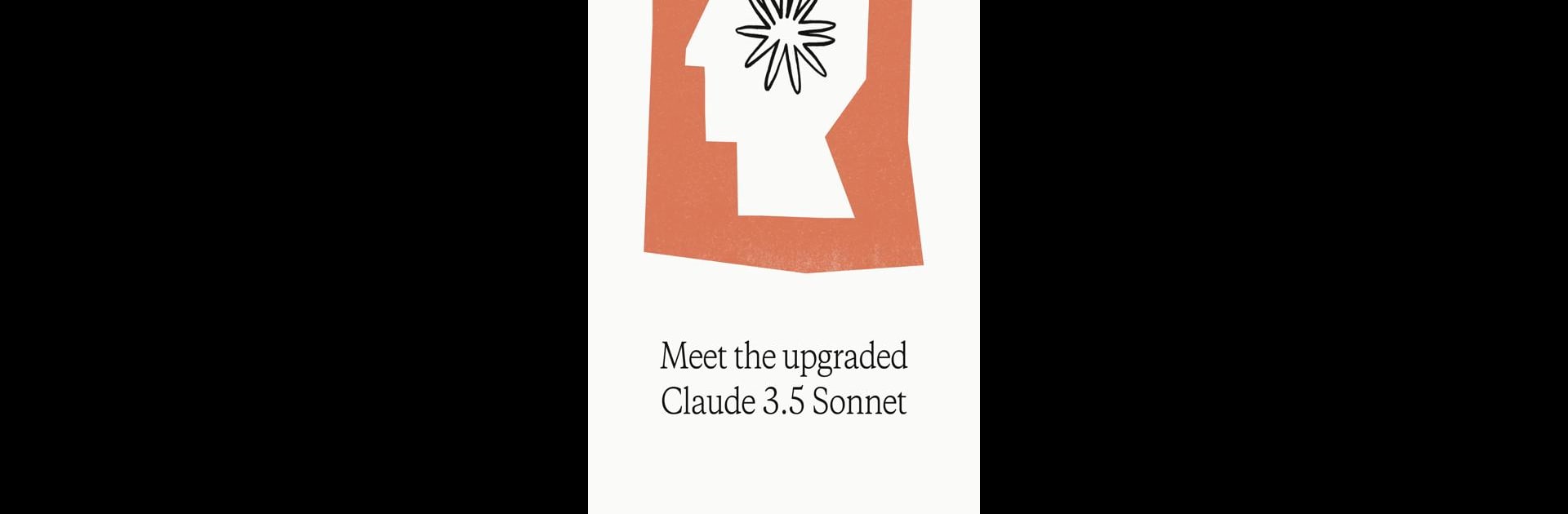

Claude by Anthropic
Graj na PC z BlueStacks – Platforma gamingowa Android, która uzyskała zaufanie ponad 500 milionów graczy!
Strona zmodyfikowana w dniu: May 23, 2025
Run Claude by Anthropic on PC or Mac
Claude by Anthropic is a Productivity app developed by Anthropic PBC. BlueStacks app player is the best android emulator to use this android app on your PC or Mac for an immersive Android experience.
About the App
With Claude by Anthropic, dive into a world of AI-powered assistance for both work and play. From drafting business proposals to brainstorming gift ideas, Claude 3.5 Sonnet is there to help you get more done seamlessly.
App Features
-
Instant Answers
Need quick info? Just chat, attach a file, or snap a photo—Claude’s ready with real-time analysis and solutions. -
Faster Deep Work
Power through complex tasks by collaborating with Claude anywhere, on any device. Focus on what matters with intelligent support. -
Less Busy Work
Let Claude handle the tedious stuff: draft emails, summarize meetings, and more. You save time, Claude takes the load. -
Intelligence at Your Fingertips
Access cutting-edge knowledge instantly, thanks to Claude 3’s powerful AI models developed by Anthropic. -
Trusted Partner
Count on Claude for reliability and accuracy, brought to you by Anthropic’s dedication to safe, dependable AI tools.
Experience Claude on BlueStacks to maximize productivity on your PC!
Zagraj w Claude by Anthropic na PC. To takie proste.
-
Pobierz i zainstaluj BlueStacks na PC
-
Zakończ pomyślnie ustawienie Google, aby otrzymać dostęp do sklepu Play, albo zrób to później.
-
Wyszukaj Claude by Anthropic w pasku wyszukiwania w prawym górnym rogu.
-
Kliknij, aby zainstalować Claude by Anthropic z wyników wyszukiwania
-
Ukończ pomyślnie rejestrację Google (jeśli krok 2 został pominięty) aby zainstalować Claude by Anthropic
-
Klinij w ikonę Claude by Anthropic na ekranie startowym, aby zacząć grę



