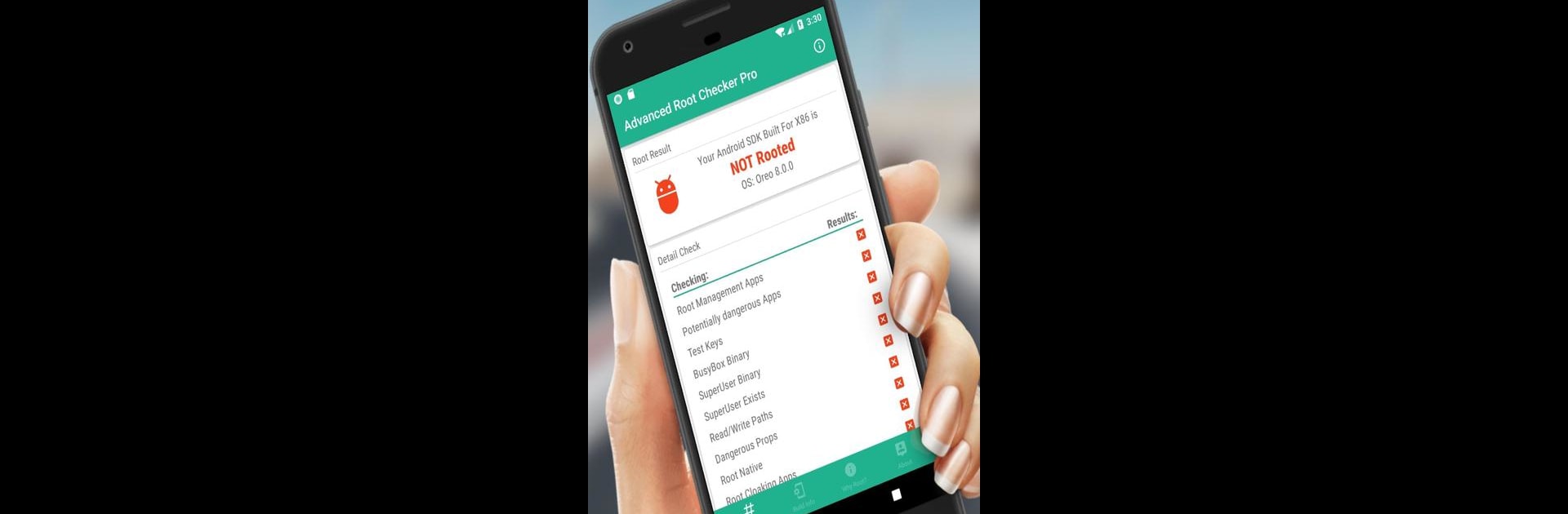

Advanced Root Checker Pro
Graj na PC z BlueStacks – Platforma gamingowa Android, która uzyskała zaufanie ponad 500 milionów graczy!
Strona zmodyfikowana w dniu: 6 listopada 2019
Run Advanced Root Checker Pro on PC or Mac
Get freedom from your phone’s obvious limitations. Use Advanced Root Checker Pro, made by 3k Developers, a Tools app on your PC or Mac with BlueStacks, and level up your experience.
About the App
Curious to know if your device is really rooted, or just want to understand what’s going on under the hood? Advanced Root Checker Pro by 3k Developers is here to give you straight answers, without any fuss. Whether you’re brand new to rooting or you’ve tweaked your phone before, this handy Tools app digs into the heart of your Android and spells things out clearly. Expect a quick root check, lots of practical info, and a design that’s easy to find your way around—even if you’re just poking around out of curiosity.
App Features
-
Instant Root Status
Find out at a glance if your phone or tablet is rooted. No second-guessing—just a clear verdict, right up front. -
In-Depth Root Details
Want more than a yes or no? You’ll get detailed breakdowns on what root checks have been run, along with explanations of what each step means. -
Complete Device Insights
Get to know your device inside and out—see your device name, model, OS version, and more, all gathered in one spot. -
Root Management & Risky Apps
Discover which apps are handling root permissions and spot any that might be potentially sketchy. There’s even a check for root-hiding tools. -
System Path and File Checks
Take a peek at system paths, properties, and binaries (like BusyBox or SuperUser), so you can really see how rooted your device is. -
Info on Root Concepts
Not sure what rooting even means, or why people do it? The app lays out simple explanations on the upsides and downsides, plus FAQs and clear answers for those burning questions. -
Physical Build Details
Satisfy your tech curiosity with hardware info: manufacturer, board, brand, bootloader version, serial number, and more—even the Android ID. -
Easy Sharing
Need to send device or root info to someone else (or just keep a record)? It’s simple to share those details straight from the app. -
Friendly, Simple Design
The interface is straightforward, so getting around never feels overwhelming. It’s designed to give you info fast, without clutter.
Advanced Root Checker Pro works on devices running Android 4.0 or higher, and doesn’t ask for needless permissions. If you ever try it on a PC or Mac using BlueStacks, everything stays just as smooth and straightforward.
Ready to experience Advanced Root Checker Pro on a bigger screen, in all its glory? Download BlueStacks now.
Zagraj w Advanced Root Checker Pro na PC. To takie proste.
-
Pobierz i zainstaluj BlueStacks na PC
-
Zakończ pomyślnie ustawienie Google, aby otrzymać dostęp do sklepu Play, albo zrób to później.
-
Wyszukaj Advanced Root Checker Pro w pasku wyszukiwania w prawym górnym rogu.
-
Kliknij, aby zainstalować Advanced Root Checker Pro z wyników wyszukiwania
-
Ukończ pomyślnie rejestrację Google (jeśli krok 2 został pominięty) aby zainstalować Advanced Root Checker Pro
-
Klinij w ikonę Advanced Root Checker Pro na ekranie startowym, aby zacząć grę



