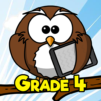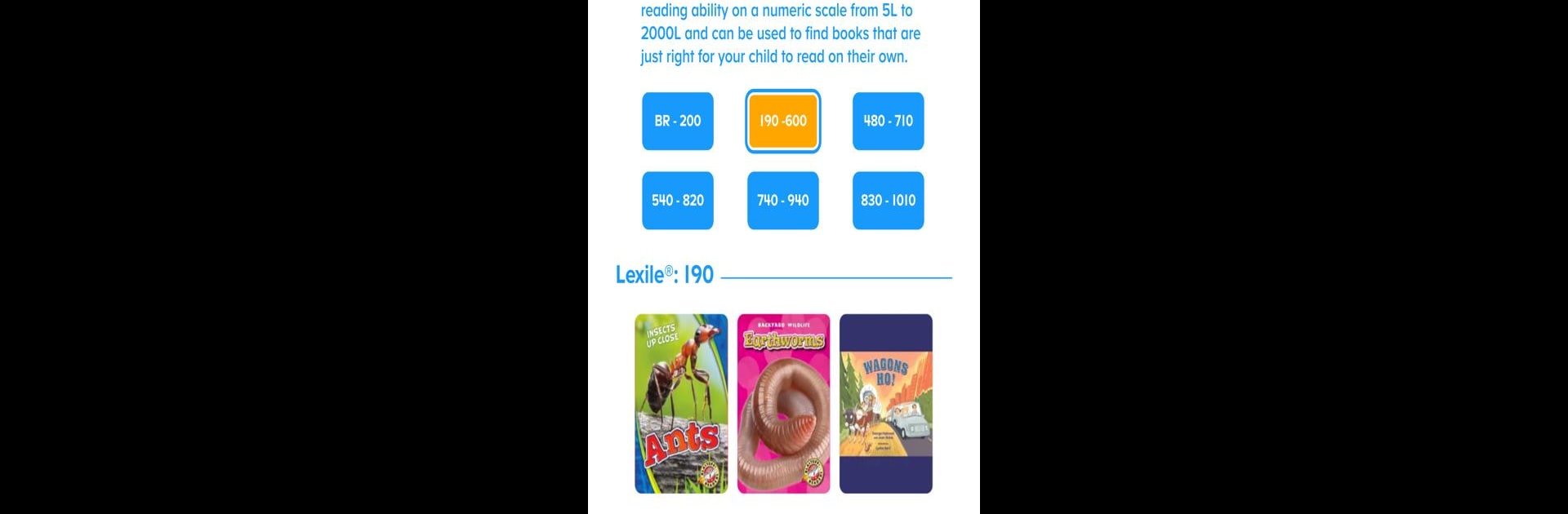
ReadingIQ
Chơi trên PC với BlueStacks - Nền tảng chơi game Android, được hơn 500 triệu game thủ tin tưởng.
Trang đã được sửa đổi vào: Dec 6, 2024
Run ReadingIQ on PC or Mac
Multitask effortlessly on your PC or Mac as you try out ReadingIQ, a Education app by Age of Learning, Inc. on BlueStacks.
About the App
Got a curious reader at home? ReadingIQ is like giving your kids their own digital library, packed with stuff they’ll actually want to read. Whether your child’s just starting with picture books or diving into chapter books, this Education app from Age of Learning, Inc. brings thousands of award-winners, classics, and hidden gems together in one easy-to-use spot. Kids from age 2 through 12 can explore at their own pace, discover favorites, and always have something new waiting when they open the app—even on BlueStacks.
App Features
-
Massive Library, Kid-Friendly Choices
From colorful picture books for little ones to graphic novels for the upper grades, ReadingIQ has a huge selection for every kind of reader. You’ll spot familiar titles, plus some exclusives you won’t find anywhere else. -
Smart Book Recommendations
No more endless scrolling—ReadingIQ suggests books that fit your child’s age, grade, and even reading skill. It’s like having a librarian in your pocket. -
Expertly Curated Content
Everything is hand-picked by real teachers and librarians, so you know the library has quality reads, matching common school and homeschooling standards. -
Learn With Every Page
Collections include both fiction and nonfiction, covering all the big academic subjects. There are also hundreds of Spanish-language books for families who want bilingual options. -
Easy Progress Tracking
Parents can quickly check which books their kids enjoyed, how much they’re reading, and what they’re into lately. It’s all easy to follow right from the app. -
Safe, Kid-First Environment
ReadingIQ was designed with safety in mind. Kids browse independently but don’t bump into anything they’re not supposed to. -
Flexible Subscription Options
Jump in with a monthly plan or grab a deal on a yearly subscription. Manage memberships right in your account—cancel anytime if things change. -
Works Great on BlueStacks
Enjoy ReadingIQ’s full library experience on a bigger screen using BlueStacks—perfect for sharing stories or just giving those eyes a break from the tiny phone.
With ReadingIQ, building early reading skills and nurturing a love for books happens right at home, anytime your child wants to dig in.
Switch to BlueStacks and make the most of your apps on your PC or Mac.
Chơi ReadingIQ trên PC. Rất dễ để bắt đầu
-
Tải và cài đặt BlueStacks trên máy của bạn
-
Hoàn tất đăng nhập vào Google để đến PlayStore, hoặc thực hiện sau
-
Tìm ReadingIQ trên thanh tìm kiếm ở góc phải màn hình
-
Nhấn vào để cài đặt ReadingIQ trong danh sách kết quả tìm kiếm
-
Hoàn tất đăng nhập Google (nếu bạn chưa làm bước 2) để cài đặt ReadingIQ
-
Nhấn vào icon ReadingIQ tại màn hình chính để bắt đầu chơi