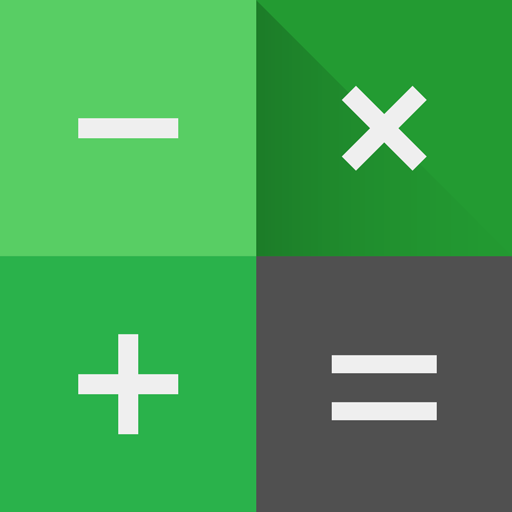Dual App - Multiple Accounts
Chơi trên PC với BlueStacks - Nền tảng chơi game Android, được hơn 500 triệu game thủ tin tưởng.
Trang đã được sửa đổi vào: Mar 13, 2025
Play Dual App - Multiple Accounts on PC
Dual app use a tech named app clone to archive that goal. Dual App clone apps into dual space and run the cloned apps under independent runtime. Dual App also provide multiple accounts ability. Clone apps into multiple space and run each of them independently in multiple accounts.
Dual App can do:
Dual Accounts or Multiple Accounts
✓ Use Dual messenger accounts or multiple messenger accounts like dual whatsapp .
✓ Enjoy multiple fun by using multiple accounts on games.
✓ Lightning running speed and stablity.
Run uninstalled Apps
✓ You can run apps in Dual App even after you uninstall the app from the OS.
✓ That feature can help a lot on your privacy.
Dual Browser
✓ Except dual messenger dual account and dual game you can also dual your browser
✓ The cloned browser can be your secret browser.
Notes and Considerations:
Permissions:
Dual Apps requests necessary permissions to ensure the proper functioning of the apps added within it. Rest assured, your privacy is our top priority, and we do not collect personal information.
For Assistance or Feedback:
Need assistance or want to share your feedback? Dual Apps has you covered. Utilize the 'Feedback' feature within the app or reach out to us via email at swiftwifistudio@gmail.com. Your input is valuable, and we are committed to continuously improving your Dual Apps experience.
Experience the Future of Multi Accounts with Dual Apps - Where Efficiency Meets Privacy!
Chơi Dual App - Multiple Accounts trên PC. Rất dễ để bắt đầu
-
Tải và cài đặt BlueStacks trên máy của bạn
-
Hoàn tất đăng nhập vào Google để đến PlayStore, hoặc thực hiện sau
-
Tìm Dual App - Multiple Accounts trên thanh tìm kiếm ở góc phải màn hình
-
Nhấn vào để cài đặt Dual App - Multiple Accounts trong danh sách kết quả tìm kiếm
-
Hoàn tất đăng nhập Google (nếu bạn chưa làm bước 2) để cài đặt Dual App - Multiple Accounts
-
Nhấn vào icon Dual App - Multiple Accounts tại màn hình chính để bắt đầu chơi