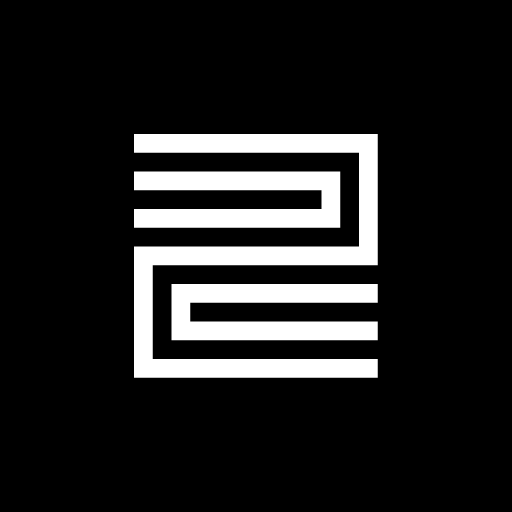AR Drawing: Sketch - Paint
Graj na PC z BlueStacks – Platforma gamingowa Android, która uzyskała zaufanie ponad 500 milionów graczy!
Strona zmodyfikowana w dniu: 4 lis 2023
Play AR Drawing: Sketch - Paint on PC
Discover the marvels of AR Drawing with "AR Drawing Sketch - Paint". Trace and Draw anything you want with AR Drawing Sketch - Paint app. Advanced AR Drawing app. Trace and color using AR Drawing projections. Dive into a world filled with diverse AR Drawing templates, from Animals to Nature, Cars, and Cartoons etc. Illuminate your AR Drawing sessions with a built-in flashlight. And once your AR Drawing masterpiece is complete, share it effortlessly with friends.
Beyond just sketching, "AR Drawing Sketch - Paint" pushes the boundaries of what AR Drawing can achieve. Whether a seasoned artist or just beginning your artistic journey, our app provides a unique AR Drawing playground. Step into a new era of creativity and let AR Drawing inspire you. Don't just draw, AR Draw!
AR Drawing Steps:
1. Upload good quality image or choose from +1000 templates!
2. Make image transparent or contrast.
3. Adjust image & create traceable.
4. Place your phone on Tripod or cup above page.
5. Quick draw and create an art.
Key Features:
-Camera-Powered Drawing: Use your phone's camera to effortlessly trace and draw.
-Diverse Templates: Choose from a variety of subjects - Animals, Cars, Nature, Food, and more.
-Inbuilt Flashlight: Illuminate your workspace for precision AR Drawing.
-Easy Sharing: Flaunt your AR Drawing artistry and share with friends instantly.
Don't just read - try it yourself!
Get "AR Drawing Sketch - Paint" now and start to create your own artworks. Join others using AR Drawing to make art differently!
Privacy: https://ardrawing.app-vision.co/privacy-policy
Terms: https://ardrawing.app-vision.co/term-of-service
Zagraj w AR Drawing: Sketch - Paint na PC. To takie proste.
-
Pobierz i zainstaluj BlueStacks na PC
-
Zakończ pomyślnie ustawienie Google, aby otrzymać dostęp do sklepu Play, albo zrób to później.
-
Wyszukaj AR Drawing: Sketch - Paint w pasku wyszukiwania w prawym górnym rogu.
-
Kliknij, aby zainstalować AR Drawing: Sketch - Paint z wyników wyszukiwania
-
Ukończ pomyślnie rejestrację Google (jeśli krok 2 został pominięty) aby zainstalować AR Drawing: Sketch - Paint
-
Klinij w ikonę AR Drawing: Sketch - Paint na ekranie startowym, aby zacząć grę