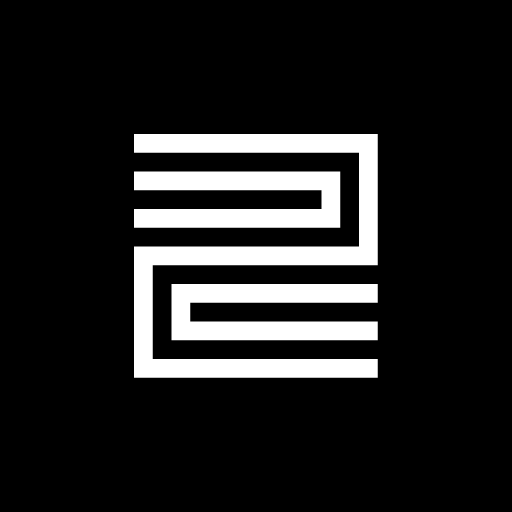VoiceUp - AI Celebrity Voice
Chơi trên PC với BlueStacks - Nền tảng chơi game Android, được hơn 500 triệu game thủ tin tưởng.
Trang đã được sửa đổi vào: 9 thg 12, 2024
Play VoiceUp - AI Celebrity Voice on PC
Select a celebrity voice, enter your desired text, and click to produce a sound. Whether it's for personalized birthday wishes, humorous audio clips for friends, or adding flair to your phone calls, VoiceUp - AI Celebrity Voice Generator has something for everyone.
- Create amazing videos and celebrity sounds – effortlessly craft voiceovers and videos with VoiceUp - AI Celebrity Voice Generator.
Astonish friends with authentic-sounding celebrity voices:
- Experience our cutting-edge AI that delivers incredibly realistic voices.
- Use your custom audio in voice memos, phone calls, and voicemails.
- Craft personalized birthday wishes, congratulatory messages, and more!
-Send personalized messages – with VoiceUp - AI Celebrity Voice Generator, you can craft birthday wishes, congratulatory messages, and much more in the voice of a beloved celebrity!
Unleash your imagination with text-to-speech:
- Have a celebrity sing your favorite tunes.
-Type out any text and have it read out by a star – guaranteed to bring a smile to someone's face! Discover the limitless possibilities with VoiceUp - AI Celebrity Voice Generator today!
Privacy Policy: https://voiceup.app-vision.co/privacy-policy
Terms of Use: https://voiceup.app-vision.co/term-of-service
Chơi VoiceUp - AI Celebrity Voice trên PC. Rất dễ để bắt đầu
-
Tải và cài đặt BlueStacks trên máy của bạn
-
Hoàn tất đăng nhập vào Google để đến PlayStore, hoặc thực hiện sau
-
Tìm VoiceUp - AI Celebrity Voice trên thanh tìm kiếm ở góc phải màn hình
-
Nhấn vào để cài đặt VoiceUp - AI Celebrity Voice trong danh sách kết quả tìm kiếm
-
Hoàn tất đăng nhập Google (nếu bạn chưa làm bước 2) để cài đặt VoiceUp - AI Celebrity Voice
-
Nhấn vào icon VoiceUp - AI Celebrity Voice tại màn hình chính để bắt đầu chơi