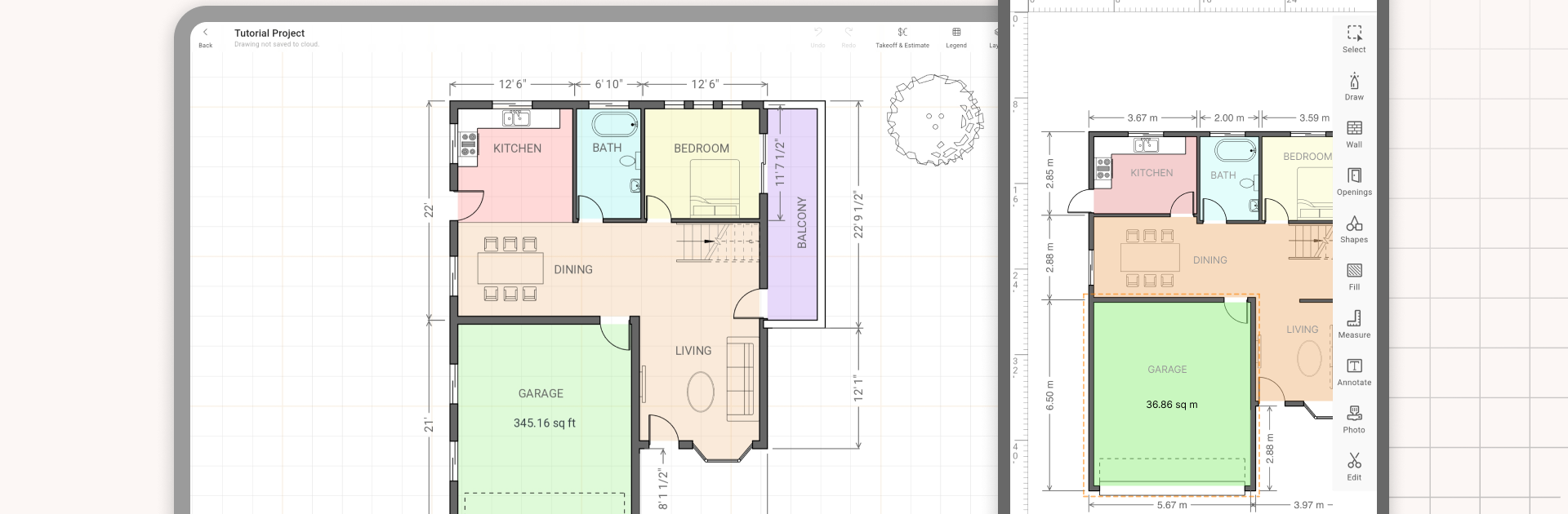
ArcSite
Graj na PC z BlueStacks – Platforma gamingowa Android, która uzyskała zaufanie ponad 500 milionów graczy!
Strona zmodyfikowana w dniu: Sep 3, 2025
Run ArcSite on PC or Mac
Upgrade your experience. Try ArcSite, the fantastic Tools app from ArcSite, from the comfort of your laptop, PC, or Mac, only on BlueStacks.
About the App
Ever wish you could sketch out a floor plan or map out a remodeling idea while standing right in the space? ArcSite makes that possible, no matter if you’re a seasoned contractor or someone trying CAD for the first time. With tools that balance simplicity and power, ArcSite is a smart way to create professional-grade plans and estimates—without being tied to a desk.
App Features
-
Easy Sketching & Floor Plans
Just grab your device and start drawing—ArcSite’s interface feels approachable, even if you’ve never touched CAD software before. From quick floor layouts to complex site plans, it’s all pretty straightforward. -
Serious CAD Power
Need more than basic sketches? ArcSite supports scalable 2D design and advanced details, making it useful for both quick changes and bigger projects. -
Photo Markups & Annotations
Snap photos on-site and drop them right into your drawings. Add comments, markups, or notes so nothing gets lost or forgotten. -
Cloud Organization
Your work’s always safe and accessible—ArcSite lets you save, organize, and share everything in the cloud. Handy for collaborating, especially with teams spread out in different locations. -
Instant Estimates & Professional Reports
When you’re done drawing, ArcSite can crunch the numbers and produce clear, professional estimates. Show clients and teammates exactly what’s going on—no extra number-crunching needed. -
Customizable Shapes and Tools
Choose from a huge library of shapes, or whip up your own if you need something specific. Import and markup PDFs, too. -
Flexible Export Options
Send your work off as PDFs, PNGs, or even CAD files (DXF/DWG)—and yes, it plays nicely with apps like AutoCAD and Revit on your desktop. -
Works Great on BlueStacks
Want to work from your laptop or desktop? ArcSite runs smoothly using BlueStacks. -
Perfect for Pros and Enthusiasts
Whether you’re a contractor, architect, landscape designer, or a homeowner with big ideas, ArcSite is built to fit right in with your workflow.
Ready to experience ArcSite on a bigger screen, in all its glory? Download BlueStacks now.
Zagraj w ArcSite na PC. To takie proste.
-
Pobierz i zainstaluj BlueStacks na PC
-
Zakończ pomyślnie ustawienie Google, aby otrzymać dostęp do sklepu Play, albo zrób to później.
-
Wyszukaj ArcSite w pasku wyszukiwania w prawym górnym rogu.
-
Kliknij, aby zainstalować ArcSite z wyników wyszukiwania
-
Ukończ pomyślnie rejestrację Google (jeśli krok 2 został pominięty) aby zainstalować ArcSite
-
Klinij w ikonę ArcSite na ekranie startowym, aby zacząć grę


