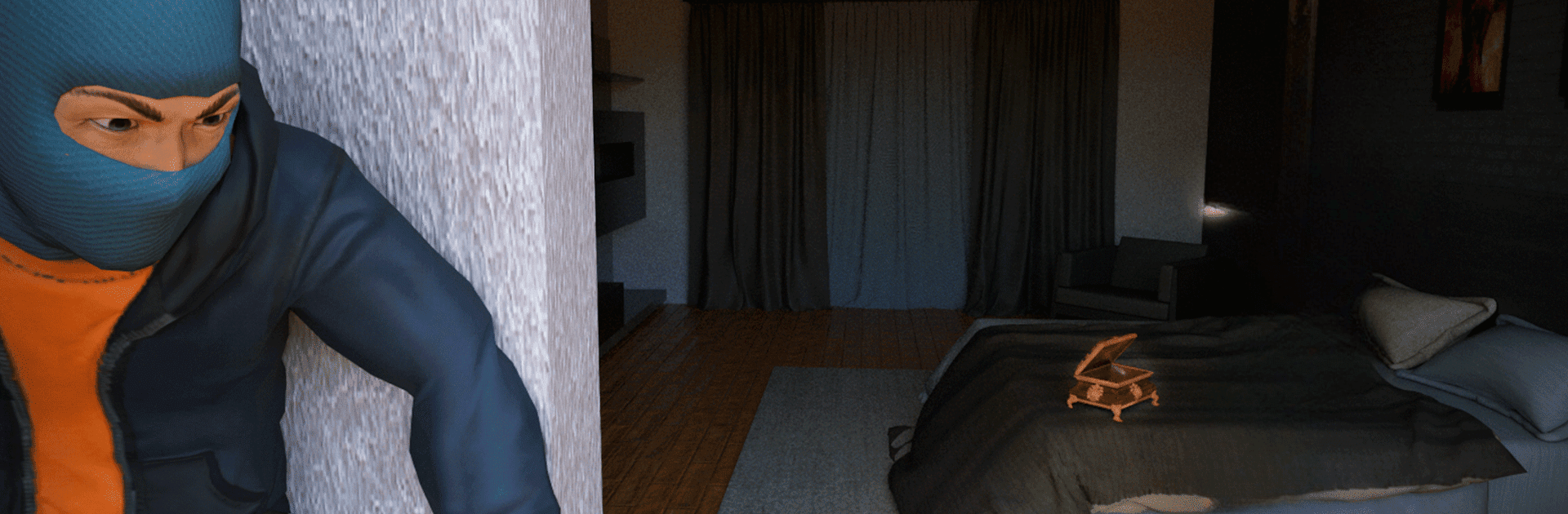

mô phỏng kẻ trộm: cướp ngân
Chơi trên PC với BlueStacks - Nền tảng chơi game Android, được hơn 500 triệu game thủ tin tưởng.
Trang đã được sửa đổi vào: Apr 20, 2024
Play Thief Robbery Games:Bank Heist on PC or Mac
Join millions to experience Thief Robbery Games:Bank Heist, an exciting Adventure game from Arham RR Studio. With BlueStacks App Player, you are always a step ahead of your opponent, ready to outplay them with faster gameplay and better control with the mouse and keyboard on your PC or Mac.
About the Game
Ever wonder what it’s like to be a master thief plotting the next big score? Thief Robbery Games:Bank Heist from Arham RR Studio pulls you right into the action, throwing you into nail-biting heists with unpredictable twists. Mix intense stealth with a fair share of sneaky strategy, and you’ve got an Adventure game that’s all about outsmarting bank security and making your great escape.
Game Features
-
Tense Heist Missions
Get ready to strategize. Each level offers a unique setup—and no two jobs feel the same. You’ll have to plan your route, sidestep alarms, and stay one step ahead of the guards. -
Branching Storyline
Your choices actually matter. As your reputation grows, the game nudges you to decide—are you in it purely for the wealth, or is there a chance for redemption? -
Realistic Tools and Gadgets
Crack safes, disable systems, and use classic thief gear. Every gadget gives you options to play your way, whether that’s quietly slipping by or going for an all-out rush. -
Immersive Visuals
The atmosphere is moody and packed with detail. Distant city lights, shadowy corners, and the glint of loot all make the world feel alive—especially when you crank up the graphics on BlueStacks. -
Dynamic Soundtrack
Expect suspenseful music that adapts to your actions—keeping your heart racing during tense moments, then letting you relax (a little) when you’re in the clear. -
Smart Security Systems
As you progress, bank security gets trickier. New obstacles mean you’ll need sharper instincts—so get comfy thinking like a real mastermind. -
Replayability
Change up your approach, try different tools, and see how new choices affect your fate. There’s always another way to beat the vault—or get caught trying.
Ready to top the leaderboard? We bet you do. Let precise controls and sharp visuals optimized on BlueStacks lead you to victory.
Chơi mô phỏng kẻ trộm: cướp ngân trên PC. Rất dễ để bắt đầu
-
Tải và cài đặt BlueStacks trên máy của bạn
-
Hoàn tất đăng nhập vào Google để đến PlayStore, hoặc thực hiện sau
-
Tìm mô phỏng kẻ trộm: cướp ngân trên thanh tìm kiếm ở góc phải màn hình
-
Nhấn vào để cài đặt mô phỏng kẻ trộm: cướp ngân trong danh sách kết quả tìm kiếm
-
Hoàn tất đăng nhập Google (nếu bạn chưa làm bước 2) để cài đặt mô phỏng kẻ trộm: cướp ngân
-
Nhấn vào icon mô phỏng kẻ trộm: cướp ngân tại màn hình chính để bắt đầu chơi



