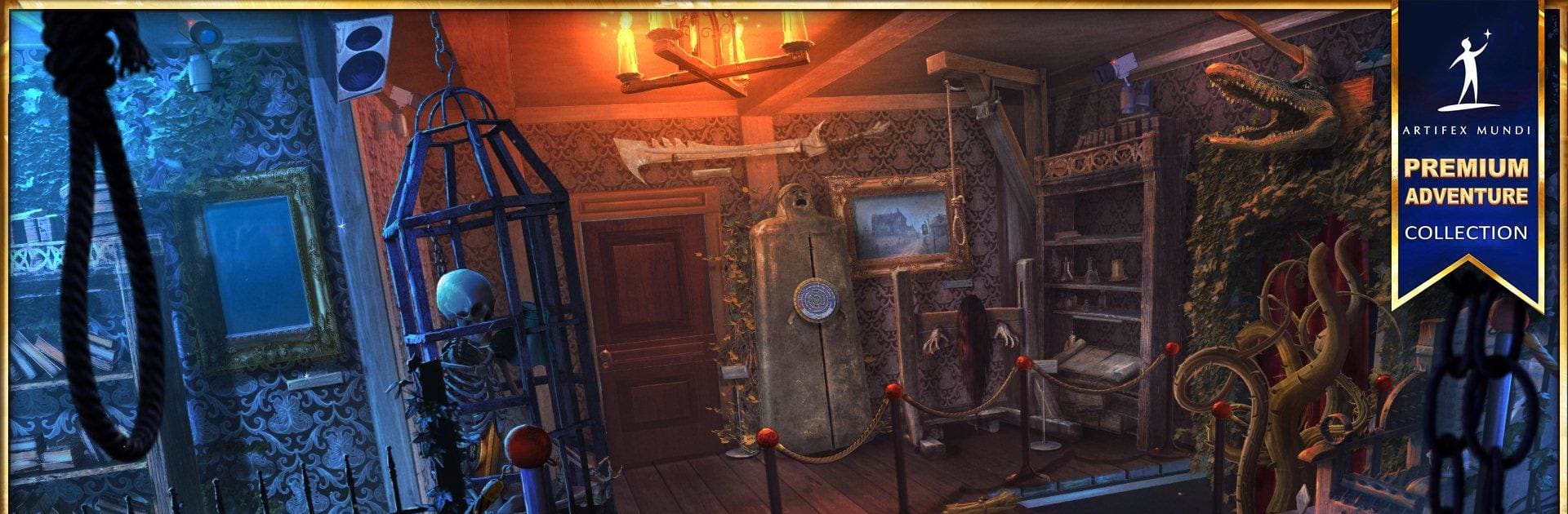
Łowca Demonów 5: Obecność
Graj na PC z BlueStacks – Platforma gamingowa Android, która uzyskała zaufanie ponad 500 milionów graczy!
Strona zmodyfikowana w dniu: Oct 24, 2025
Play Demon Hunter 5: Ascendance on PC or Mac
Bring your A-game to Demon Hunter 5: Ascendance, the Adventure game sensation from Artifex Mundi. Give your gameplay the much-needed boost with precise game controls, high FPS graphics, and top-tier features on your PC or Mac with BlueStacks.
About the Game
Ever wonder what it’s like to hunt the supernatural? In Demon Hunter 5: Ascendance from Artifex Mundi, you step into the shoes of Hector Cole—part-time detective, full-time specialist in all things haunted. Things kick off when you’re called to investigate a chilling disappearance at the Museum of Mysticism and Monstrosity, but trust, that’s just the beginning. Strange rumors, eerie corridors, and a tingle down your spine are just another day at the office. If you’re into hidden object adventures with a paranormal twist, this one’s got your name on it.
Game Features
-
Atmospheric Exploration
Get ready to wander through 35 detailed, hand-drawn scenes inside a museum packed with secrets. Every room feels uniquely mysterious—keep your eyes peeled for anything out of the ordinary. -
Challenging Hidden Object Puzzles
There’s way more than just searching for trinkets. Solve 26 devious puzzles that’ll really make you think, whether you’re a hidden object pro or just starting out. -
Creepy Storyline
You’re not just looking for a missing tourist—you’re digging into a tangle of supernatural occurrences, suspicious characters, and otherworldly dangers lurking around every corner. -
Perfect for Mystery Lovers
Whether you’re new to the genre or a longtime hidden object fan, Demon Hunter 5: Ascendance weaves together puzzle-solving with an eerie story that keeps you guessing. -
Bonus Prequel Adventure
Once you beat the main story, there’s an extra prequel to unlock and play, giving more depth to the tale of Hector Cole. -
Smooth Experience on BlueStacks
Play comfortably on your computer through BlueStacks, where every detail and clue pops off the screen just the way you’d want in an Adventure game.
Ready to top the leaderboard? We bet you do. Let precise controls and sharp visuals optimized on BlueStacks lead you to victory.
Zagraj w Łowca Demonów 5: Obecność na PC. To takie proste.
-
Pobierz i zainstaluj BlueStacks na PC
-
Zakończ pomyślnie ustawienie Google, aby otrzymać dostęp do sklepu Play, albo zrób to później.
-
Wyszukaj Łowca Demonów 5: Obecność w pasku wyszukiwania w prawym górnym rogu.
-
Kliknij, aby zainstalować Łowca Demonów 5: Obecność z wyników wyszukiwania
-
Ukończ pomyślnie rejestrację Google (jeśli krok 2 został pominięty) aby zainstalować Łowca Demonów 5: Obecność
-
Klinij w ikonę Łowca Demonów 5: Obecność na ekranie startowym, aby zacząć grę

