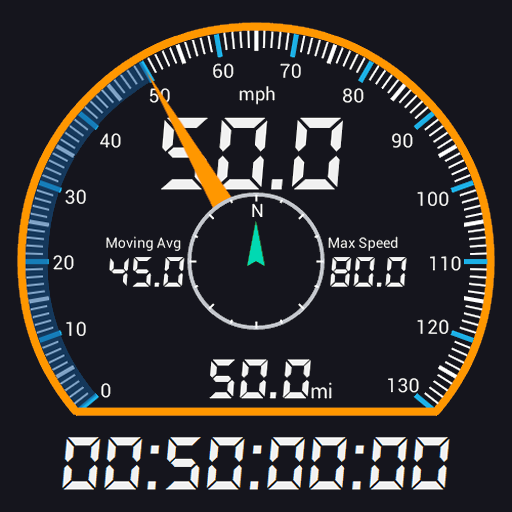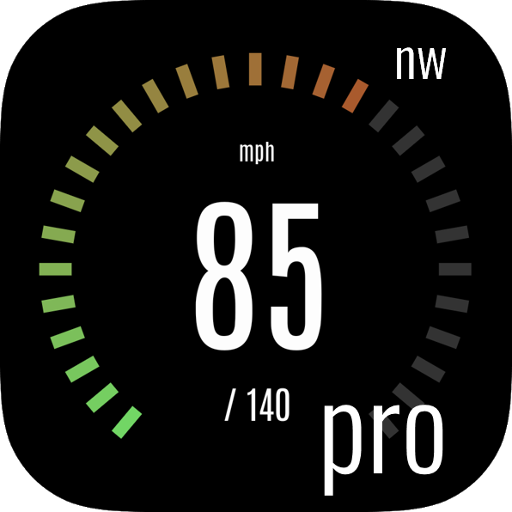
Custom HUD Speedometer Pro
Chơi trên PC với BlueStacks - Nền tảng chơi game Android, được hơn 500 triệu game thủ tin tưởng.
Trang đã được sửa đổi vào: 12 tháng 8, 2017
Play Custom HUD Speedometer Pro on PC
Custom Speedometer Provides:
Speedometer Components - Choose from many speedometer building blocks to design and customize your unique speedometer.
Improved Accuracy* - A GPS-based speedometer often exceeds the accuracy of a car speedometer.
HUD Mode - Mirror the display to see your speed reflected on your windshield when you place your phone on your car's dashboard
Speed & Distance Updates - Hear your current speed and/or driving distance.
Speed Alerts - Set up to three alerts that will notify you when you go over a preset speed.
Detailed Route & Statistics Summary Reports - Record your traveled route and speed at any given point.
Unit Systems - Displays in kilometers, miles, or nautical miles.
Import & Export Data. - Save to or load your data from an SD card.
GPX and KML Track Export - Export your saved routes through e-mail.
* Accuracy may depend on mobile device hardware , weather conditions, obstructions, and the visibility of satellites.
We welcome your comments, suggestions, or bug reports. You can contact us at admin@ascendapps.net.
Chơi Custom HUD Speedometer Pro trên PC. Rất dễ để bắt đầu
-
Tải và cài đặt BlueStacks trên máy của bạn
-
Hoàn tất đăng nhập vào Google để đến PlayStore, hoặc thực hiện sau
-
Tìm Custom HUD Speedometer Pro trên thanh tìm kiếm ở góc phải màn hình
-
Nhấn vào để cài đặt Custom HUD Speedometer Pro trong danh sách kết quả tìm kiếm
-
Hoàn tất đăng nhập Google (nếu bạn chưa làm bước 2) để cài đặt Custom HUD Speedometer Pro
-
Nhấn vào icon Custom HUD Speedometer Pro tại màn hình chính để bắt đầu chơi