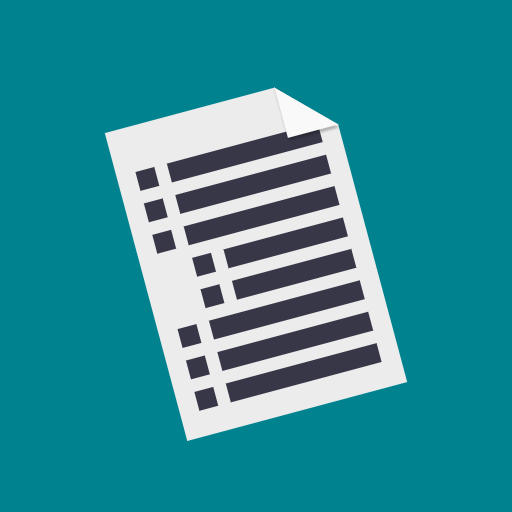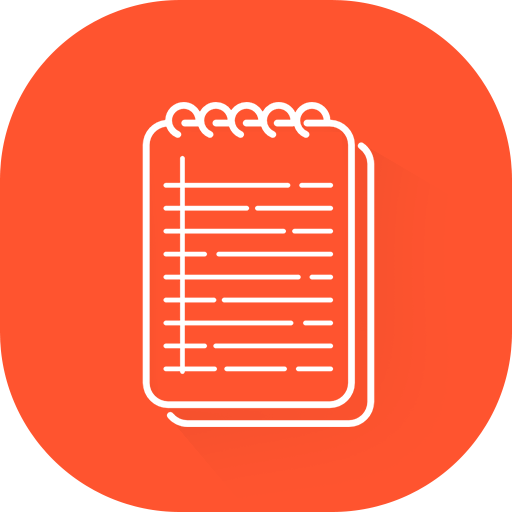AsterNote
Chơi trên PC với BlueStacks - Nền tảng chơi game Android, được hơn 500 triệu game thủ tin tưởng.
Trang đã được sửa đổi vào: 6 tháng 9, 2019
Play AsterNote on PC
🌳 Keep your notes in a hierarchical structure;
📄 Format your notes (font size, alignment, colors etc.);
🎨 Customize your notes with a different color and icon;
📌 Pin an important note to the system notification area;
⏲ Set a reminder on a note: one-time, daily, monthly, yearly (birthday reminder);
📷 Scan QR-codes and bar-codes right into a new note;
💖 Share your note with someone you love;
👌 Enjoy handy material interface with a day/night modes;
💾 Back up your notes anytime and use them on multiple devices;
AsterNote uses these permissions:
▪ Camera: to scan QR-codes;
▪ Storage: to export/import backup files;
Chơi AsterNote trên PC. Rất dễ để bắt đầu
-
Tải và cài đặt BlueStacks trên máy của bạn
-
Hoàn tất đăng nhập vào Google để đến PlayStore, hoặc thực hiện sau
-
Tìm AsterNote trên thanh tìm kiếm ở góc phải màn hình
-
Nhấn vào để cài đặt AsterNote trong danh sách kết quả tìm kiếm
-
Hoàn tất đăng nhập Google (nếu bạn chưa làm bước 2) để cài đặt AsterNote
-
Nhấn vào icon AsterNote tại màn hình chính để bắt đầu chơi